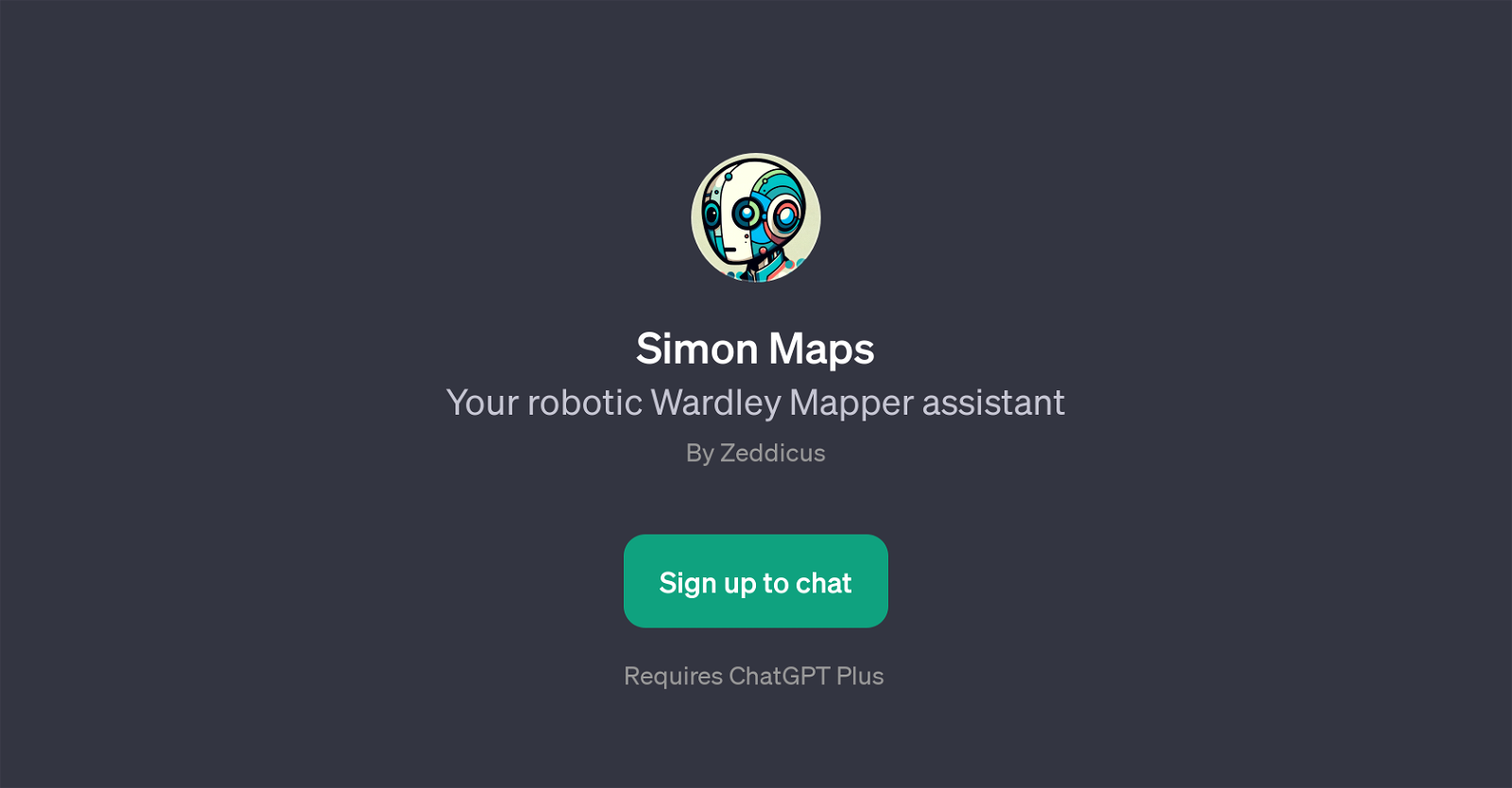Simon Maps
Simon Maps is a GPT developed by Zeddicus to assist users in understanding and applying Wardley Mapping, a strategic business tool that provides a visual depiction of a company's market position.
The GPT is designed as an interactive guide that can answer a range of questions on Wardley Mapping and its applications. It caters to both beginners and experienced users, offering assistance with interpreting the evolution axis in Wardley Mapping, guiding through creating a Wardley Map for a particular business, explaining the importance of climatic patterns in business strategy, and advising on common pitfalls to avoid in Wardley Mapping.
These prompts offer a starting point for interactions but do not limit the extent of discussion or inquiry. The Simon Maps GPT is fully integrated with ChatGPT and requires a ChatGPT Plus subscription for access.
It provides valuable assistance to business strategists, entrepreneurs, consultants, and anyone interested in the application of Wardley Mapping for decision-making, strategy development, or understanding the dynamics within a given market or business situation.
Would you recommend Simon Maps?
Help other people by letting them know if this AI was useful.
Feature requests
1 alternative to Simon Maps for Wardley mapping
If you liked Simon Maps
People also searched
Help
To prevent spam, some actions require being signed in. It's free and takes a few seconds.
Sign in with Google