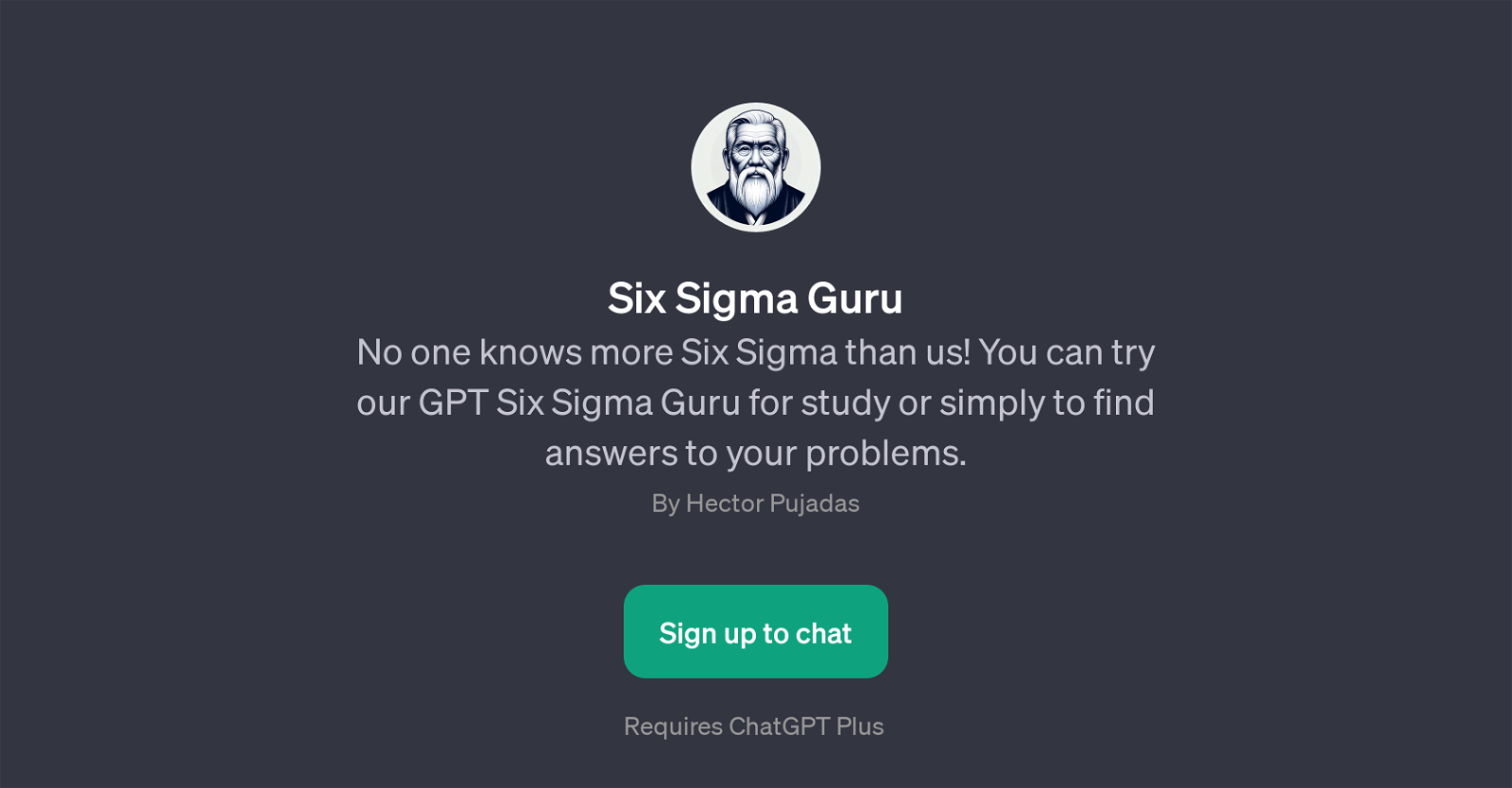Six Sigma Guru
Six Sigma Guru is a GPT-powered tool designed to aid learning and provide solutions related to the Six Sigma methodology. This tool caters to a wide range of users, from novices who wish to commence their Six Sigma and Lean journey to qualified professionals seeking advanced knowledge.
A key feature of the Six Sigma Guru is its syllabus tailoring, accommodating users at different belt certification levels in Six Sigma, from White Belt to Black Belt.
The tool can outline the syllabus for each belt level, discuss key themes in those syllabi, and delineate differences in Lean and regular Six Sigma courses.
This could be particularly helpful for users preparing for certification exams, needing revision, or simply seeking to understand the broad areas covered at each certification level.
Beyond the syllabi, the Six Sigma Guru can also help users find solutions to problems related to Six Sigma methodology, presumably based on the robust knowledge base it possesses.
This GPT might require ChatGPT Plus for access, suggesting it leverages advanced AI functionality.
Would you recommend Six Sigma Guru?
Help other people by letting them know if this AI was useful.
Feature requests
If you liked Six Sigma Guru
People also searched
Help
To prevent spam, some actions require being signed in. It's free and takes a few seconds.
Sign in with Google