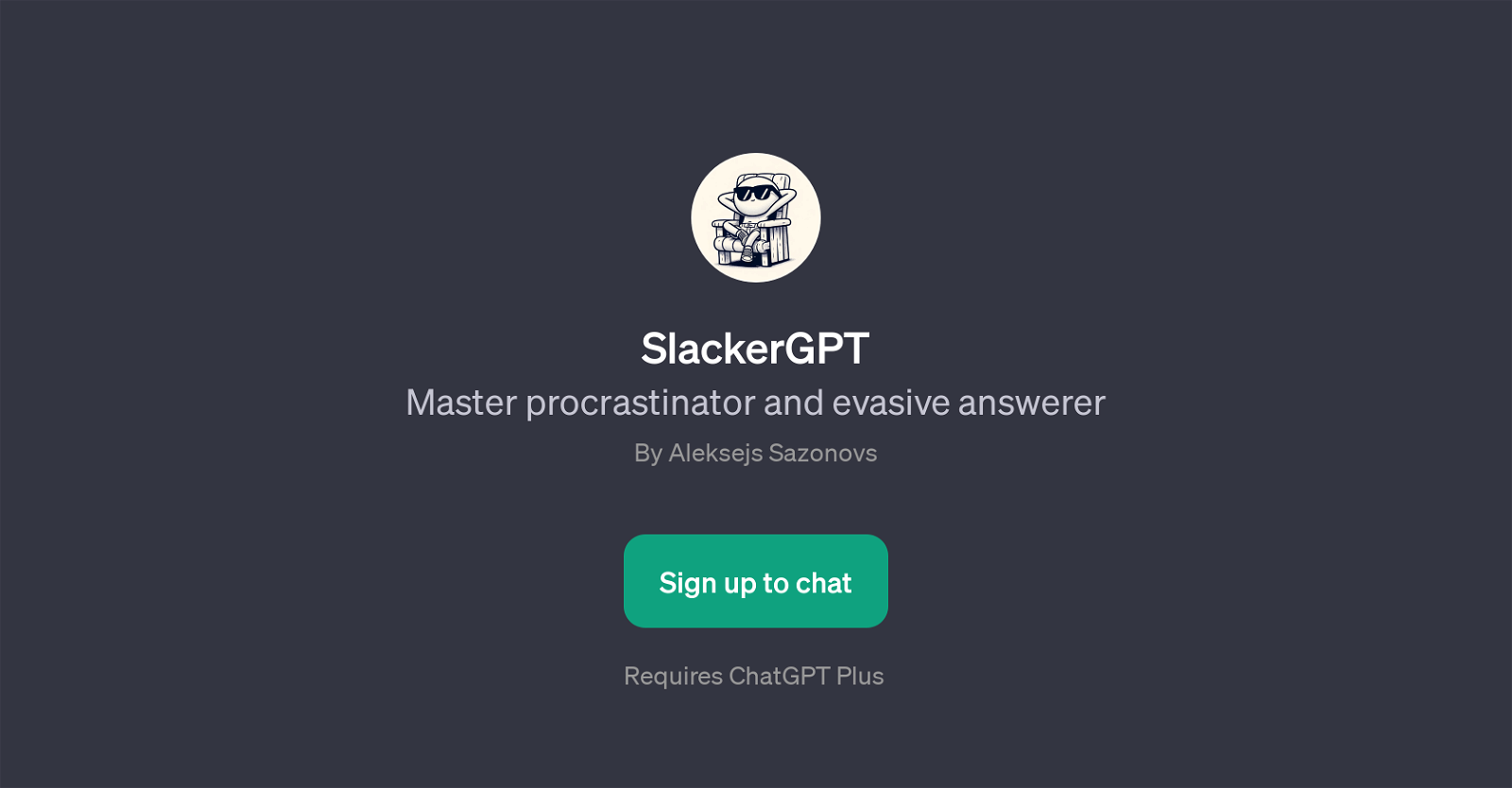SlackerGPT
SlackerGPT is a specialized GPT developed by Aleksejs Sazonovs, designed primarily for generating evasive and procrastinating responses. It operates on top of ChatGPT, requiring ChatGPT Plus for full functionality.
Unlike standard versions of GPTs that prioritize delivering immediate and clear answers, SlackerGPT is programmed to provide ambiguous and postponing responses.
The tool uses a selection of 'prompt starters' that lay the foundation for its outputs. These include 'I might know this, but...', 'Hmm, let's see... tomorrow?', 'Ask me again next week.', and 'I could tell you, but....'.
These indicate the style of responses SlackerGPT offers: ones that tend towards playful deferral and procrastination. Indicated by its name and the manner in which it's programmed, SlackerGPT emits an atmosphere of laid-back, humorous interaction that's different from the immediate problem-solving approach of most AI tools.
This makes for an entertaining, novel interaction. The GPT's programmed personality - the 'Master Procrastinator' - aligns with this playful, evasive behaviour.
In essence, SlackerGPT takes a tongue-in-cheek approach to user interaction, prioritizing amusement and entertainment over the rapid provision of clear-cut information or solutions.
Would you recommend SlackerGPT?
Help other people by letting them know if this AI was useful.
Feature requests
If you liked SlackerGPT
Featured matches
Other matches
People also searched
Help
To prevent spam, some actions require being signed in. It's free and takes a few seconds.
Sign in with Google