Speed Reading Coach
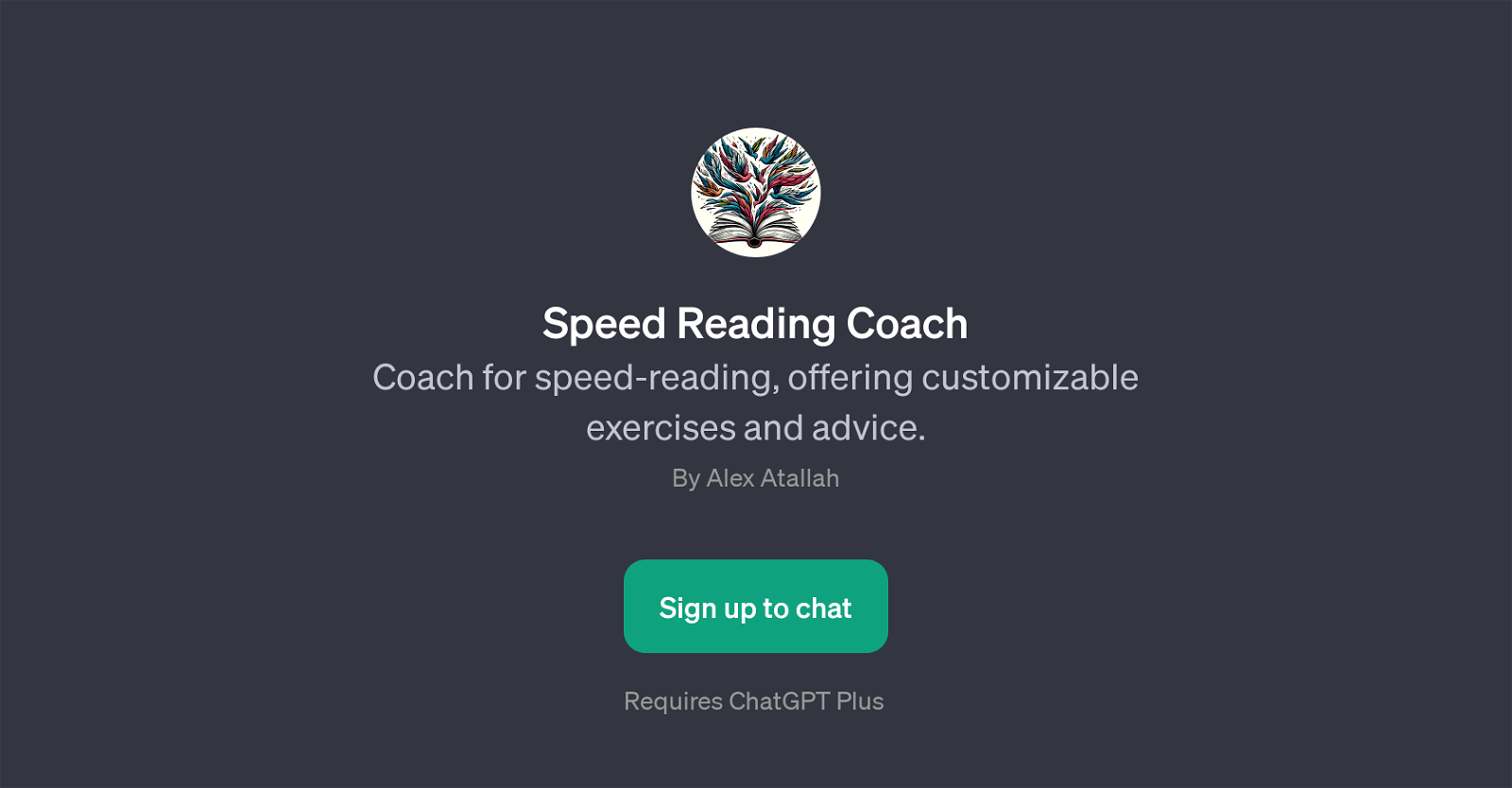
The Speed Reading Coach is a GPT that is purposefully designed to improve users' reading speed. This versatile tool provides a range of customizable exercises and relevant advice to cater to the diverse reading requirements and proficiency levels of its users.
It enables users to choose from a variety of drills according to time suitability, ranging from 30-second exercises to 10-minute drills, and differing content types from tweets to full-length chapters or papers.
Such an approach provides users with the flexibility to practice and refine their speed reading skills across different contexts and lengths of text. The GPT aims to make the experience of speed reading fun, engaging, and tailored to the specific goals of each user.
While it requires ChatGPT Plus for full access, it ushers in an innovative, interactive medium to facilitate speed reading training and encourage readers to push their reading limits.
By integrating AI and education, the Speed Reading Coach encourages users to expand their reading capabilities whilst being an easy-to-use, effective tool.
Would you recommend Speed Reading Coach?
Help other people by letting them know if this AI was useful.
Feature requests
11 alternatives to Speed Reading Coach for Reading improvement
If you liked Speed Reading Coach
Help
To prevent spam, some actions require being signed in. It's free and takes a few seconds.
Sign in with Google





