Stoic Companion
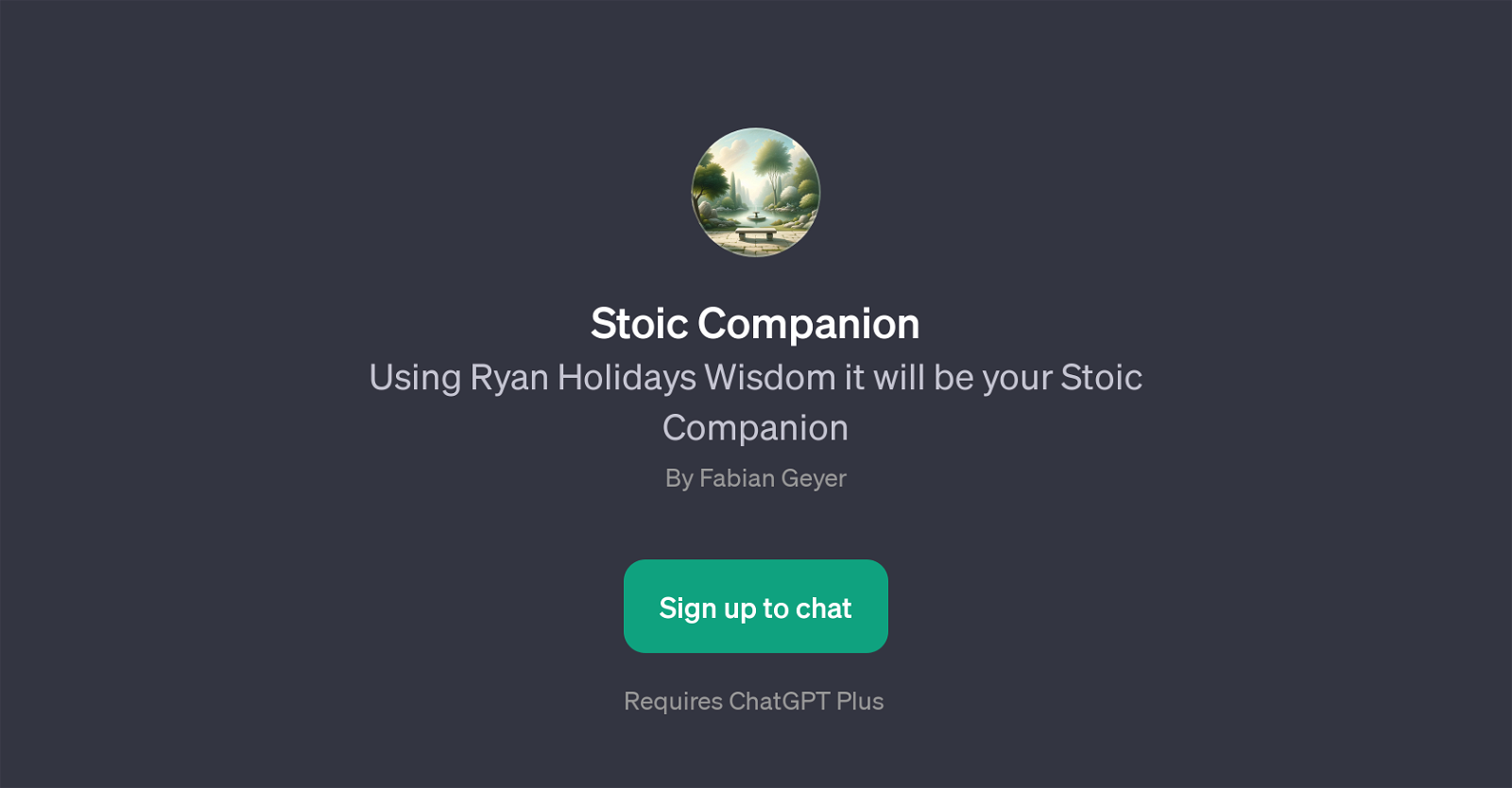
Stoic Companion is a General Purpose Transformer (GPT) that thrives on bringing Stoic wisdom to its users. Created by Fabian Geyer, this GPT is uniquely designed to prompt introspective conversations while integrating the teachings of Stoic philosophy.
Garnering wisdom from renowned Stoic author Ryan Holiday, Stoic Companion is adept at helping users find meaning in life and navigate situations of feeling overwhelmed.
Users can engage with the tool by posing thoughtful prompts, such as 'What's the meaning of life?', 'How can Stoicism help me when I'm feeling overwhelmed?' or 'What's a Stoic thought for today that I can reflect on?'.
It is designed to provide stunning insights from the Stoic perspective, which can help one reflect on daily life or deal with stress. Underpinned by the use of ChatGPT Plus, Stoic Companion strives to have meaningful and in-depth exchanges with its users.
Its ultimate goal is to make Stoic teachings easily digestible, relatable, and actionable. This GPT is ideal for individuals seeking a companion to navigate through their journey with Stoic teachings, thereby encouraging understanding, reflection, and application of Stoicism to everyday life.
Would you recommend Stoic Companion?
Help other people by letting them know if this AI was useful.
Feature requests
19 alternatives to Stoic Companion for Stoic guidance
If you liked Stoic Companion
Featured matches
Other matches
People also searched
Help
To prevent spam, some actions require being signed in. It's free and takes a few seconds.
Sign in with Google






