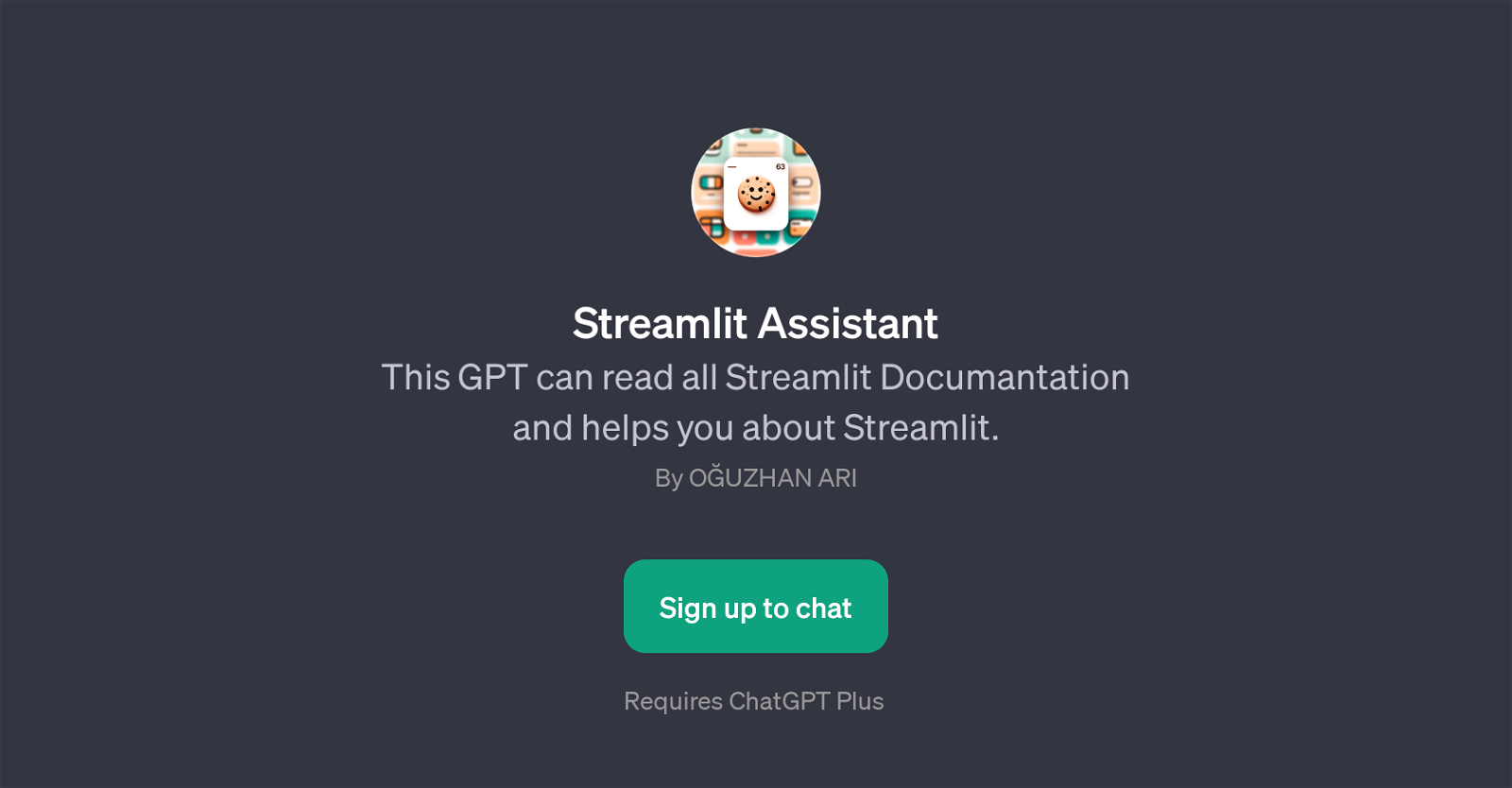Streamlit Assistant
Streamlit Assistant is a GPT designed specifically to aid users in navigating and understanding Streamlit, a popular open-source framework often employed for creating machine learning and data science web applications effortlessly.
This GPT assists users by thoroughly reading through the entirety of the Streamlit documentation, helping users to resolve any questions, issues or misunderstandings they might encounter while using Streamlit.
It is capable of providing instant, detailed and technically accurate advice, explanations, or guidance related to various functions, components, or specifics of the Streamlit framework.
Streamlit Assistant necessitates a ChatGPT Plus subscription, implying the level of advanced language understanding and generation capabilities it possesses.
However, the exact future updates about the technology, functionalities, or subscription details are subject to change. This GPT can be of immense help to both novice and expert users of Streamlit, promoting an easier, streamlined use of the technology.
It's an added layer of support to users, acting as an intelligent, automated helpdesk. Given its specific focus on one single technology (Streamlit), it is able to render fast and focussed assistance, making it a highly efficient tool for quick problem resolution in the realm of Streamlit-based application development.
Would you recommend Streamlit Assistant?
Help other people by letting them know if this AI was useful.
Feature requests



If you liked Streamlit Assistant
People also searched
Help
To prevent spam, some actions require being signed in. It's free and takes a few seconds.
Sign in with Google