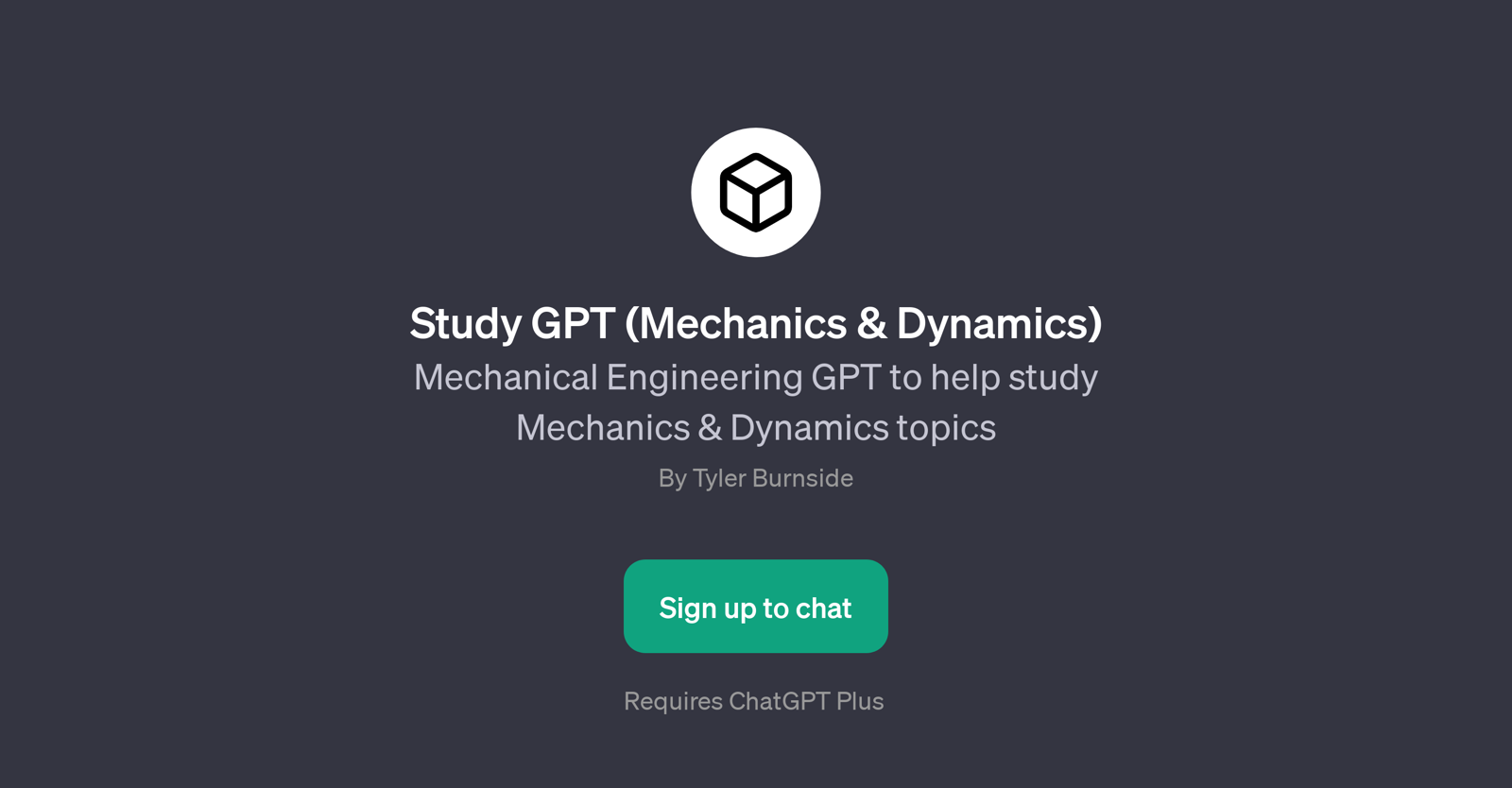Study GPT (Mechanics & Dynamics)
Study GPT (Mechanics & Dynamics) is a tool that is carefully designed to act as a study aid for individuals focusing on Mechanics & Dynamics in the field of Mechanical Engineering.
It is equipped with a range of features structured around the tasks of understanding and mastering Mechanics and Dynamics concepts. As a GPT, it operates on top of ChatGPT with a primary goal of using artificial intelligence to guide its users through a comprehensive learning process.
It's vital to note that the use of this GPT requires ChatGPT Plus subscription. Upon engaging with this tool, users are welcomed with a friendly greeting, and then they can utilize the provided prompt starters to kickstart their study sessions.
Developers, in particular, can gain advantage from this utility since its underlying functionality is based on GPT metadata, offering high levels of customizability and versatility.
While specific study guides or topics are not explicitly mentioned, the GPT aims at providing a broad-based support in a variety of Mechanics & Dynamics topics.
Overall, Study GPT (Mechanics & Dynamics) serves as a valuable tool for all, from students to professional engineers, aiming to grasp, reinforce or expand knowledge in mechanics and dynamics.
Would you recommend Study GPT (Mechanics & Dynamics)?
Help other people by letting them know if this AI was useful.
Feature requests
If you liked Study GPT (Mechanics & Dynamics)
People also searched
Help
To prevent spam, some actions require being signed in. It's free and takes a few seconds.
Sign in with Google