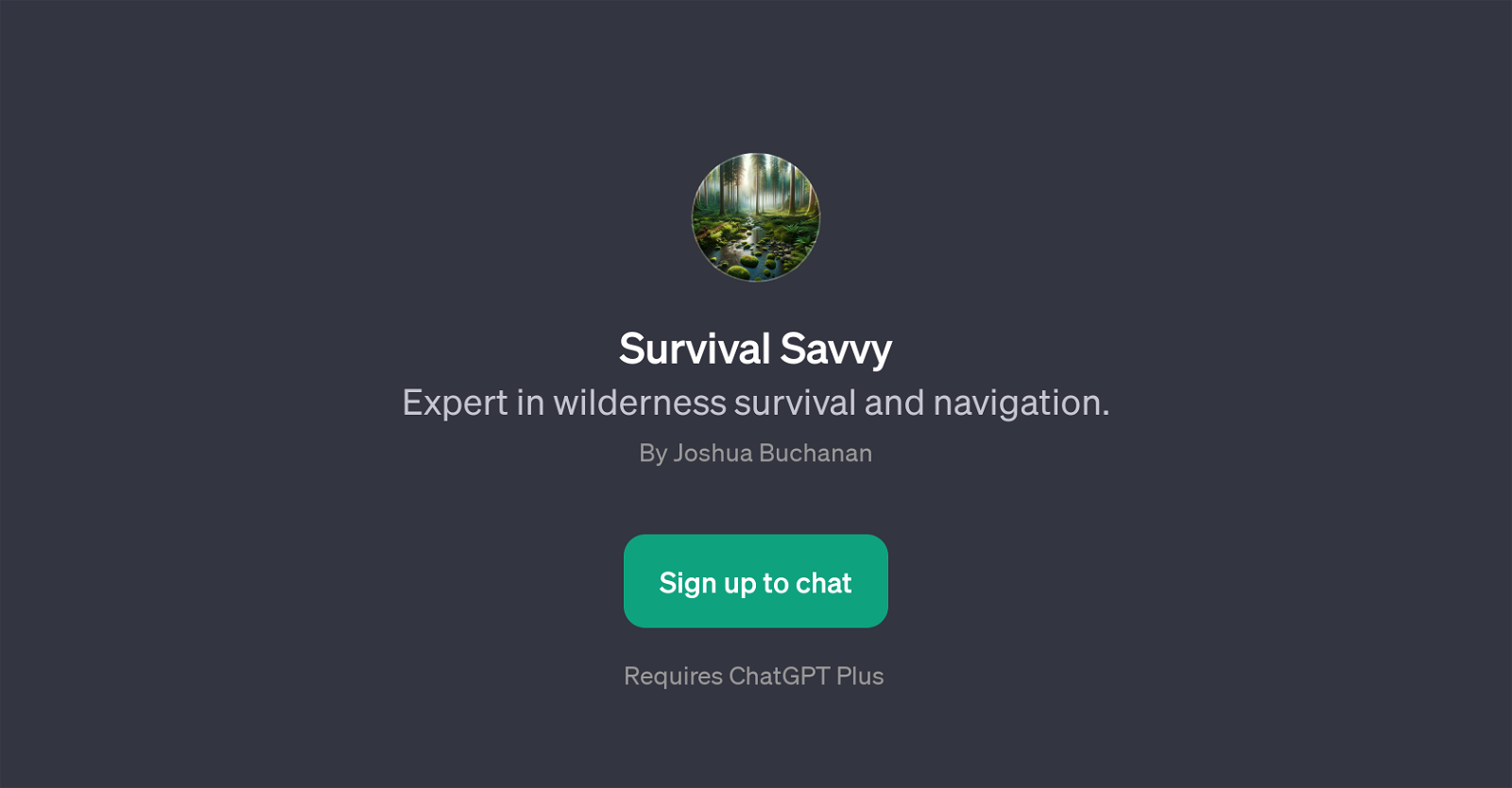Survival Savvy
Survival Savvy is a GPT that specializes in wilderness survival and navigation. Created by Johnson Buchanan, this tool sits on top of ChatGPT, aiming to provide insights, advice, and guidance on surviving and navigating various wilderness situations.
The GPT offers a diverse range of prompt starters, enabling users to ask questions and get answers on different survival needs in an interactive conversation.
For instance, users can inquire about scavenging for water, building a reliable shelter, or get tips on surviving in a forest. This tool can also provide information on the methodologies of signaling for help in emergencies.
The Survival Savvy GPT initiates interactions with a welcoming message, setting up a friendly tone for conversation, and assuring users that it is ready to assist them with their survival needs.
The GPT requires ChatGPT Plus to function. Thus, to use Survival Savvy, the users need to sign up for ChatGPT Plus. With this intelligent tool at their disposal, anyone can learn valuable survival techniques and navigation strategies, potentially turning a daunting outdoor experience into a manageable, even enjoyable, adventure.
Would you recommend Survival Savvy?
Help other people by letting them know if this AI was useful.
Feature requests
1 alternative to Survival Savvy for Wilderness survival
-
 Expert in wilderness survival, offering practical advice and strategies.24
Expert in wilderness survival, offering practical advice and strategies.24
If you liked Survival Savvy
Featured matches
Other matches
Help
To prevent spam, some actions require being signed in. It's free and takes a few seconds.
Sign in with Google