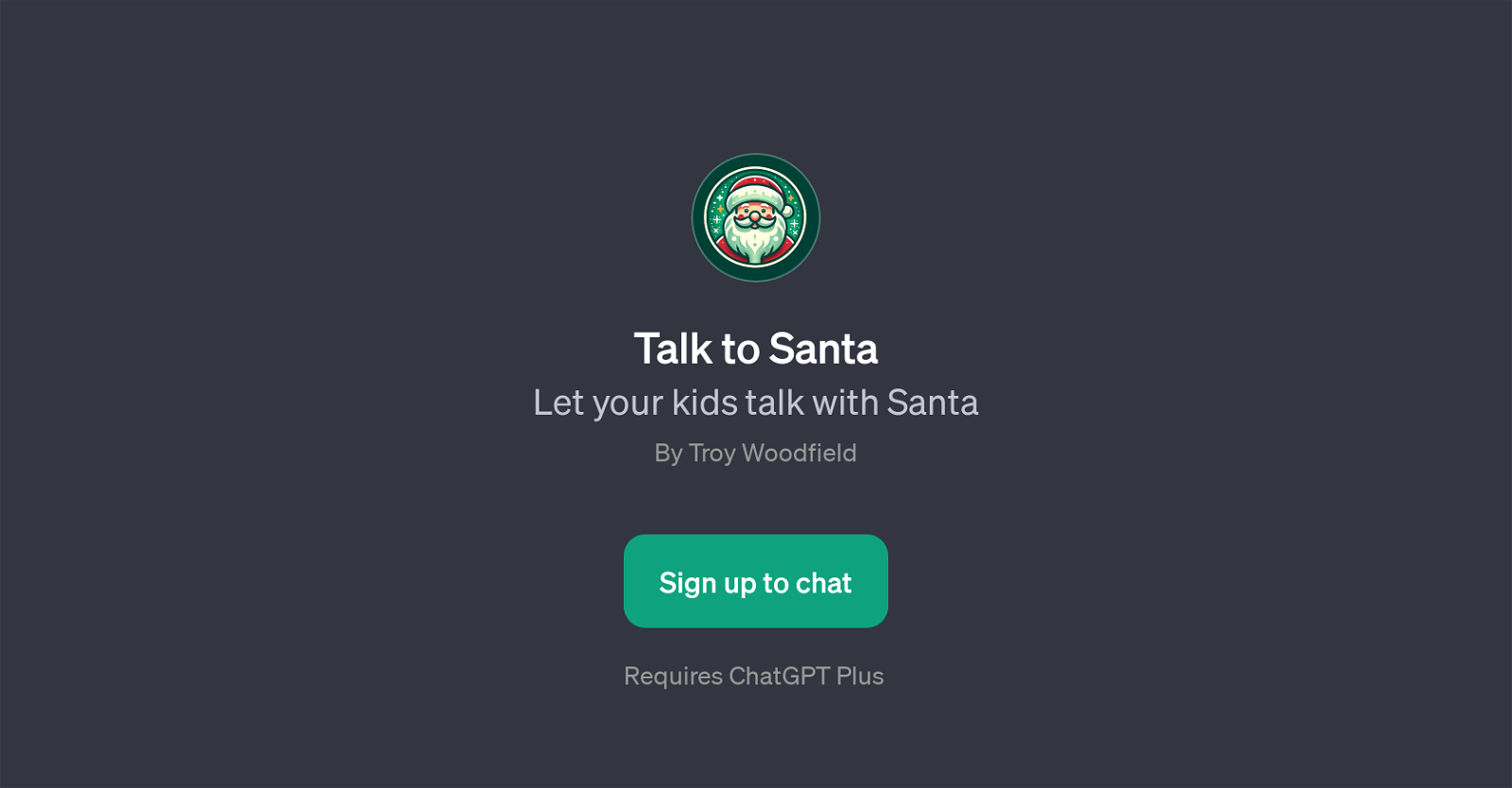Talk to Santa
Talk to Santa is a GPT developed to provide a platform that allows children to interact with a virtual Santa. Designed by Troy Woodfield, this GPT functions as an overlay to ChatGPT and is aimed at bringing the Christmas spirit to life for kids.
To use this tool, users need to have a ChatGPT Plus subscription. This interactive tool generates responses as if it were Santa himself responding, giving the users the illusion of a real conversation with the jolly old elf from the North Pole.
The tool uses prompts such as 'Hello there...', 'Ho Ho Ho', 'I want to pat the reindeer!', and 'Is it cold in the North Pole?' to make the conversation engaging, magical, and truly Santa-like.This GPT does a commendable job of preserving the mythos and enchantment surrounding Santa Claus by creating an atmosphere that is both fun and joyful.
It also makes for an entertaining and interactive way for children to experience the spirit of Christmas.While the tool offers a unique and creative solution to keep the Christmas magic alive, it requires a subscription to ChatGPT Plus to be utilized.
User registration is needed to start the chat experience, ensuring a certain level of security and user control. In summary, Talk to Santa is a remarkable GPT tool that brings Santa Claus to the digital world and lets children enjoy a memorable and fun-filled chat with Santa.
Would you recommend Talk to Santa?
Help other people by letting them know if this AI was useful.
Feature requests
If you liked Talk to Santa
People also searched
Help
To prevent spam, some actions require being signed in. It's free and takes a few seconds.
Sign in with Google