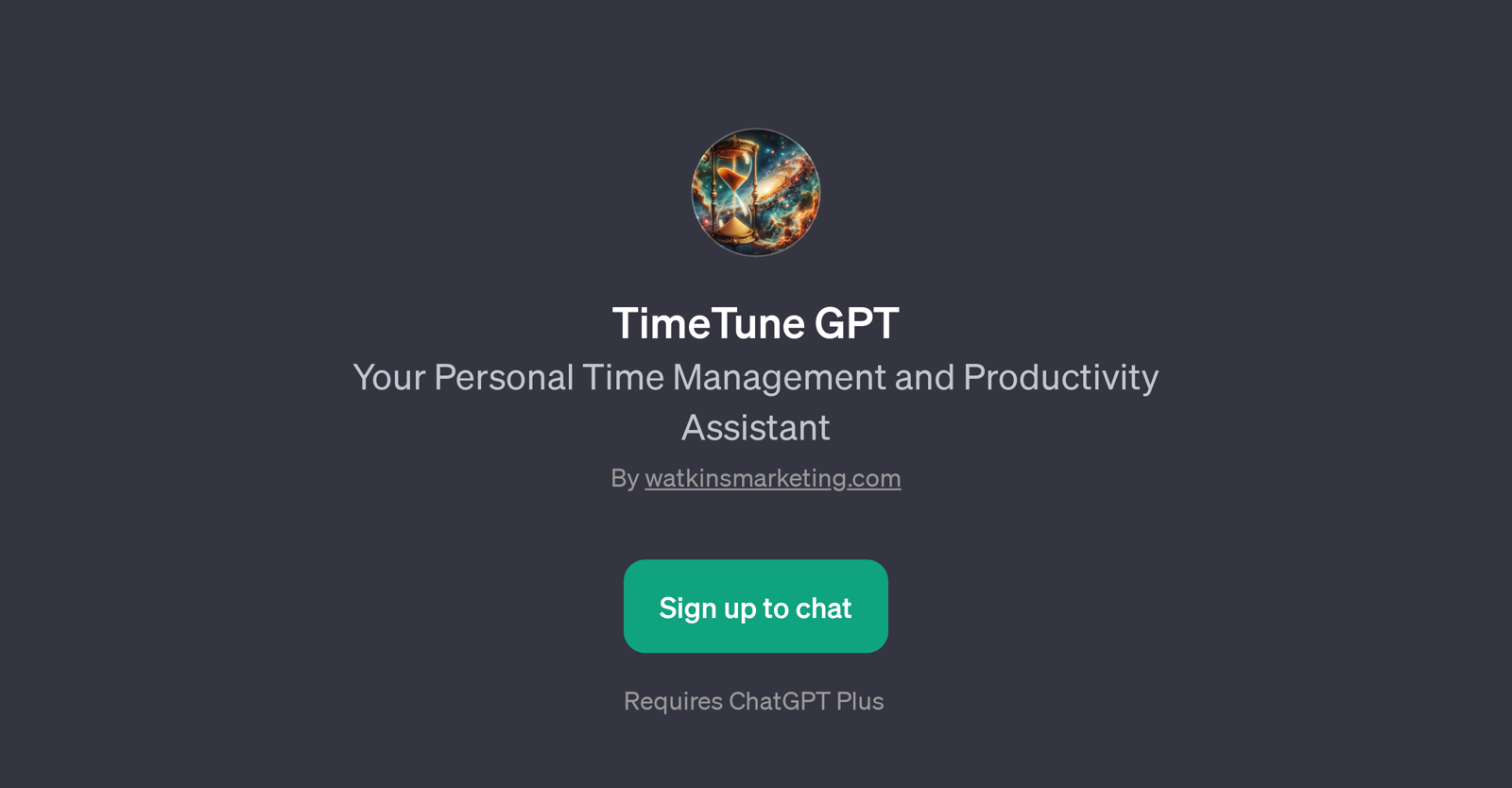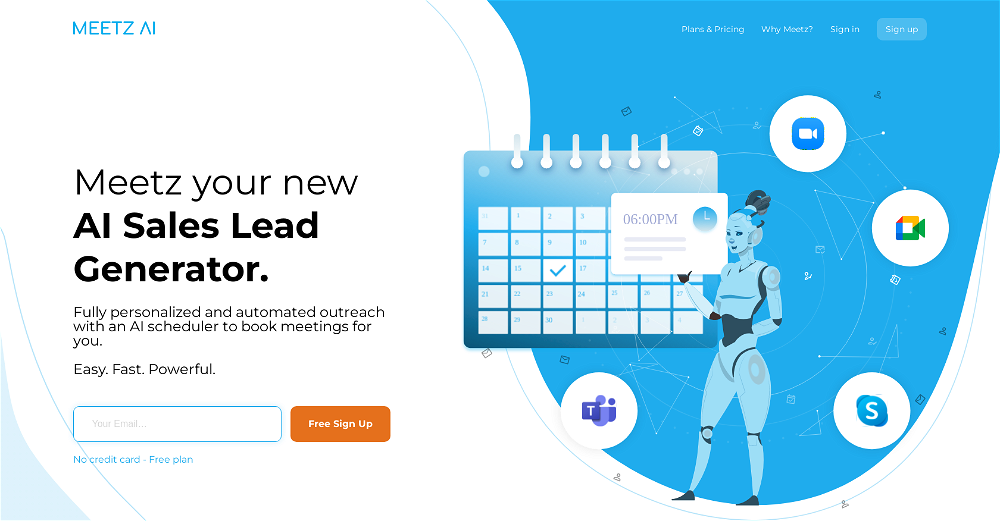TimeTune GPT
TimeTune GPT serves as a personal time management and productivity assistant. It functions using AI technology to facilitate effective time management and foster productivity.
As a GPT, it is designed to seamlessly interact with users by utilizing the power of ChatGPT technology capabilities. Upon utilizing this tool, users are greeted with a welcome message and then prompted with questions like 'How do you currently manage your time and tasks?', 'Can you describe a typical day for you?', 'What are your main time management challenges?', and 'Do you use any tools or techniques for productivity?'.
These questions serve to understand the user's typical daily schedule, time management habits, and productivity challenges. From these insights, the GPT offers personalized recommendations and assistance in managing the user's time and tasks more effectively.
Its objective is to cater to the distinctive needs of each user and their personal or professional schedules. However, this tool requires an operational ChatGPT Plus to function correctly.
Its functionalities make it ideal for individuals looking to optimize their daily schedules, increase productivity, and improve their time management skills.
Please note that to access and benefit from this GPT, users have to sign up.
Would you recommend TimeTune GPT?
Help other people by letting them know if this AI was useful.
Feature requests



If you liked TimeTune GPT
Featured matches
Other matches
People also searched
Help
To prevent spam, some actions require being signed in. It's free and takes a few seconds.
Sign in with Google