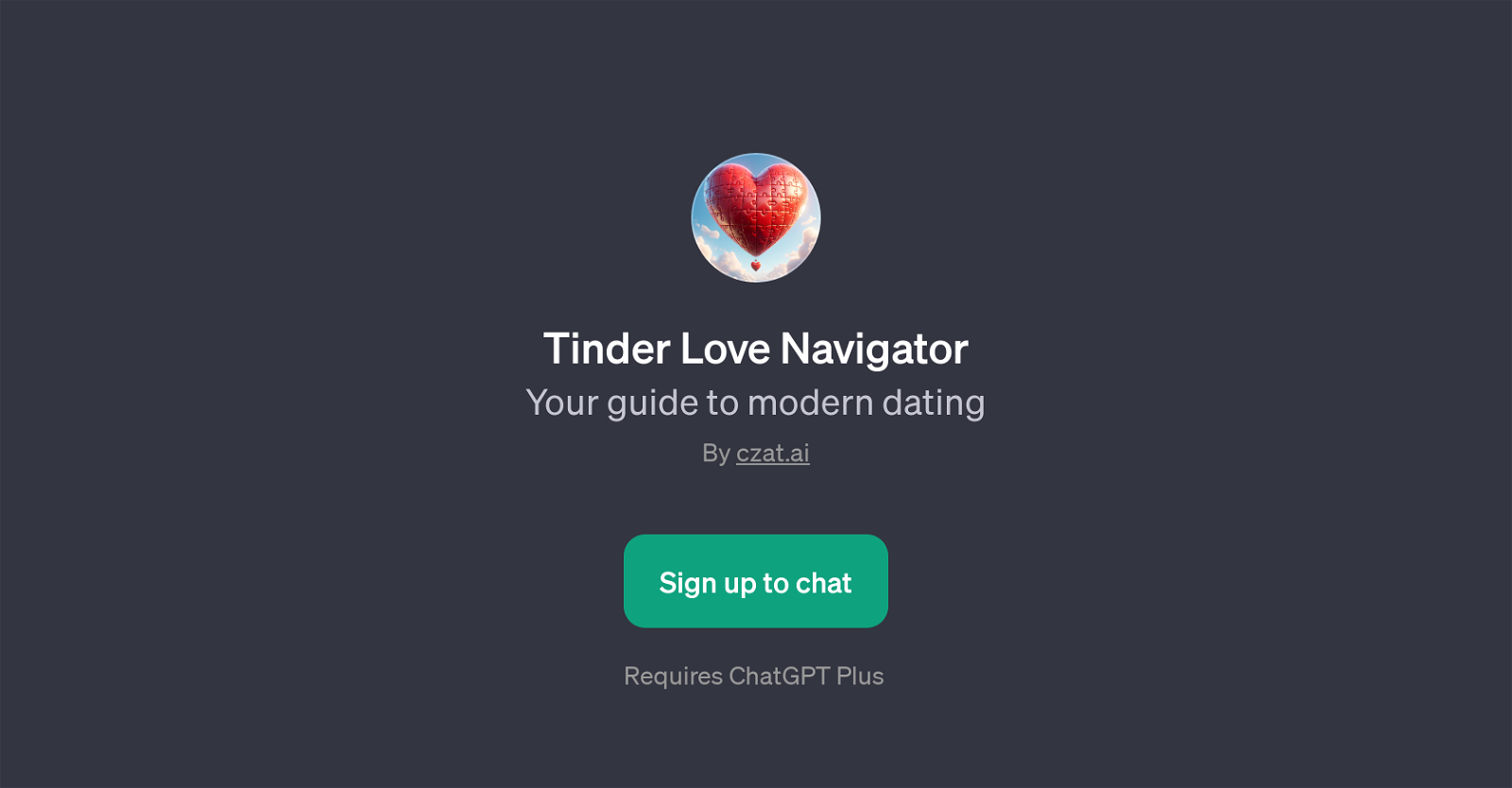Tinder Love Navigator
The Tinder Love Navigator is a GPT developed by czat.ai, intended to assist users in navigating the complexities of modern online dating. The GPT focuses on delivering support in four primary areas.
Firstly, it facilitates in refining a user's Tinder bio to better reflect their true personality and interests, enabling a more authentic self-presentation on the dating platform.
Secondly, it provides guidance on photo selection to ensure the user's visual representation is appealing and compatible with their bio. Thirdly, the GPT assists in crafting the perfect first message to potential matches, incorporating wit, charm and the right amount of curiosity to spark interest.
Lastly, it helps in planning memorable first dates, making suggestions based on user preferences. The GPT is accessed through a chat interface, which requires registration and subscription to ChatGPT Plus.
The purpose of the Tinder Love Navigator is to increase a user's success in online dating by improving their profile visibility, attractiveness and making initial interactions smoother.
Would you recommend Tinder Love Navigator?
Help other people by letting them know if this AI was useful.
Feature requests
1 alternative to Tinder Love Navigator for Online dating assistance
If you liked Tinder Love Navigator
People also searched
Help
To prevent spam, some actions require being signed in. It's free and takes a few seconds.
Sign in with Google