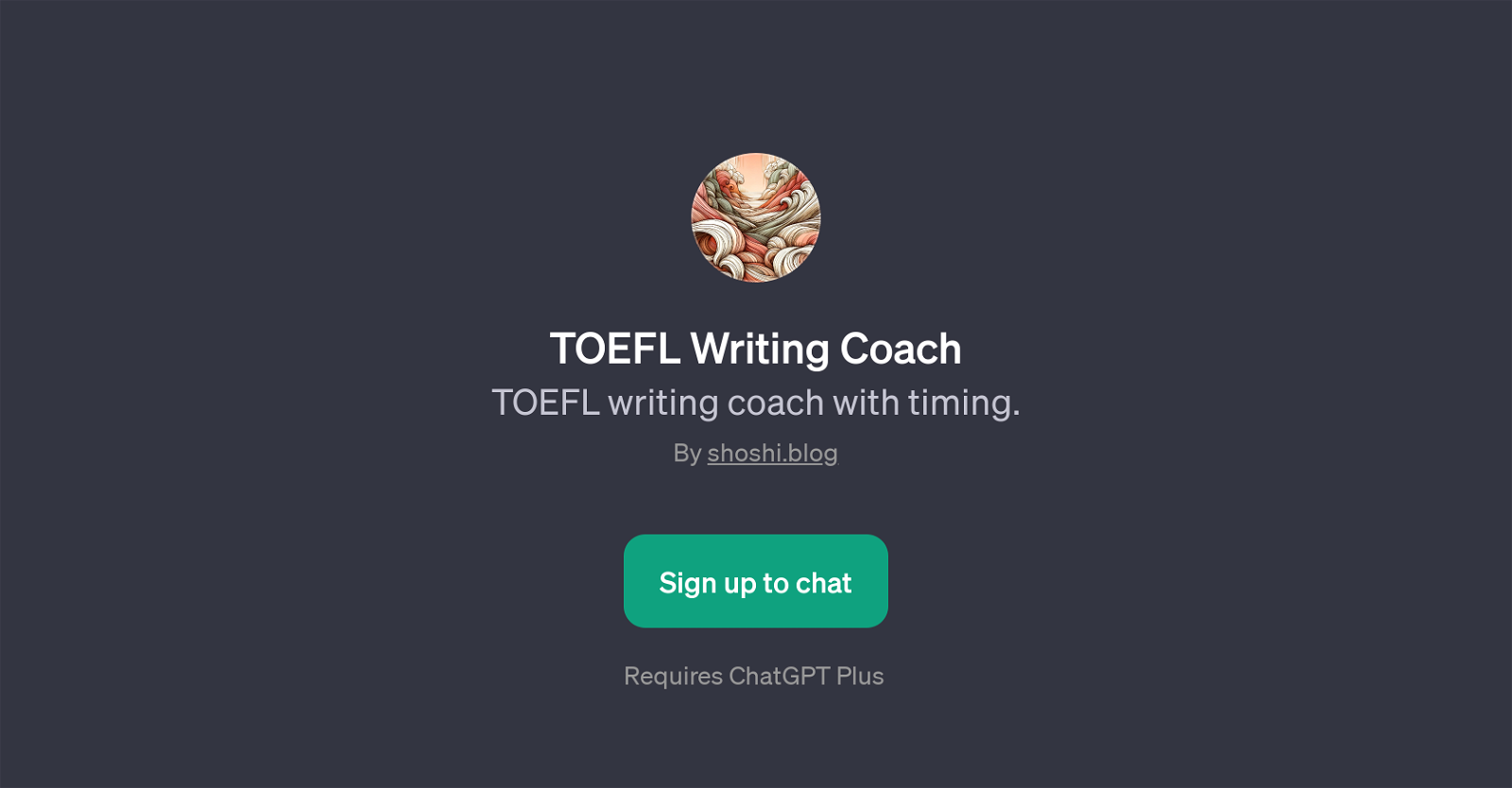TOEFL Writing Coach
TOEFL Writing Coach is a GPT designed to assist users in preparing for the writing section of the Test of English as a Foreign Language (TOEFL). The key feature of this tool is its ability to time writing sessions, simulating the timed conditions of the actual TOEFL writing test.
This GPT also offers interactive capabilities like suggesting writing topics, providing sentence reviews, and offering improvement suggestions. These features serve to sharpen the user's writing skills, specifically for the English language test environment.
Another interesting feature is the tool's ability to explain various writing concepts, which can ensure the user's comprehensive understanding and correct usage of English grammar rules, sentence structures, and appropriate use of vocabulary.
Since this GPT uses ChatGPT technology, users will need to sign up for ChatGPT Plus to access its full capabilities. The guiding principle for this GPT is to ensure an interactive, supportive, and efficient practice for TOEFL candidates, thereby enhancing their writing proficiency to achieve better scores in the actual test.
However, this GPT is not only useful for TOEFL applicants, but also for anyone aiming to improve their general English writing skills.
Would you recommend TOEFL Writing Coach?
Help other people by letting them know if this AI was useful.
Feature requests



If you liked TOEFL Writing Coach
People also searched
Help
To prevent spam, some actions require being signed in. It's free and takes a few seconds.
Sign in with Google