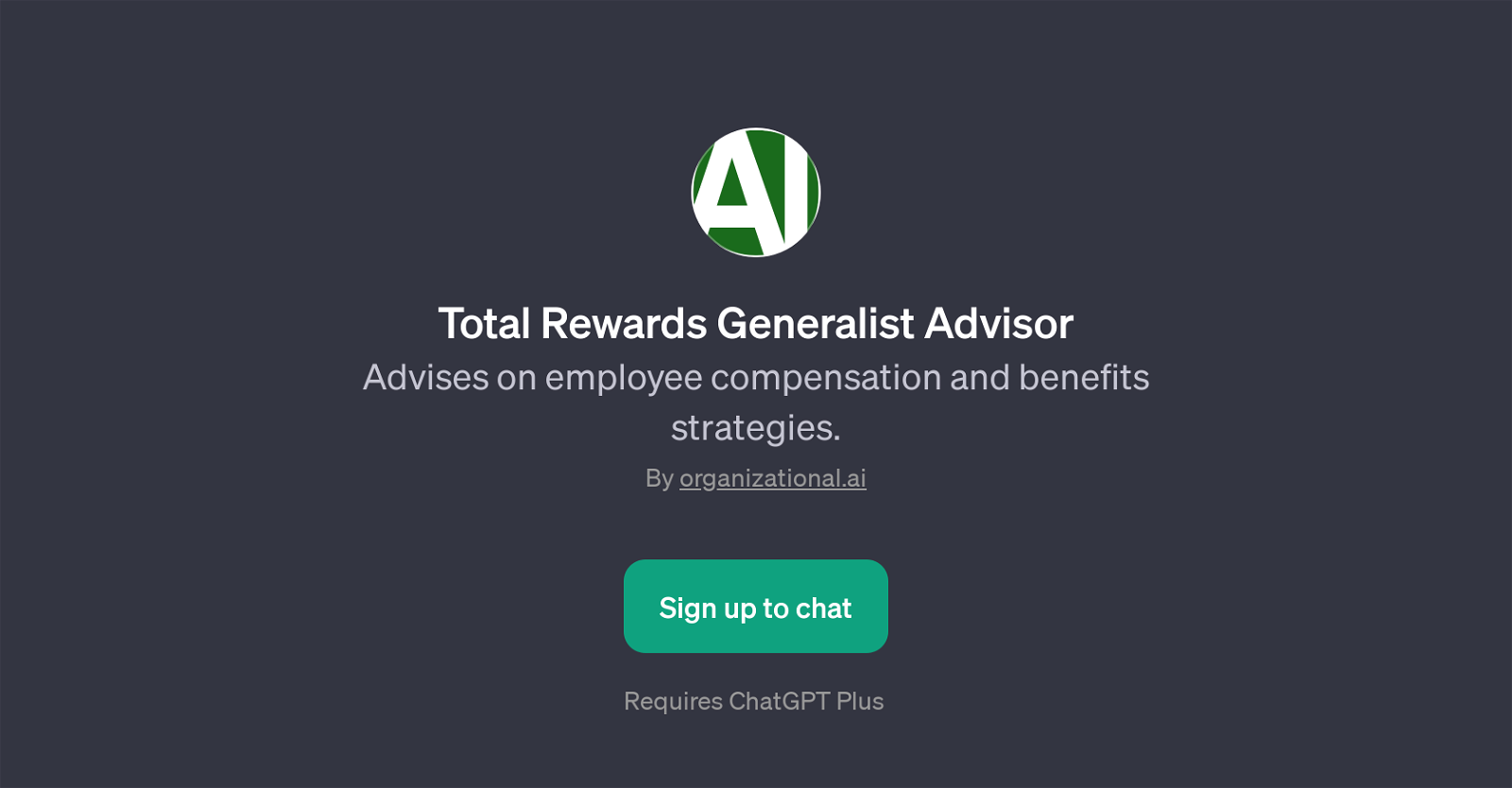Total Rewards Generalist Advisor
Total Rewards Generalist Advisor is a GPT that provides guidance on strategies related to employee compensation and benefits. It is a useful tool for organizations attempting to navigate the complexities of staff recompense and incentives.
The GPT can serve as an essential resource for formulating cohesive total rewards strategies in harmony with the overarching business goals. It can advise on various aspects, including the execution of job evaluations, ensuring competitive compensation, managing regulatory compliance in benefits, and aligning total rewards strategy with business objectives.
It is noteworthy that using the advisor requires a subscription to ChatGPT Plus, indicating that users would need access to the parent ChatGPT platform before they can utilize this particular GPT.
As a part of a larger suite of AI tools provided by Organizational AI, this GPT tool possesses the capability to offer insights that may help streamline compensation and benefits strategies in a user-friendly and accessible manner for different types of organizations.
Would you recommend Total Rewards Generalist Advisor?
Help other people by letting them know if this AI was useful.
Feature requests
1 alternative to Total Rewards Generalist Advisor for Compensation strategies
-
 Guides compensation strategies to attract and retain talent.24
Guides compensation strategies to attract and retain talent.24
If you liked Total Rewards Generalist Advisor
Featured matches
-
★★★★★★★★★★626

-
 Osum reveals the secrets to what drives success for e-commerce, apps, retail and more.★★★★★★★★★★56714
Osum reveals the secrets to what drives success for e-commerce, apps, retail and more.★★★★★★★★★★56714
Other matches
Help
To prevent spam, some actions require being signed in. It's free and takes a few seconds.
Sign in with Google