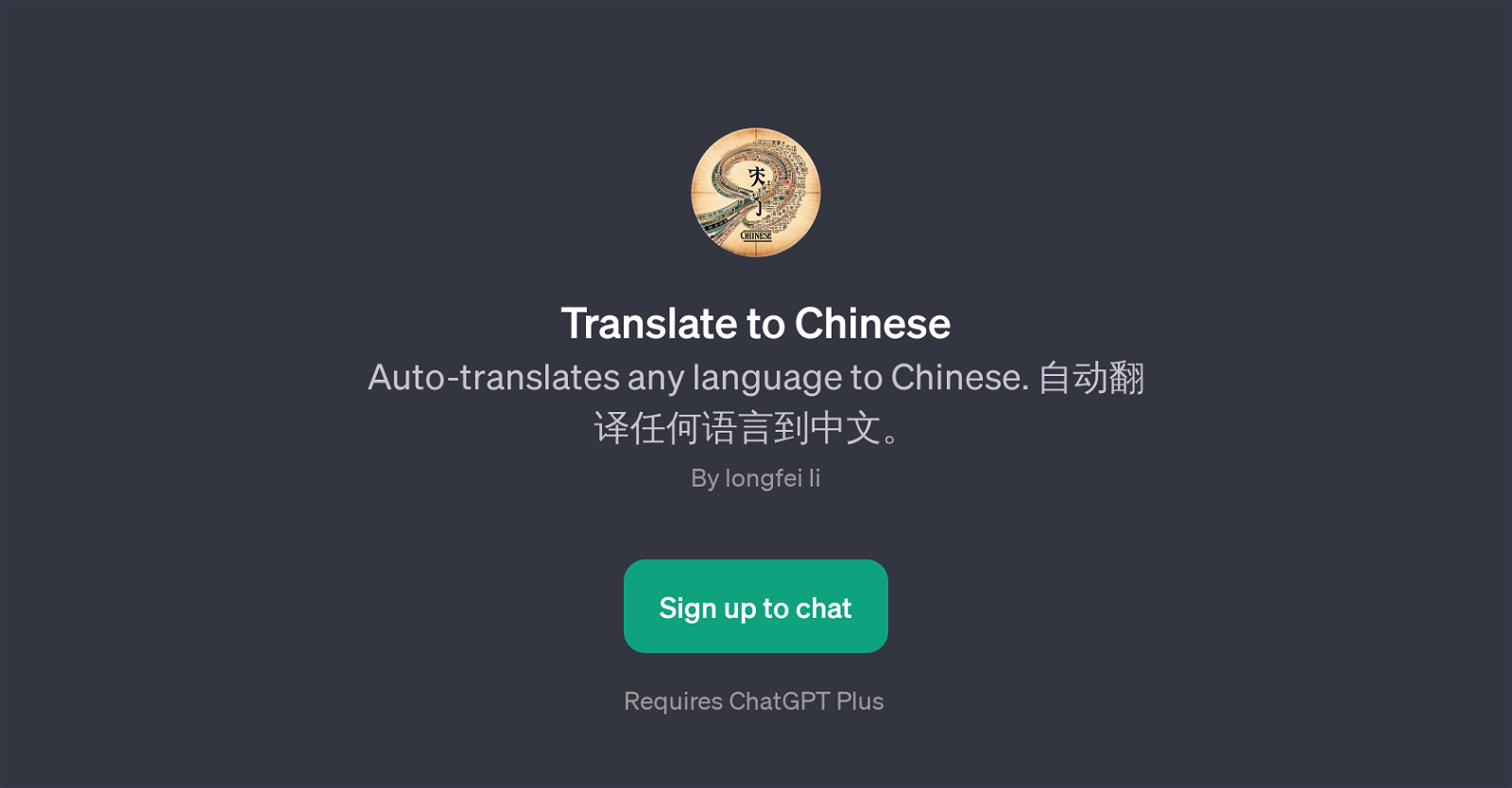Translate to Chinese
Translate to Chinese is a GPT that primarily offers language translation services. Its specific functionality is to automatically convert text from any language into Chinese.
The concept behind this GPT is simple but exceptionally vital, especially in this era of globalization where communication across different languages is a regular necessity.
The effortlessness of 'Translate to Chinese' makes it an excellent tool to ease the process of communication and understanding for users who either need to translate their messages into Chinese or understand text that has been written in Chinese.
To start using the GPT, one needs to input the text in the desired language, and the tool will automatically output its translation in Chinese. The quality of translation provided by this GPT is significantly good and can be relied on for routine text translation purposes.
It's worth noting that this tool requires ChatGPT Plus to operate. The 'Translate to Chinese' GPT is particularly economical for individuals and businesses that frequently need to interact in or translate to the Chinese language.
Would you recommend Translate to Chinese?
Help other people by letting them know if this AI was useful.
Feature requests



If you liked Translate to Chinese
People also searched
Help
To prevent spam, some actions require being signed in. It's free and takes a few seconds.
Sign in with Google