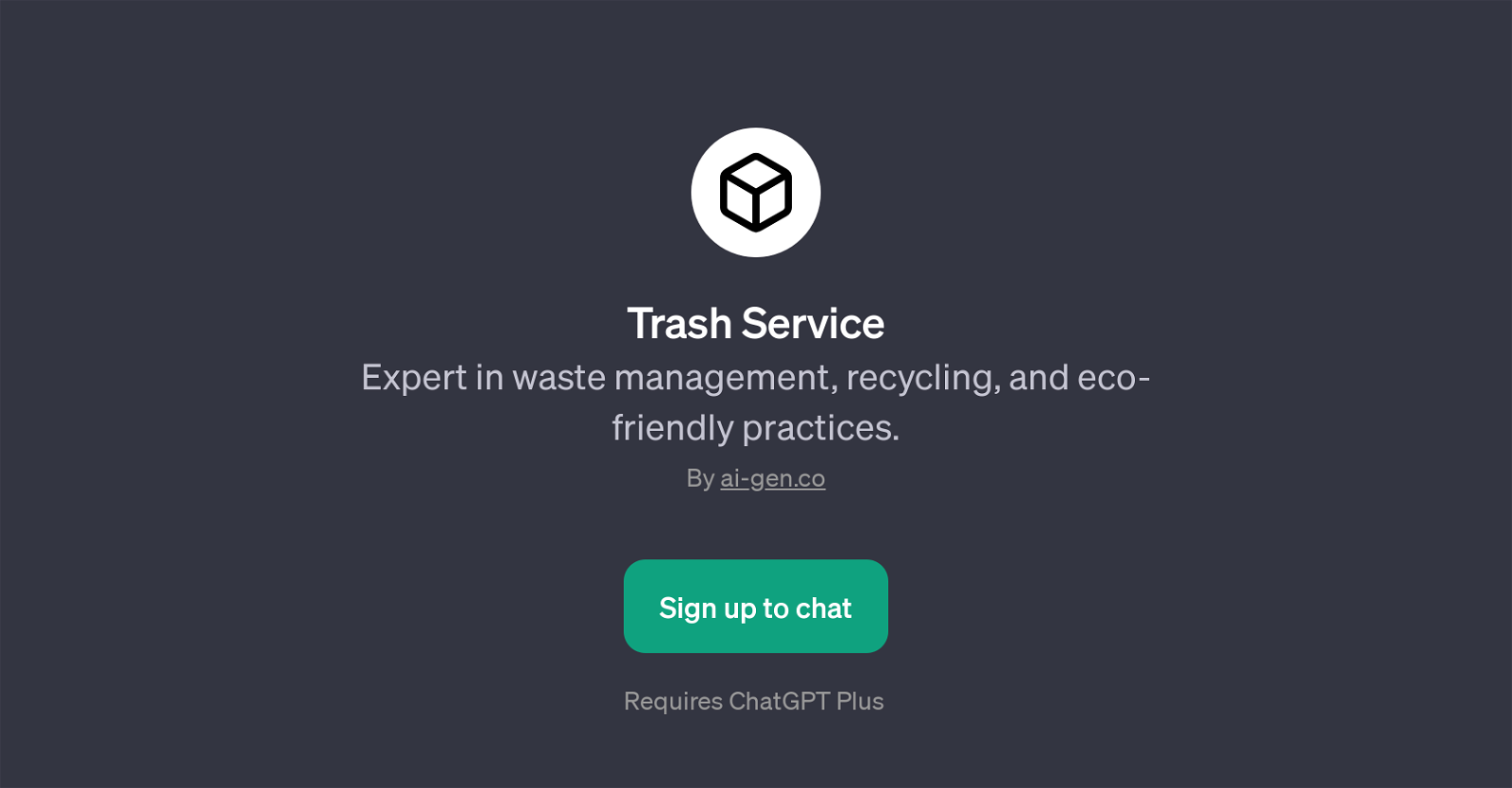Trash Service
Trash Service is a GPT designed to handle queries pertaining to waste management, recycling, and eco-friendly practices. It leverages the capabilities of ChatGPT to provide information and advice geared towards promoting environmentally-friendly waste disposal habits.
Trash Service aims to educate and guide individuals on best practices in waste reduction, disposal of different categories of waste, and methods of recycling various materials such as plastics.
One of its key features lies in illuminating the impact of improper garbage disposal and suggesting practical alternatives. Furthermore, Trash Service also provides solutions to more specific issues such as the proper disposal of electronics, which can pose unique environmental challenges.
As a tool created by ai-gen.co, it serves to bridge the gap between collective eco-responsibility and individual action in an accessible, user-friendly format.
To use Trash Service, a sign-up process is required, followed by the acknowledgement that it requires the ChatGPT Plus package, which suggests expanded capabilities and functionalities.
Would you recommend Trash Service?
Help other people by letting them know if this AI was useful.
Feature requests
2 alternatives to Trash Service for Waste management advice
If you liked Trash Service
People also searched
Help
To prevent spam, some actions require being signed in. It's free and takes a few seconds.
Sign in with Google