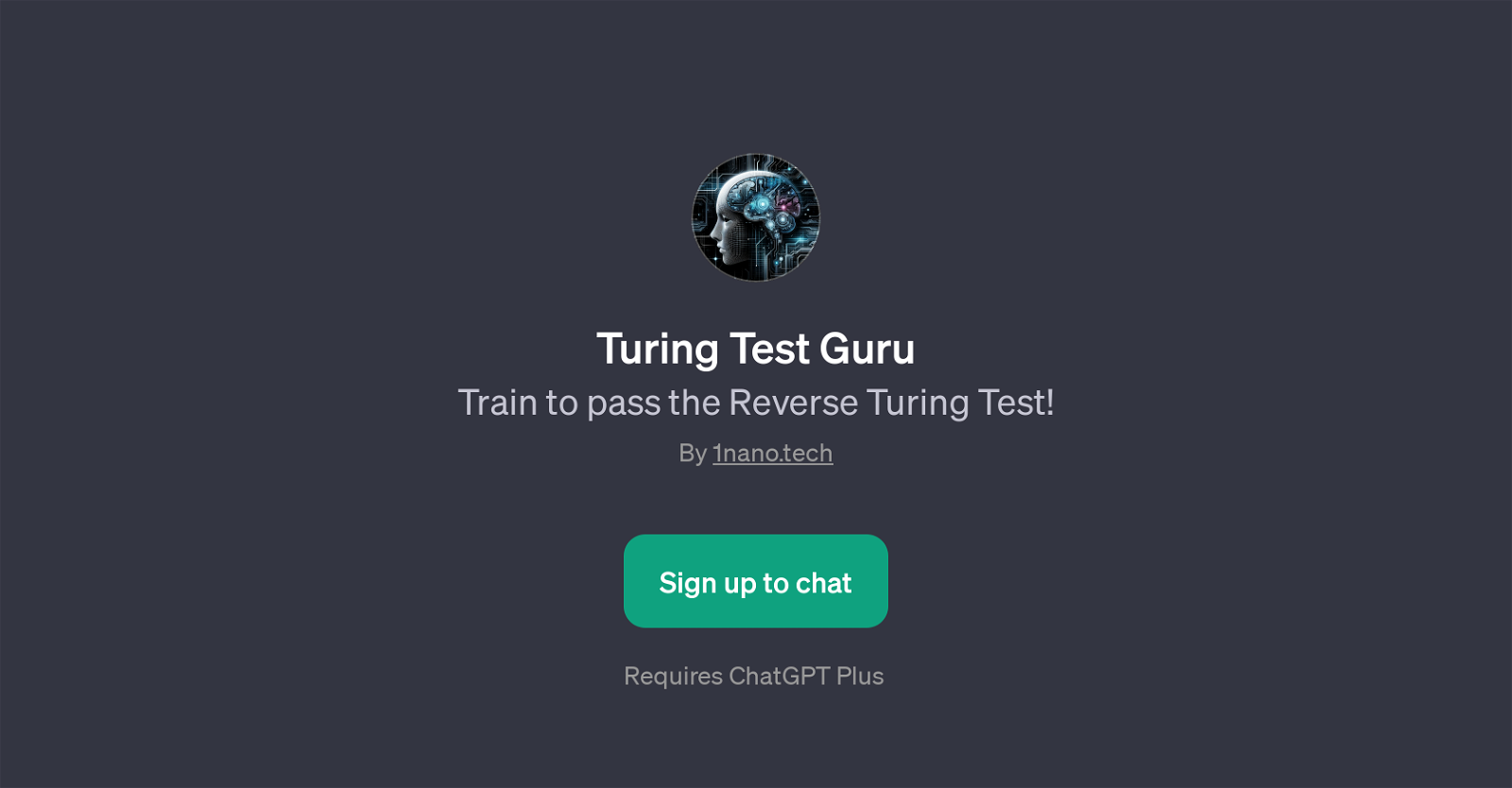Turing Test Guru
Turing Test Guru is a GPT developed by 1nano.tech. The tool is designed to aid in training for the Reverse Turing Test. The Reverse Turing Test is a measure of a machine's ability to exhibit behavior and responses indistinguishable from a human's, the contrast to the traditional Turing Test in which a human attempts to determine if they are interacting with a machine or a human.
Turing Test Guru uses a chat-based interface to provide this training and requires the use of ChatGPT Plus. The initial welcome message from this tool indicates that the user is entering an environment dedicated to the future's Reverse Turing Test.
The users are provided with prompt starters such as 'Begin the Turing Test', 'Evaluate the last response', 'Ask the next question', and 'Make the final judgement'.
These prompts function as actionable initiations, assisting the user in engaging with the tool. They offer a structured pathway to negotiate their way around the testing process.
Joining the Turing Test Guru requires the user to sign up to chat, indicating an interactive test environment. Overall, the Turing Test Guru GPT is an interactive tool offering training to pass the Reverse Turing Test, enabling users to evaluate machine responses in the context of human-like interactions.
Would you recommend Turing Test Guru?
Help other people by letting them know if this AI was useful.
Feature requests



If you liked Turing Test Guru
People also searched
Help
To prevent spam, some actions require being signed in. It's free and takes a few seconds.
Sign in with Google