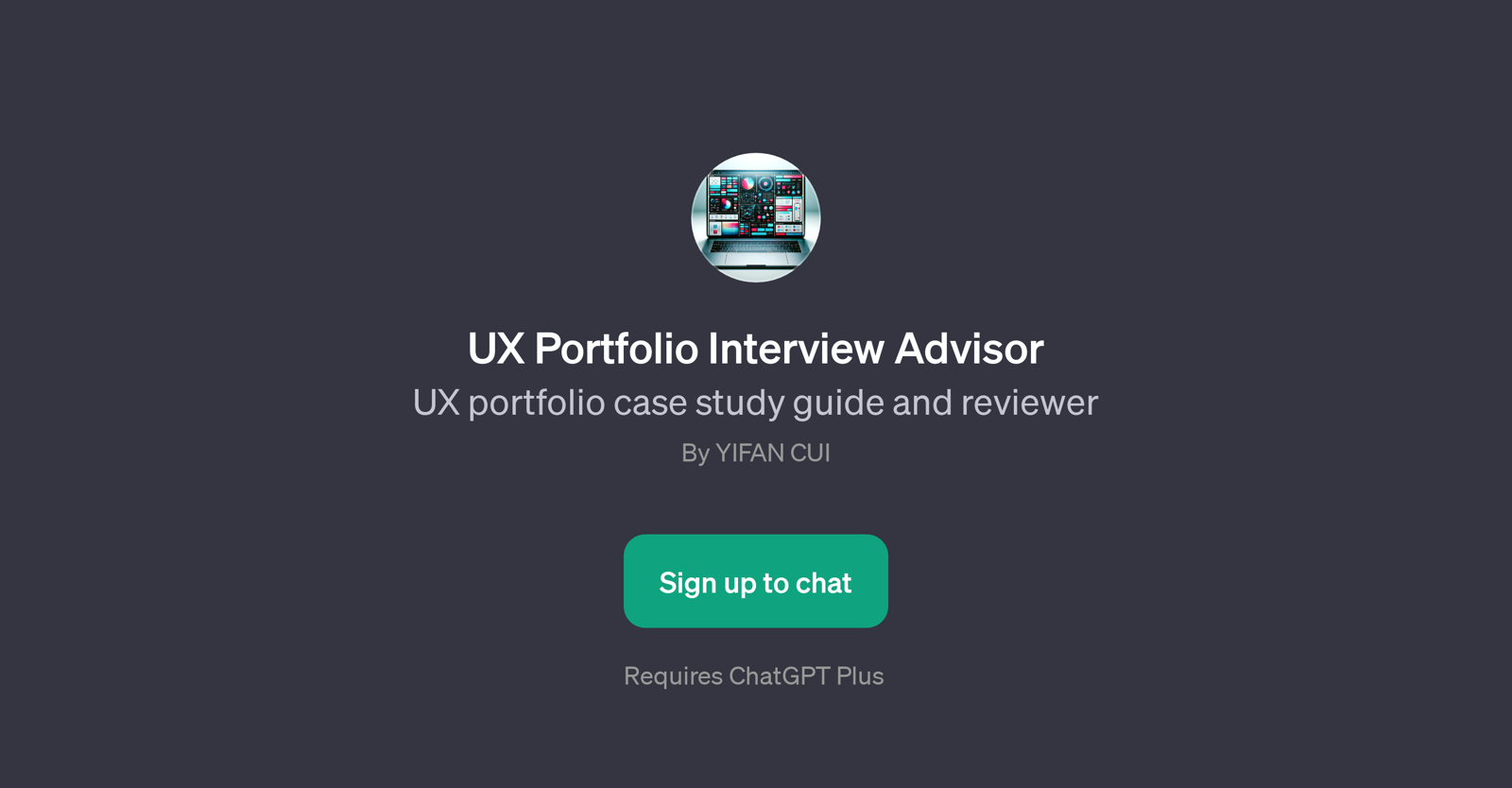UX Portfolio Interview Advisor
The UX Portfolio Interview Advisor is a GPT designed by YIFAN CUI to guide and review UX portfolio case studies. Built on ChatGPT, this tool aims to help users refine their UX portfolio by providing constructive feedback on their uploaded materials.
The UX Portfolio Interview Advisor facilitates an interactive session, stimulating users' thought processes and helping them to improve their work. This tool offers feedback on a range of UX aspects, from case study slides to interview scripts, portfolio presentation, and case study flow.
It suggests improvements and provides personalized advice based on user inputs. This automated guidance can be valuable for those preparing for UX interviews or seeking to enhance their portfolio.
It's important to note that while this GPT offers valuable insights, it complements, rather than replaces, advice from human mentors or advisors. Access to the UX Portfolio Interview Advisor requires a ChatGPT Plus subscription.
Would you recommend UX Portfolio Interview Advisor?
Help other people by letting them know if this AI was useful.
Feature requests



If you liked UX Portfolio Interview Advisor
Featured matches
Other matches
Help
To prevent spam, some actions require being signed in. It's free and takes a few seconds.
Sign in with Google