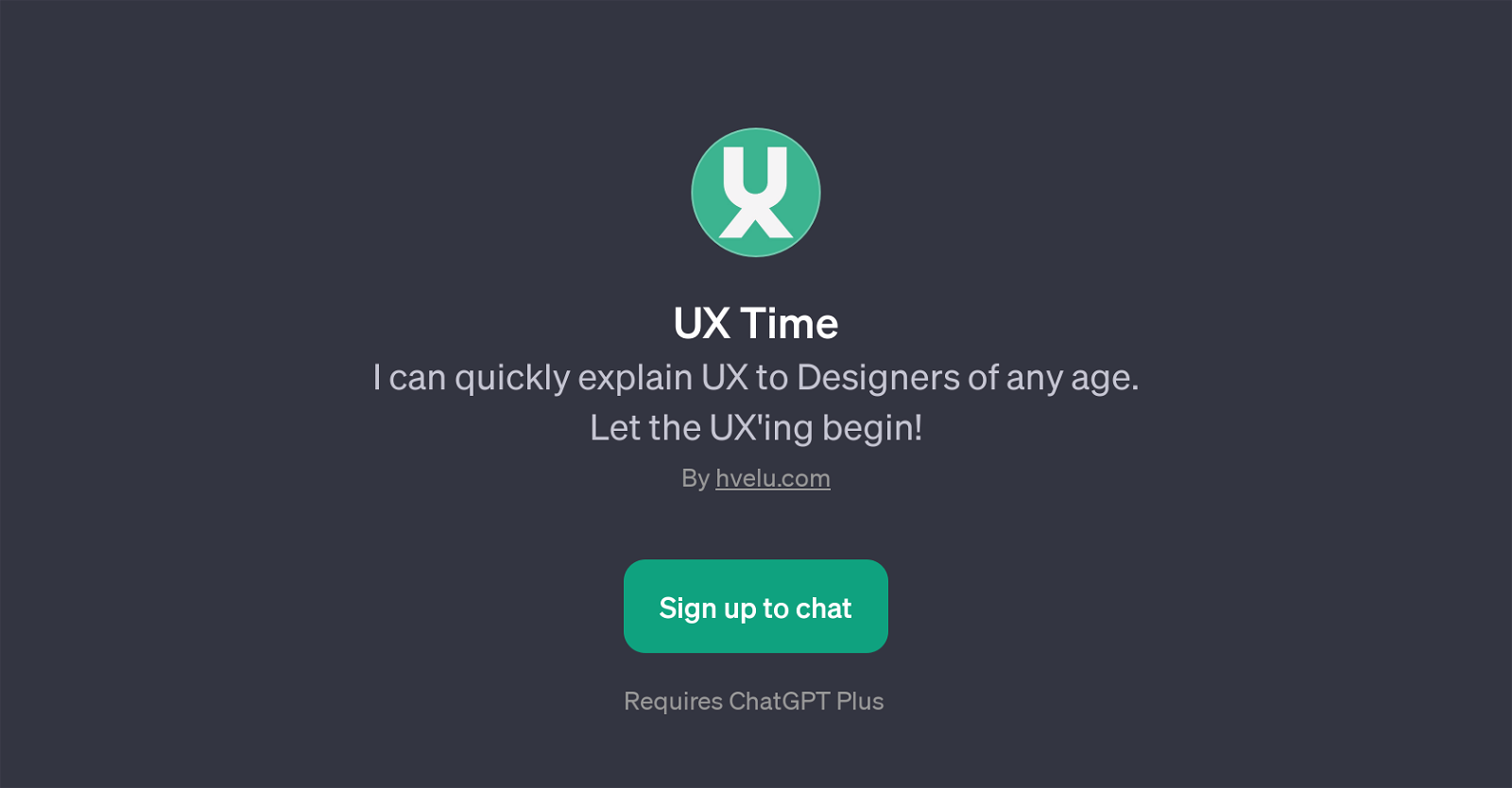UX Time
UX Time is a GPT that functions as a comprehensive resource for understanding and improving User Experience (UX) design. It was built to serve designers of all ages and experience levels.
The central premise of UX Time is to provide quick and practical insights into UX design.The GPT is equipped to answer a wide array of design-related queries, ranging from feature suggestions for your app, tips for wireframing, or detailed guidance on how to enhance the UX of a specific web page.
Additionally, it spans its capabilities to include generating product ideas targeted at certain audiences, such as gamers, adding to its dynamism and practicality.Whether you're a novice attempting to grasp the basics of UX, an intermediate designer seeking expert guidance, or a seasoned designer looking for fresh perspectives, UX Time is designed to cater to your needs.
By engaging in a dialogue with this GPT, users can gain insightful information and brainstorm innovative design ideas.It operates in tandem with ChatGPT, therefore, to access UX Time, you'll need a ChatGPT Plus subscription.
Once signed up, you can leverage its features to gain a deeper mastery of UX, accelerate your design processes, and foster an environment of constant learning and creative exploration.
Would you recommend UX Time?
Help other people by letting them know if this AI was useful.
Feature requests



If you liked UX Time
Featured matches
Other matches
People also searched
Help
To prevent spam, some actions require being signed in. It's free and takes a few seconds.
Sign in with Google