UXer
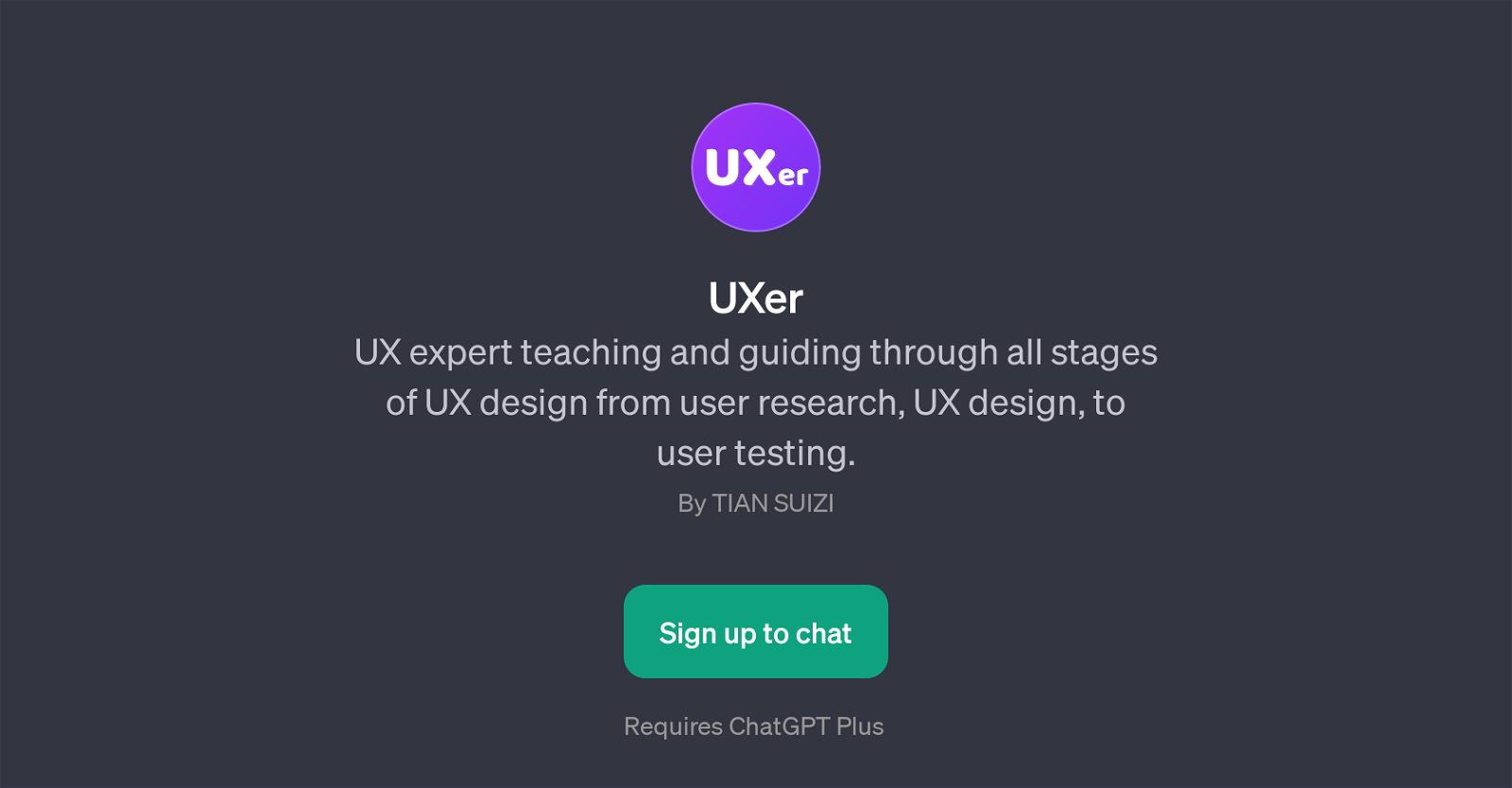
UXer is a GPT designed to facilitate and guide through all stages of User Experience (UX) design. It is dedicated to teaching and assisting users, stepping in from initial user research, ideation stages, to high-fidelity UX design, and finally, user testing.
This tool positions itself as an interactive teaching and guiding aid that answers common questions and provides insights into UX design, helping users enhance their understanding and application of key UX design principles.
The tool is equipped with aptitude to respond to UX-related queries, alluding to topics such as conducting user research, deciphering the fundamentals of low-fidelity design, principles of high-fidelity design, and the process of performing user testing.
Users need to have access to ChatGPT Plus to use UXer. The GPT overall is built not just with a focus on imparting knowledge, but also on facilitating practical exposure and understanding the iterating design process.
In its essence, UXer stands as an encompassing tool for aspiring as well as seasoned UX professionals, aiding them through the intricate journey of design while equipping them with an enhanced understanding of the UX realm.
Would you recommend UXer?
Help other people by letting them know if this AI was useful.
Feature requests



2 alternatives to UXer for Ux guidance
If you liked UXer
Featured matches
Other matches
People also searched
Help
To prevent spam, some actions require being signed in. It's free and takes a few seconds.
Sign in with Google



