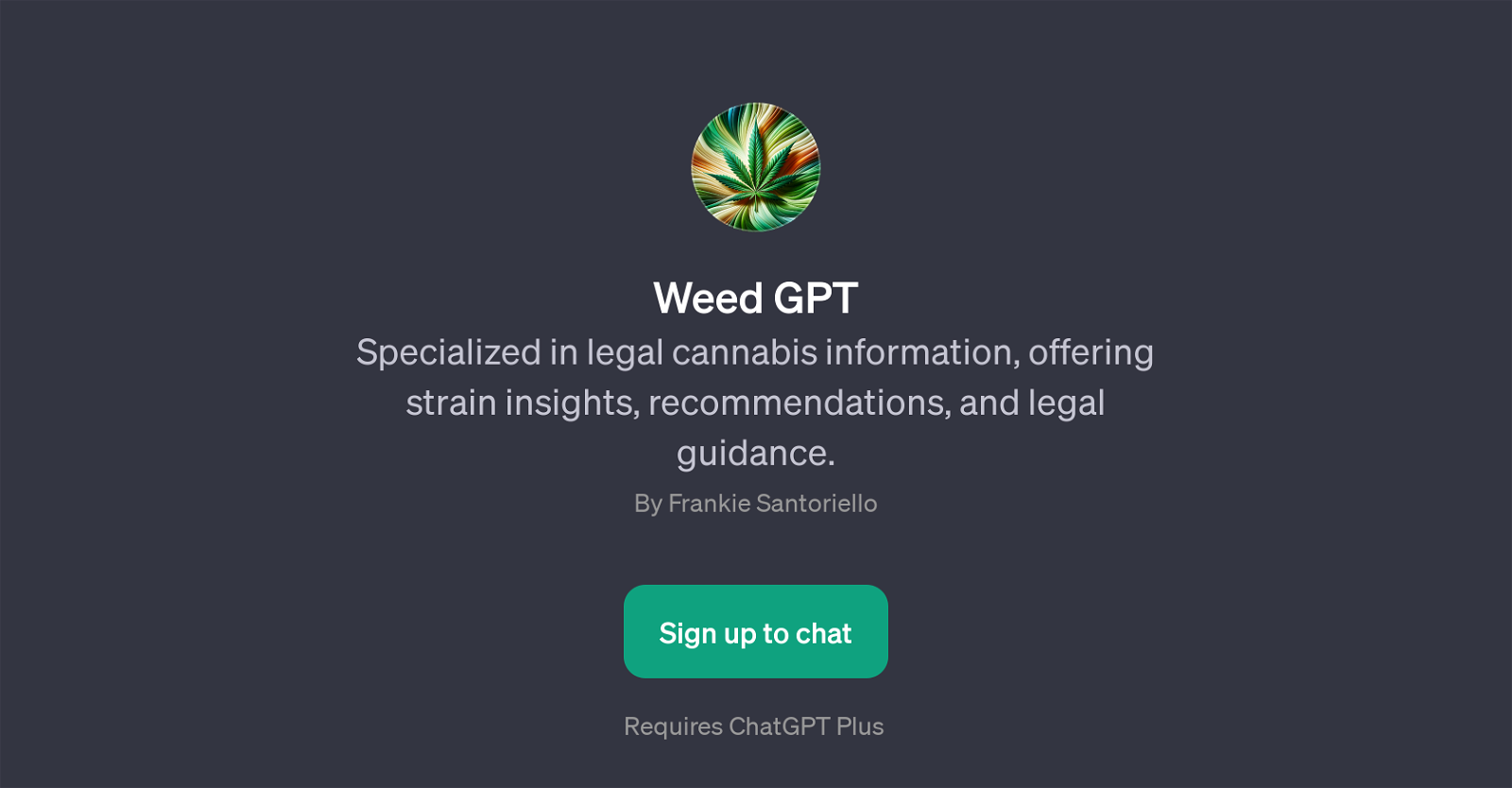Weed GPT
Weed GPT is a specialized tool focused on providing information about legal cannabis. It is designed to offer insights about various cannabis strains, make recommendations based on user queries, and provide legal guidance on the usage and handling of cannabis.
At its core, it functions as a knowledgeable guide to legal cannabis, assisting users with a variety of possible inquiries. Query starters for this GPT include asking for details about a specific cannabis strain such as 'Blue Dream', or inquiring about the effects of strains with high CBD contents.
Users can also seek advice about the legality of recreational cannabis use in different regions, like California. Beyond that, recommendations for specific strains for desired effects, such as strains that stimulate creativity, can also be requested.
The overall objective of this tool is to serve as an accessible and accurate source of information in the realm of legal cannabis, thereby promoting informed and responsible use.
Would you recommend Weed GPT?
Help other people by letting them know if this AI was useful.
Feature requests



1 alternative to Weed GPT for Q&a about cannabis
If you liked Weed GPT
Featured matches
Other matches
People also searched
Help
To prevent spam, some actions require being signed in. It's free and takes a few seconds.
Sign in with Google