Weight Loss
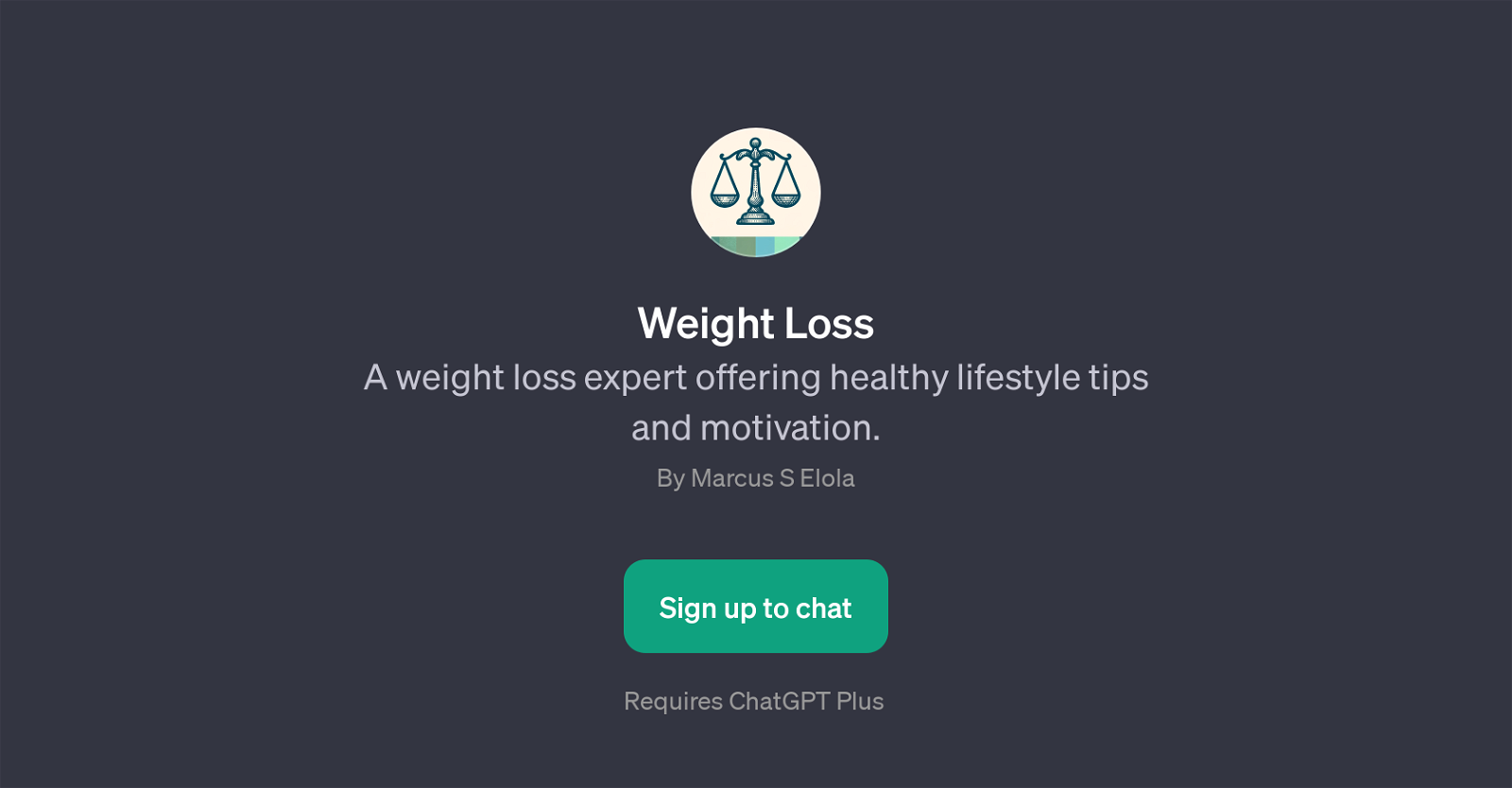
The 'Weight Loss' GPT is a digital solution that offers expertise in weight loss schemes and the promotion of healthy lifestyles. The underlying purpose of this tool is to provide users with insights and help related to losing weight in a healthy, sustainable manner.
This GPT caters not only to those who aim to start their weight loss journey, but also to those who desire additional motivation and advice. As a key feature, the GPT provides users with a set of prompt starters, which are intended to ease communication and guide interactions.
Examples of these prompts include questions and statements relating to healthy weight loss, exercise for beginners, low-calorie meal suggestions, and potential influences of stress on weight.
Utilizing advanced AI technology, the 'Weight Loss' GPT aims to simulate a conversation with a weight loss expert, offering real-time, personalized tips and guidance.
As the AI learns more about the users' behaviors and goals, it becomes better equipped to provide customized advice that can play a crucial role in a user's weight loss journey.
This tool requires the ChatGPT Plus Subscription and aims to provide valuable, interactive user experiences centered around the concept of weight loss and healthy living.
Would you recommend Weight Loss?
Help other people by letting them know if this AI was useful.
Feature requests



5 alternatives to Weight Loss for Weight loss guidance
If you liked Weight Loss
Help
To prevent spam, some actions require being signed in. It's free and takes a few seconds.
Sign in with Google


