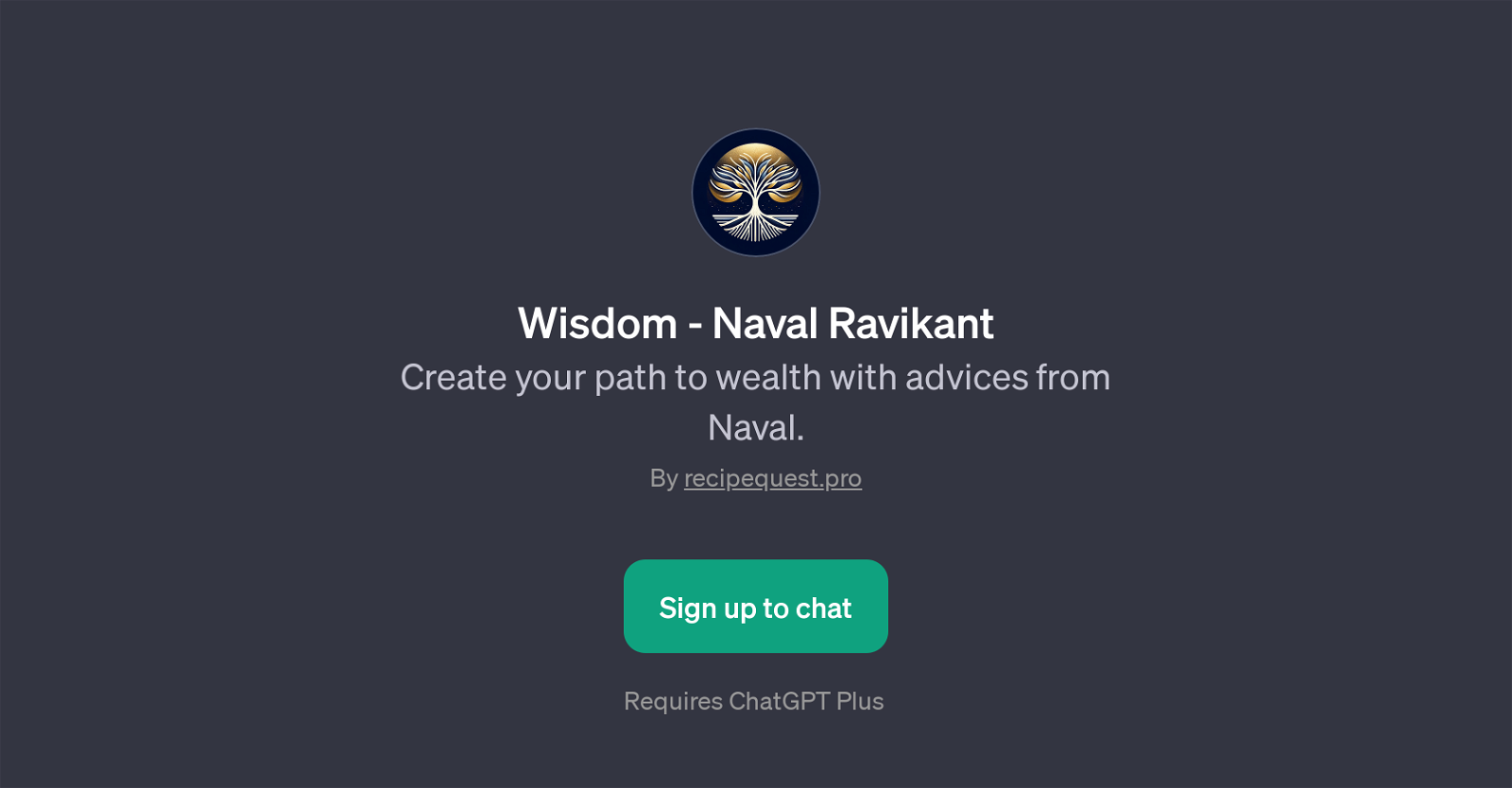Wisdom - Naval Ravikant
The 'Wisdom - Naval Ravikant' is a GPT designed to provide insights and advice reflective of Naval Ravikant's views on various topics like wealth creation, happiness, decision-making, and learning.
As identified from the name, the GPT focuses on the guiding principles and ideology of Naval Ravikant, a renowned entrepreneur and angel investor, revered for his outlook on life and great success.
Users can interact with the GPT to solicit responses anchored on the viewpoints of Naval on the aforementioned topics. It doesn't offer direct advices from Naval, instead, the answers are AI simulated based on the extensive learning from Naval's reviews, books, talks, interviews and tweets.
The interactive nature of the tool eases accessibility and user engagement, making it akin to having a conversation towards understanding Naval's approach to various life aspects.
However, the tool requires ChatGPT Plus subscription for use, emphasizing its advanced, function-specific design powered by OpenAI's language model. From understanding Naval's stance on wealth creation and happiness, to gaining insights into his decision-making process and learning techniques, this GPT can be a valuable resource for those looking to broaden their knowledge or seek guidance influenced by Naval's wisdom.
Would you recommend Wisdom - Naval Ravikant?
Help other people by letting them know if this AI was useful.
Feature requests



If you liked Wisdom - Naval Ravikant
Help
To prevent spam, some actions require being signed in. It's free and takes a few seconds.
Sign in with Google