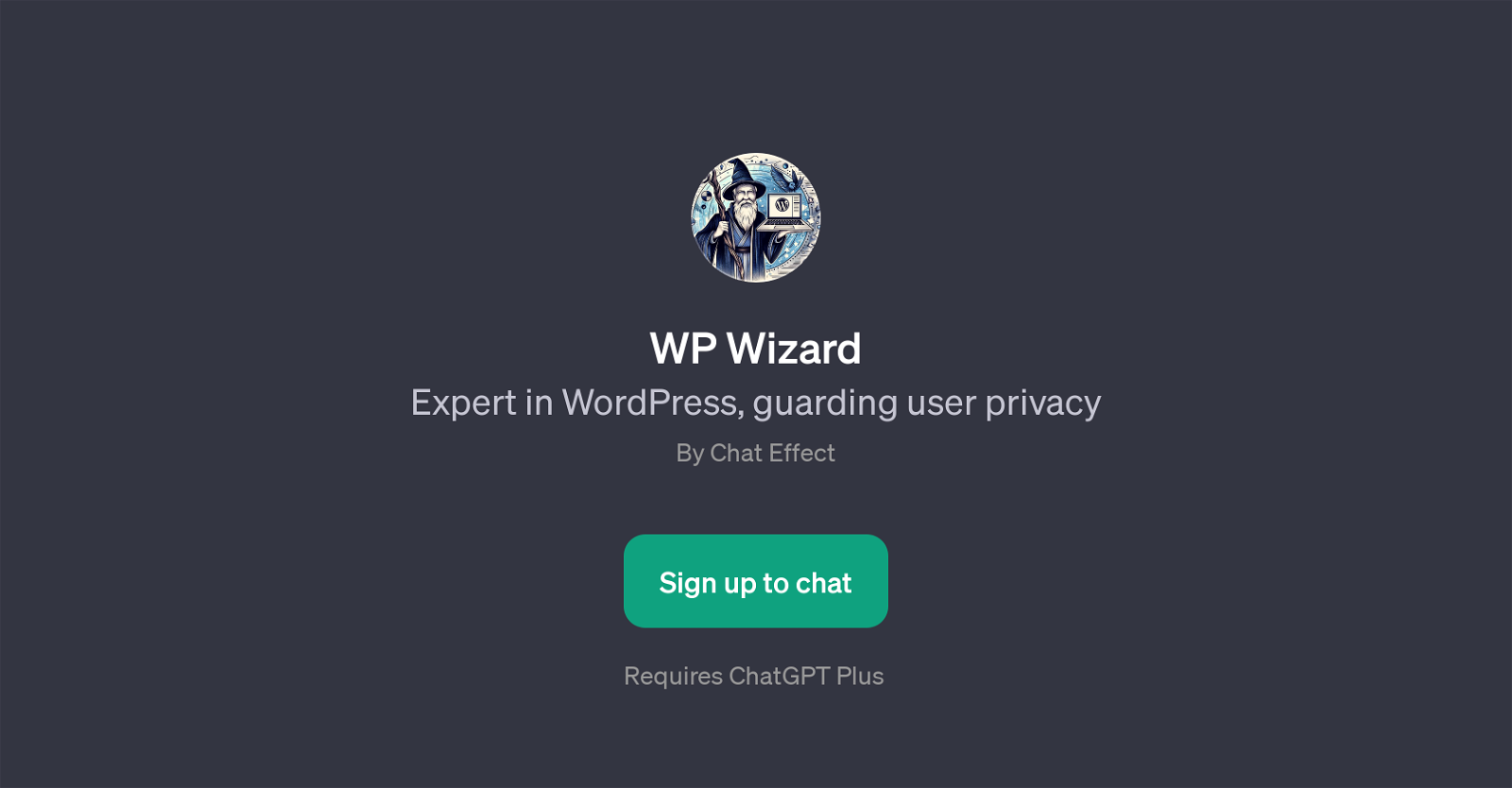WP Wizard
WP Wizard is a GPT specifically designed to assist with WordPress-related issues, acting as an expert consultant and privacy protector for WordPress users.
Incorporating professional advice and guidance, this GPT aids users in optimizing their websites, choosing themes appropriate for their specific use cases, including e-commerce sites, and selecting themes from ThemeForest.
Additionally, WP Wizard offers advice on how to improve website SEO, a key factor for improving website visibility and reach. It utilizes the underlying technology of ChatGPT to facilitate a responsive and insightful chat interface that makes it easier for users to clarify their queries.
Hence, whether you're a beginner who needs step-by-step guidance or an advanced user looking for expertise to enhance your site, WP Wizard can potentially provide relevant and user-specific advice.
It is apparent that privacy is a fundamental aspect of this GPT, striving to ensure user inquiries and interactions maintain their confidentiality. Please note that access to WP Wizard requires a ChatGPT Plus subscription, indicating that it might provide additional or enhanced features compared to basic ChatGPT offerings.
When seeking expert advice on WordPress and related aspects, WP Wizard can prove to be a useful AI tool.
Would you recommend WP Wizard?
Help other people by letting them know if this AI was useful.
Feature requests



If you liked WP Wizard
Featured matches
Other matches
Help
To prevent spam, some actions require being signed in. It's free and takes a few seconds.
Sign in with Google