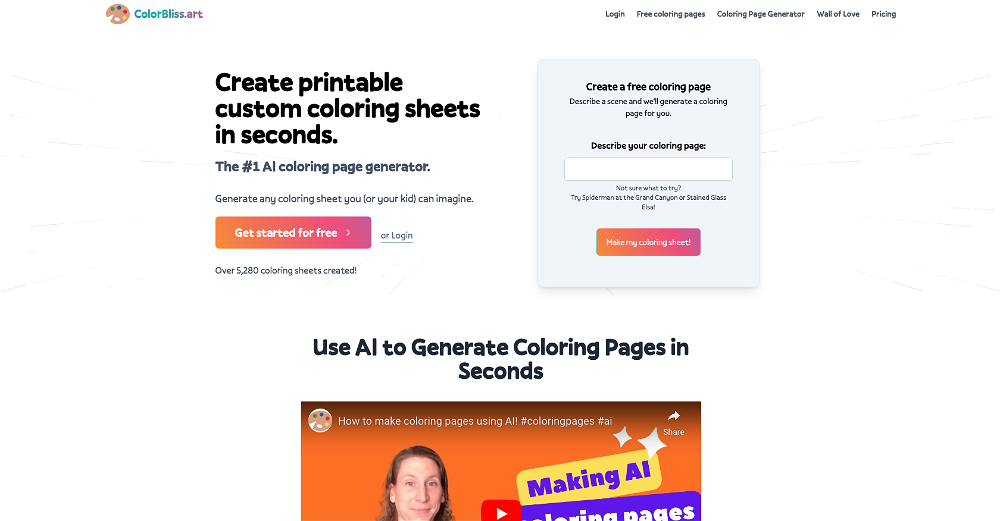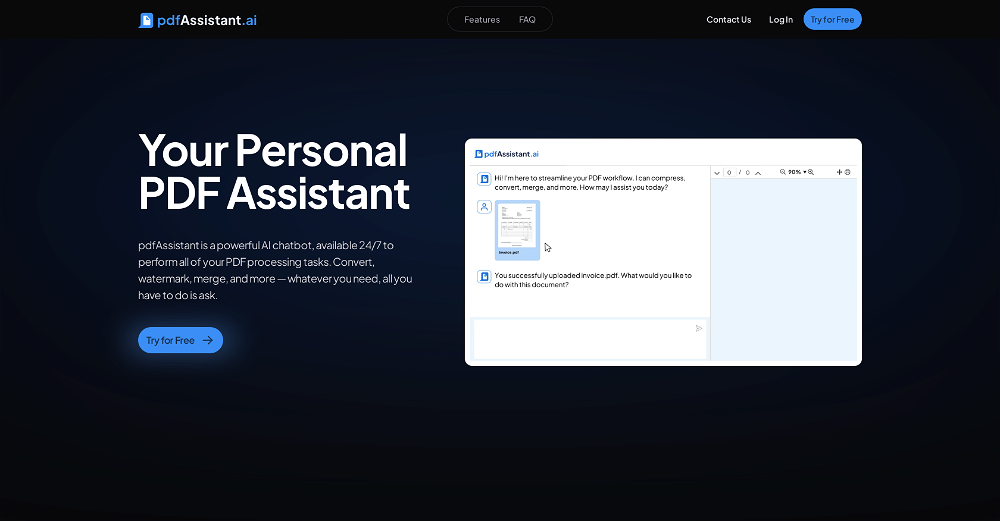WriteCanva
WriteCanva is a GPT designed to assist users in creating documents that are ready for use in Canva, a popular graphic design platform. This tool leverages the capabilities of ChatGPT to provide guidance and support in any task related to Canva's document preparation.
The tasks that WriteCanva can help with are varied and include not only basic document formatting for Canva but also more complex operations such as converting a .docx file to a Canva design or advising on the best ways to incorporate multimedia into a Canva project.
Prompt starters from the GPT metadata suggest that the questions like 'I need assistance with a Canva presentation, any advice?' and 'How do I convert a .docx file to a Canva design?' can be asked.
Hence, users can get interactive help in creating their Canva projects, whether it's a presentation, multimedia project, or any other type of design. The use of this tool necessitates that the user has a ChatGPT Plus subscription.
In conclusion, WriteCanva may be a useful support tool for those who frequently use Canva for creating designs and need assistance or a dynamic guides in the process.
Would you recommend WriteCanva?
Help other people by letting them know if this AI was useful.
Feature requests
If you liked WriteCanva
Featured matches
Other matches
People also searched
Help
To prevent spam, some actions require being signed in. It's free and takes a few seconds.
Sign in with Google