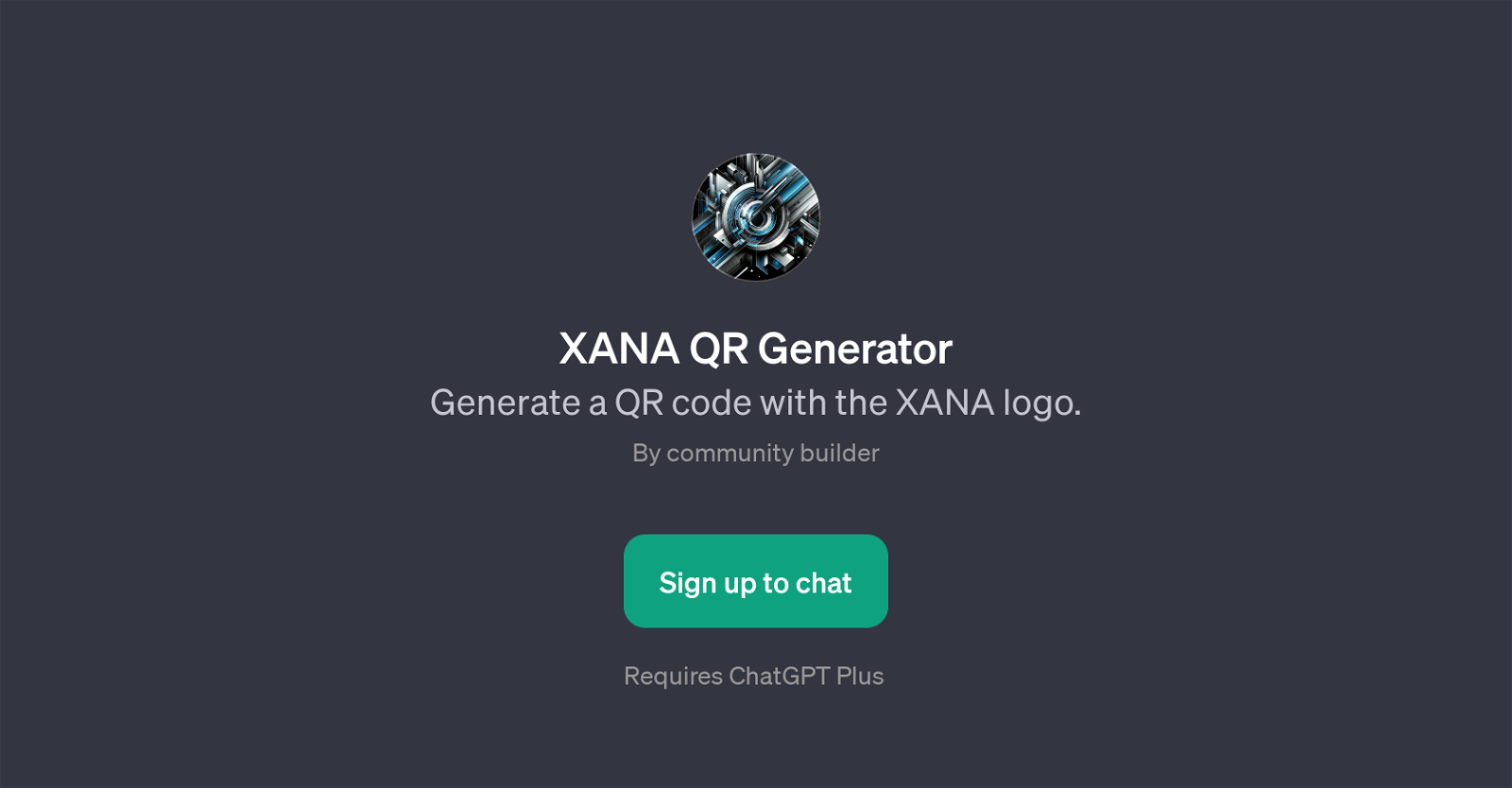XANA QR Generator
XANA QR Generator is a GPT that offers the unique feature of QR code generation with the integration of the XANA logo. It is an innovative tool that integrates with ChatGPT and produces upgraded QR codes.
The GPT has been developed by the community, indicating a tool that is responsive to user needs and expectations. The main function of this GPT is to generate unique QR codes embedded with the XANA logo, offering a personalized touch to the way QR codes are presented.
The generated QR codes can be used in numerous ways such as directing to specific web pages, storing contact information, or starting downloads, making this tool highly versatile.
The GPT supports multiple languages including English, Japanese, Korean, and Chinese, fostering global accessibility. Signing up to chat with this tool requires ChatGPT Plus, indicating the premium nature of its capabilities and features.
The GPTs prompt starters in different languages signify a user-friendly and engaging interface, promoting effortless creation of QR codes. As a tool, the XANA QR Generator stands out for its combination of QR code generation and logo integration, offering a unique functionality in the field of GPTs.
Would you recommend XANA QR Generator?
Help other people by letting them know if this AI was useful.
Feature requests



If you liked XANA QR Generator
People also searched
Help
To prevent spam, some actions require being signed in. It's free and takes a few seconds.
Sign in with Google