Xyonix AI Advisor
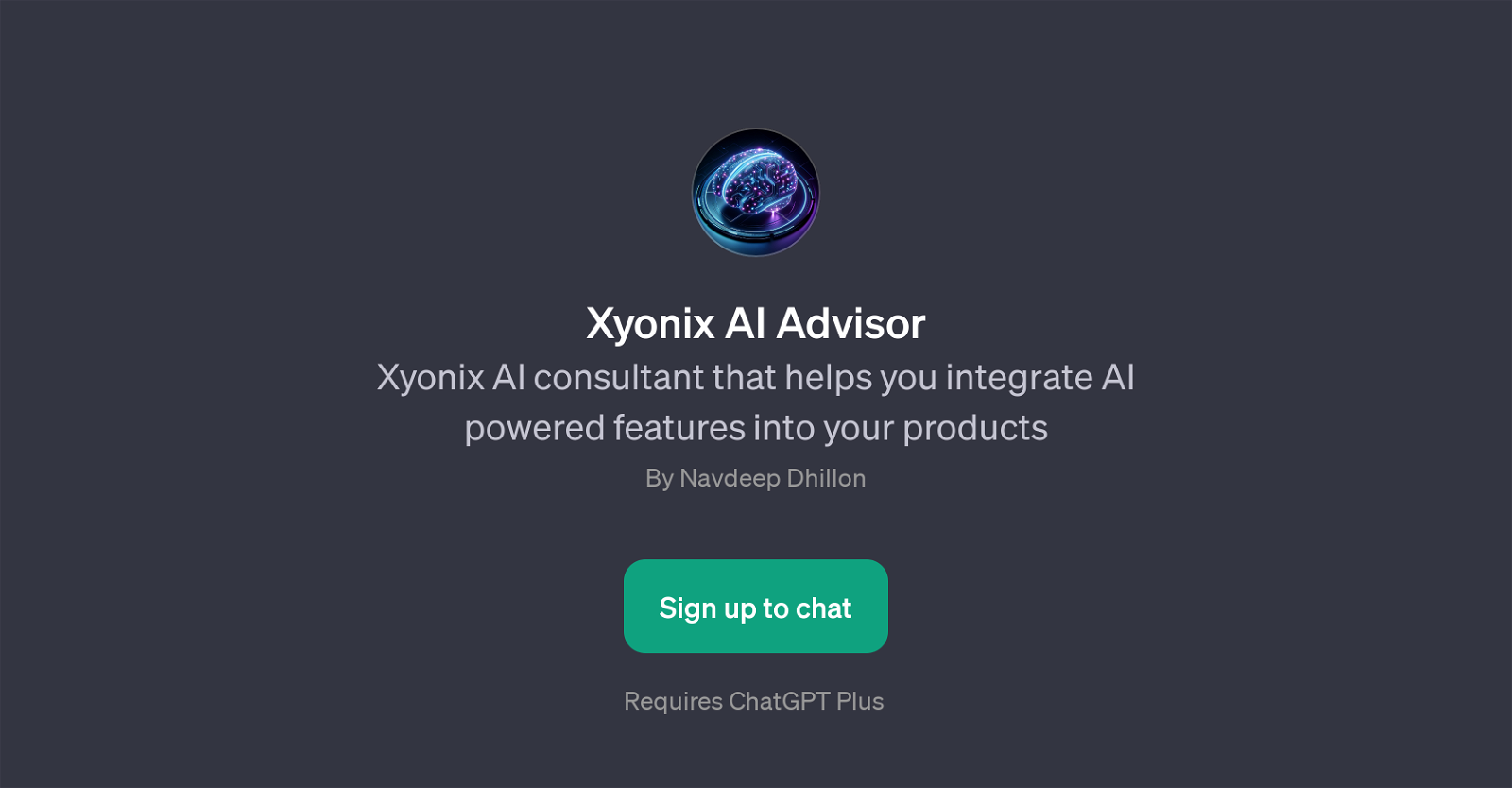
Xyonix AI Advisor is a GPT designed to assist and guide its users in the integration of AI-powered features into their product. The tool aims to facilitate the planning, development, and execution phases of AI projects, confronting the challenges that usually arise during these processes.
To accomplish this, it poses fundamental questions like 'What type of data do you have for AI use?' or 'What AI integration challenges are you facing that we can assist with?' Therefore, users should be able to leverage these inputs and address their needs effectively.
The tool's interface is designed to engage in a conversation with the users, making it easier for them to articulate their issues and find a solution.
It can create a roadmap for its users, guiding them in making informed decisions throughout their AI journey. Moreover, Xyonix AI Advisor focuses on harnessing high-value advancements based on the user's data and intuition about prospective valuable endeavors.
This GPT is suitable for those who are seeking optimized, trouble-free AI integration into their products to propel their business towards growth and innovation.
Would you recommend Xyonix AI Advisor?
Help other people by letting them know if this AI was useful.
Feature requests
1 alternative to Xyonix AI Advisor for Ai integration guidance
If you liked Xyonix AI Advisor
Featured matches
Other matches
People also searched
Help
To prevent spam, some actions require being signed in. It's free and takes a few seconds.
Sign in with Google






