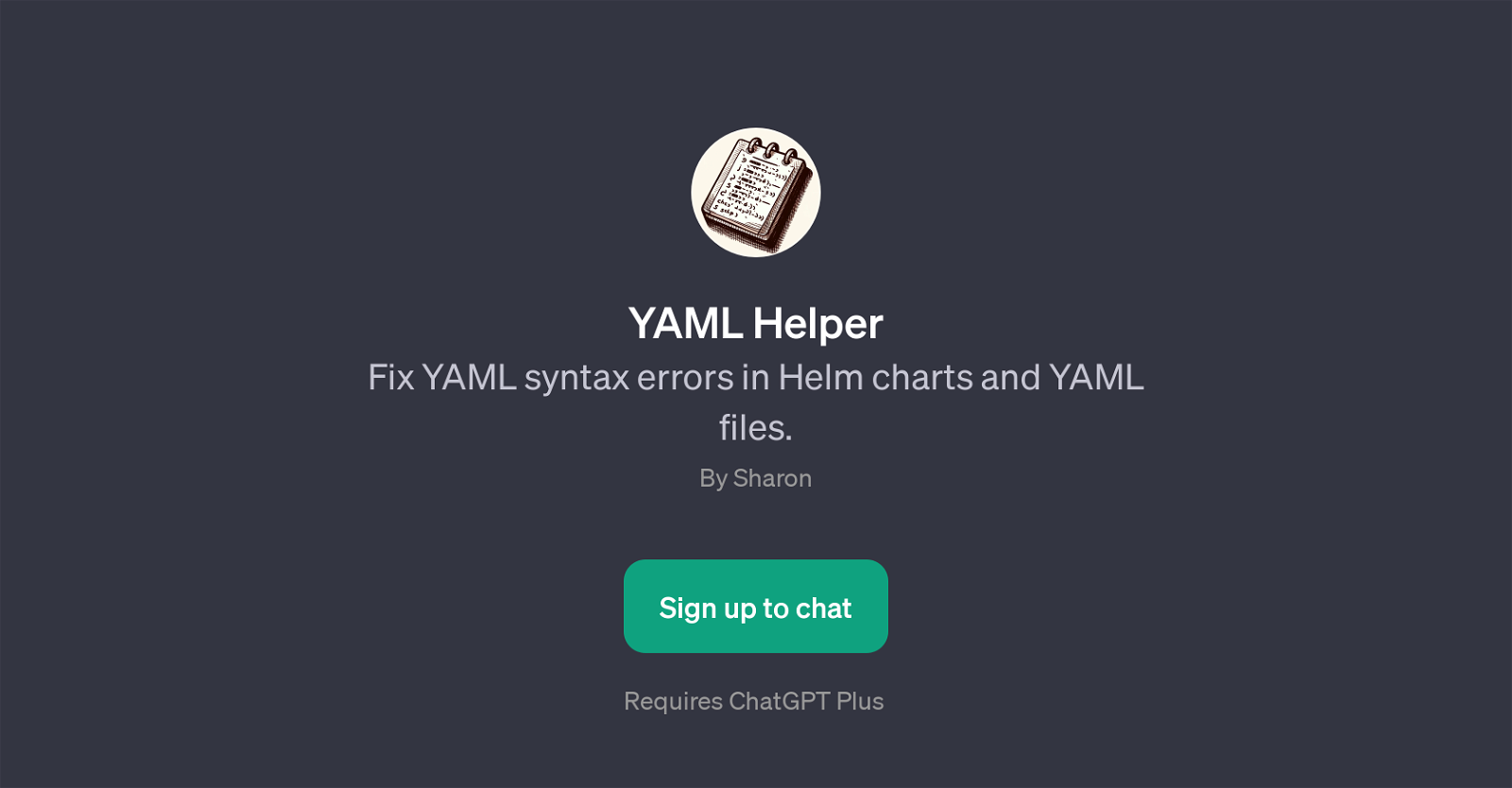YAML Helper
YAML Helper is a GPT designed to detect and fix YAML syntax errors in Helm charts and YAML files. The tool's primary function is to troubleshoot YAML syntax issues.
It operates by examining the code provided and responds to prompts related to potential issues within that code. Its interaction is initiated through a welcome message and prompt starters.
The prompt starters guide the usage of the tool and are formulated as questions like 'What's wrong with this YAML code?', 'Can you find the error in this YAML snippet?', 'How can I fix this YAML formatting?' and 'Is this YAML syntax correct?'.
These questions aim to diagnose and resolve problems within the YAML code letting the user understand and correct the mistakes. The tool is integrated with the larger ChatGPT environment and requires a ChatGPT Plus account for use.
This functionality makes YAML Helper an integral part of a developer's toolkit when working with YAML files, making the debugging and troubleshooting process more efficient.
Would you recommend YAML Helper?
Help other people by letting them know if this AI was useful.
Feature requests
If you liked YAML Helper
People also searched
Help
To prevent spam, some actions require being signed in. It's free and takes a few seconds.
Sign in with Google