YC Wizard
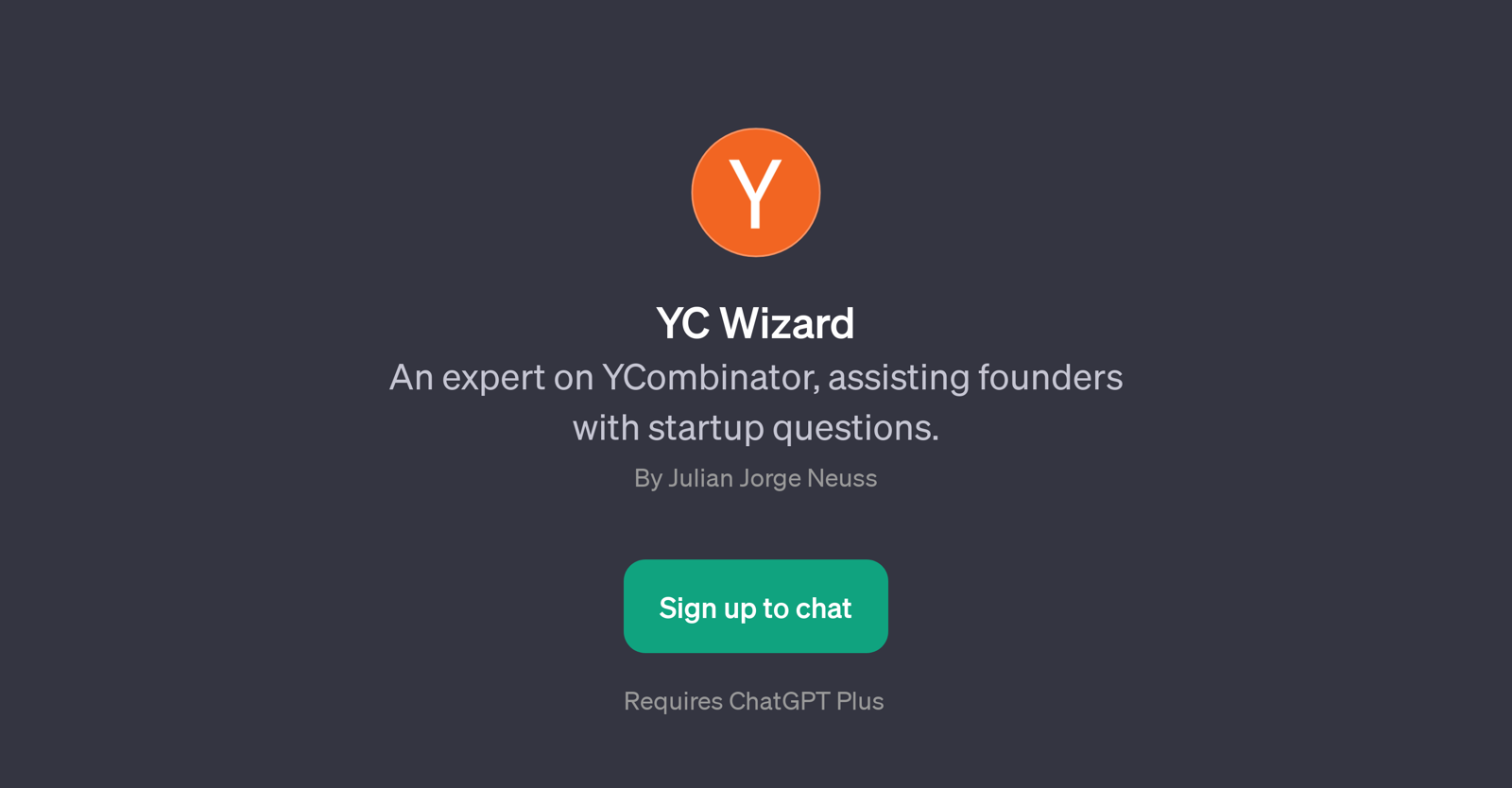
YC Wizard is a GPT that specializes in providing guidance on YCombinator related topics. Its main function is to assist founders with startup-related inquiries.
Leveraging the capabilities of ChatGPT, YC Wizard serves as a consultancy tool that aims at providing insightful support to entrepreneurs, particularly those who are navigating the complexities of establishing their own startups.
The GPT uses an interactive approach to deliver its expertise, allowing users to ask questions and receive helpful responses. Some examples of prompt questions include seeking advice on how to improve a startup pitch, understanding common mistakes made by startups, learning about resources for early-stage funding, and gaining insights into the significance of co-founder dynamics from the perspective of YCombinator.
Through these interactions, YC Wizard aims to share expert knowledge on YCombinator, making it a valuable tool for those looking to start their journey in the startup ecosystem with a focus on getting into YCombinator.
It's important to note that using YC Wizard requires having access to ChatGPT Plus.
Would you recommend YC Wizard?
Help other people by letting them know if this AI was useful.
Feature requests



2 alternatives to YC Wizard for Startup consulting
If you liked YC Wizard
Featured matches
Other matches
Help
To prevent spam, some actions require being signed in. It's free and takes a few seconds.
Sign in with Google




