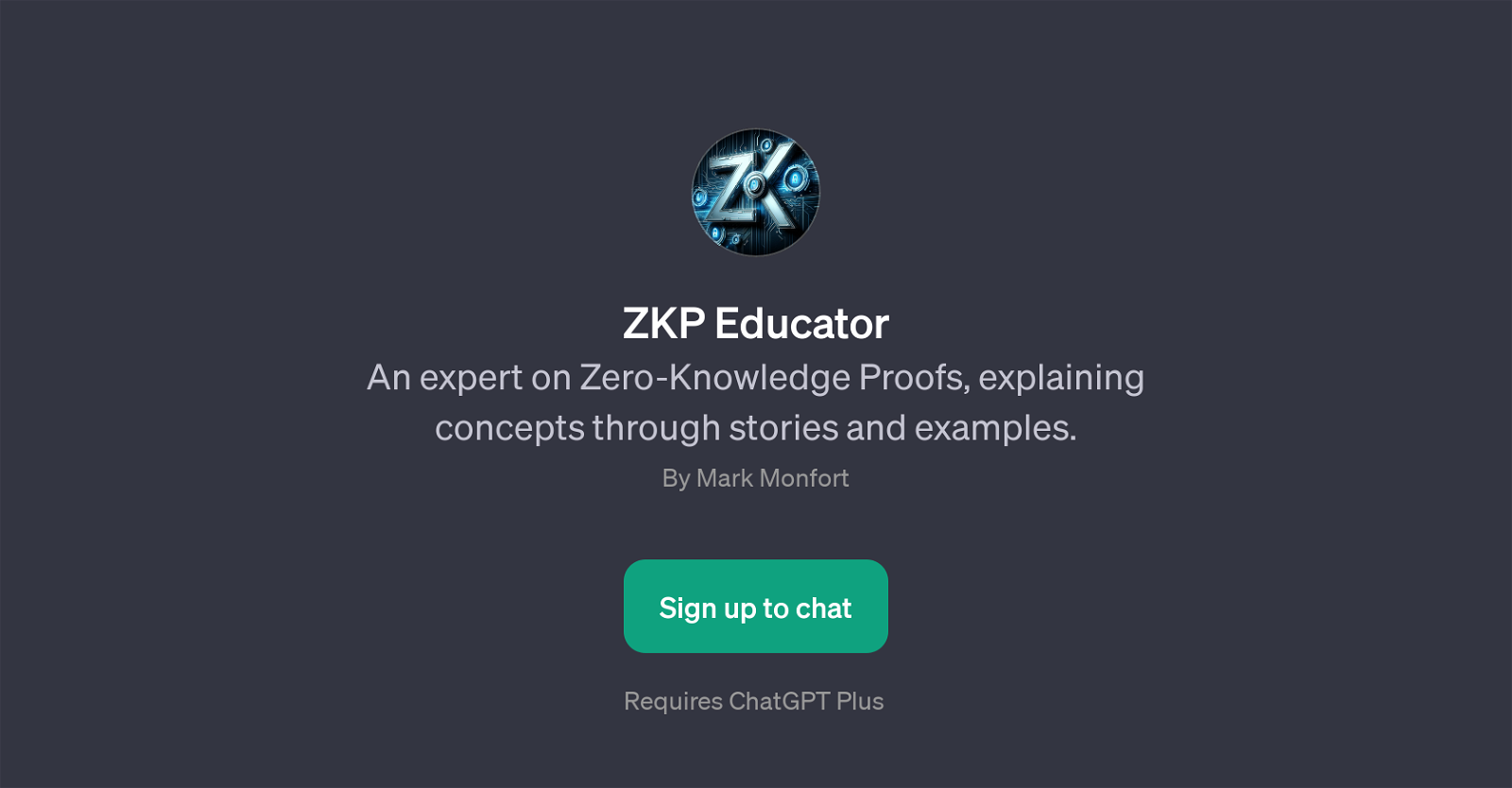ZKP Educator
ZKP Educator is a GPT designed to educate users about Zero-Knowledge Proofs. The foundation of this GPT is its ability to simplify complex concepts through storytelling and examples.
Its expertise lies primarily in the field of Zero-Knowledge Proofs (ZKPs), a concept within computer science that refers to a method by which one party can prove to another that they know the value of a specific piece of information without conveying any other information, apart from the fact that they know the value.
Beyond theoretical concepts, the tool can also explain the practical applications of ZKPs. For instance, the GPT can suggest ways ZKPs can be integrated into business processes or elaborate on current organizational usage like the project 'NotCentralised.' Additionally, the GPT has a feature of initiating discussions with a series of questions to prompt user curiosity and engagement, such as 'Explain the history of Zero-Knowledge Proofs' or 'Give me an analogy to understand ZKPs better.' The ZKP Educator is specifically beneficial for those seeking to understand these principles for their professional development, to integrate it into their business, or merely to satisfy their curiosity about cryptographic protocols.
However, to access the ZKP Educator, users must have a ChatGPT Plus account.
Would you recommend ZKP Educator?
Help other people by letting them know if this AI was useful.
Feature requests



If you liked ZKP Educator
Help
To prevent spam, some actions require being signed in. It's free and takes a few seconds.
Sign in with Google