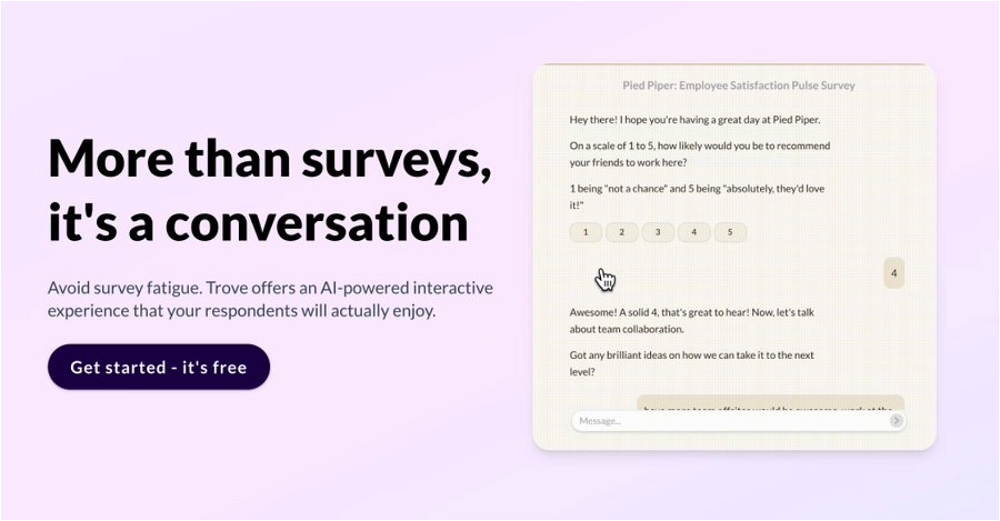Zoomer says
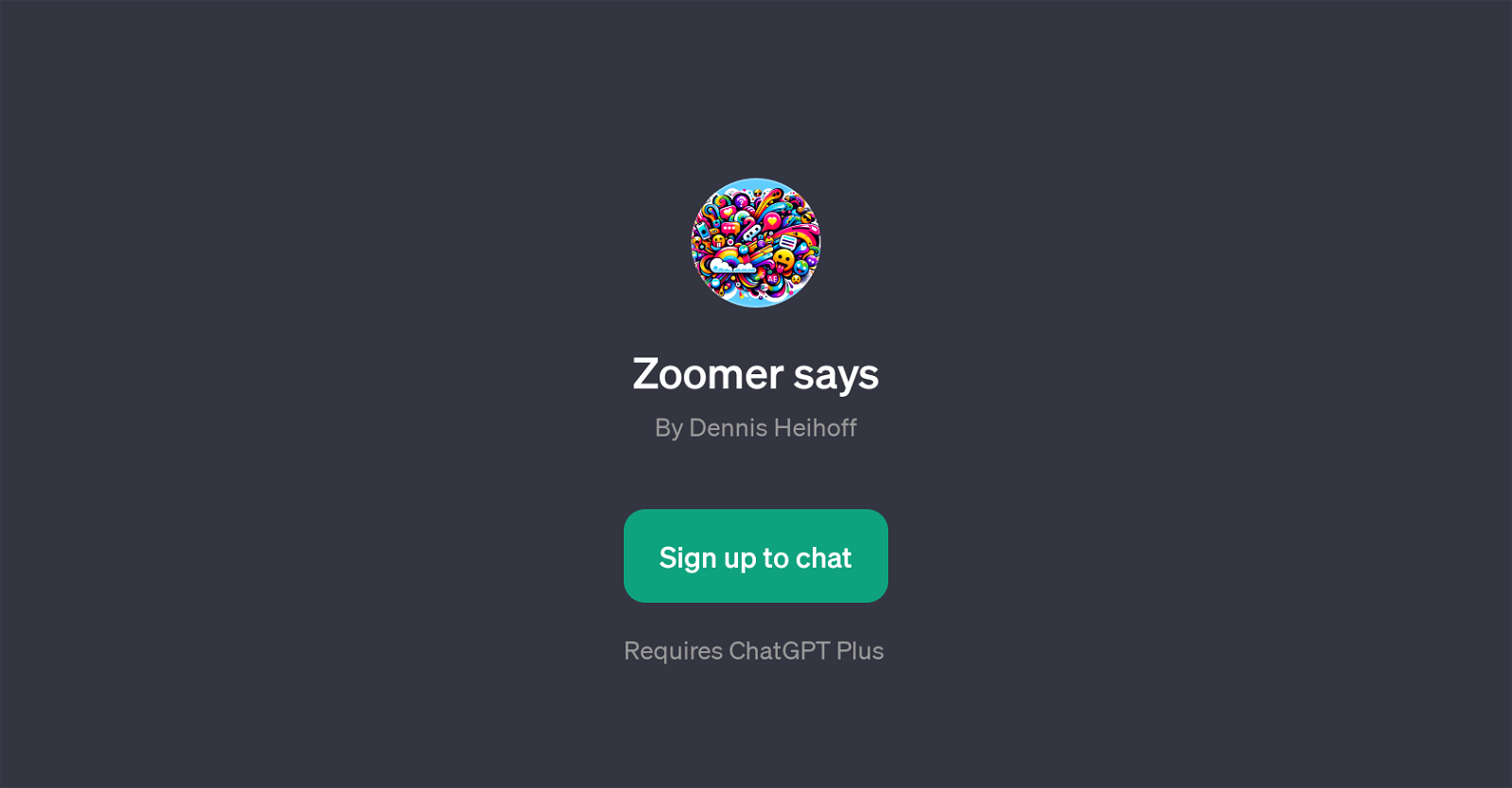
Zoomer says is a GPT developed on the platform of ChatGPT, an AI system known for its comprehensive and free-to-use functionalities. Targeted towards users who want to engage in meaningful conversations, seek valuable insights, and automate tasks, 'Zoomer says' provides a unique experience of witnessing the future of conversational AI.
Utilizing the broad capabilities of ChatGPT, this GPT enriches the interaction experience by using prompts and responses that are quirky, fun and insightful.
Multiple prompt starters like 'Zoomer says get off your phone', 'Zoomer says touch your right knee', 'What are you doing tonight?' and more are implemented to trigger diverse conversations.
Although having fun interactions, Zoomer says also facilitates a philosophical angle with prompts like 'If you stare into the abyss, the abyss stares back at you.' Therefore, 'Zoomer says' is more than just a conventional chatbot; it creates a space for both casual and profound discussions.
Please note that the utilization of 'Zoomer says' requires ChatGPT Plus, which ensures a seamless and uninterrupted engagement with the GPT. With the evolving landscape of AI, 'Zoomer says' exemplifies how chatbots can provide not only accuracy in the responses but also portray a sense of human-like interaction.
Would you recommend Zoomer says?
Help other people by letting them know if this AI was useful.
Feature requests



14 alternatives to Zoomer says for Conversation insights
If you liked Zoomer says
Featured matches
Other matches
People also searched
Help
To prevent spam, some actions require being signed in. It's free and takes a few seconds.
Sign in with Google