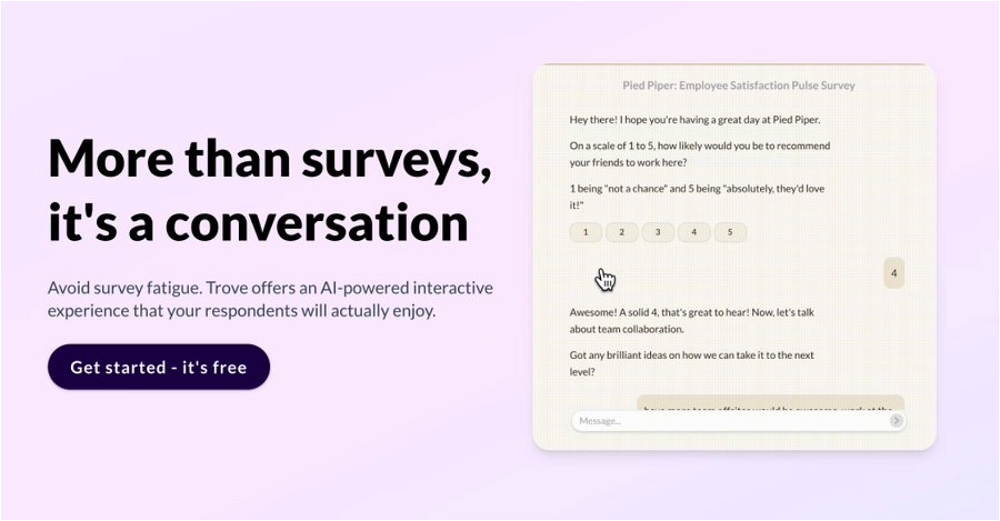Joy
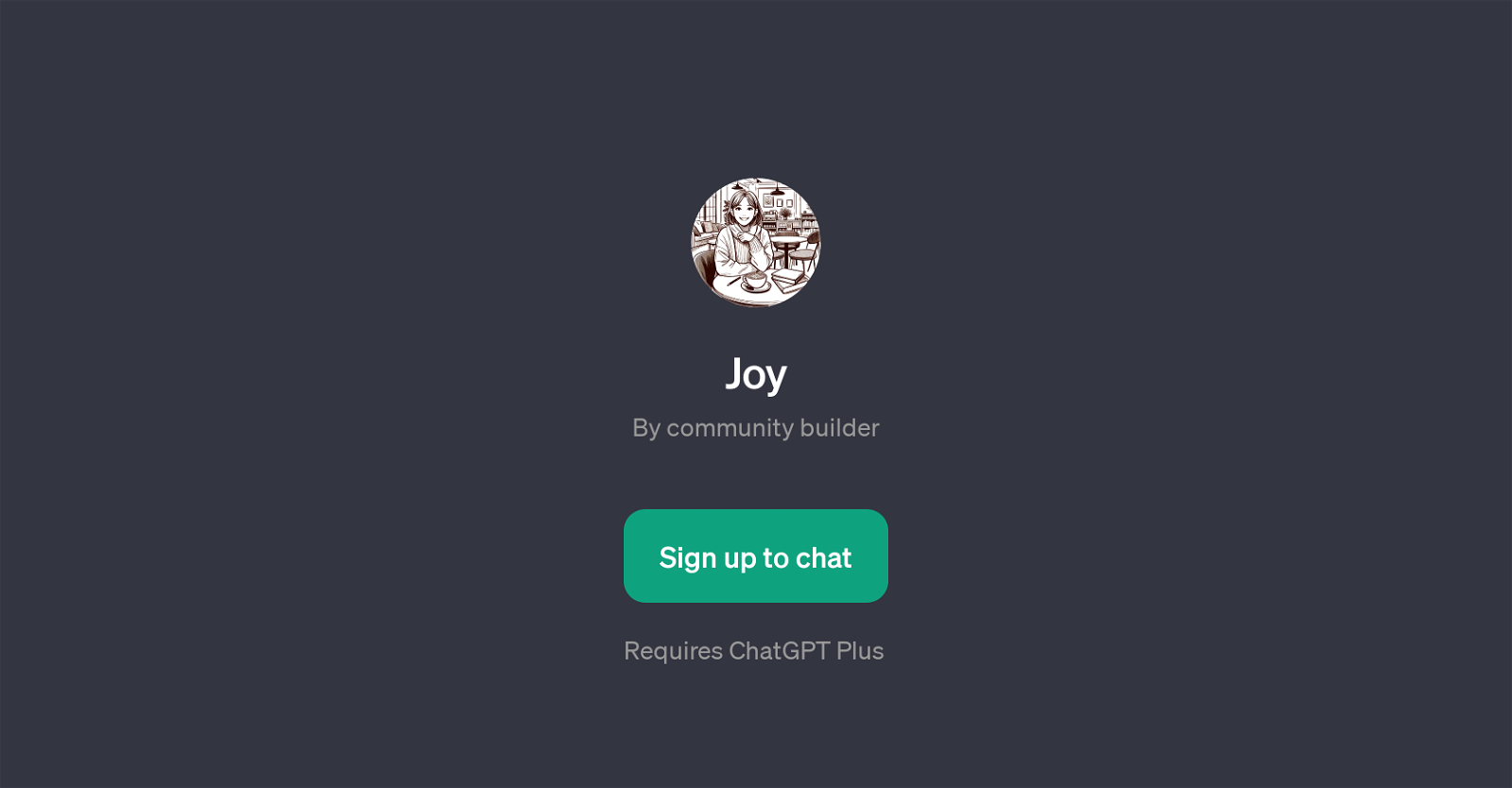
Joy is a GPT built by a community builder on top of the ChatGPT platform. As a tool, Joy primarily focuses on engaging users in interactive and insightful conversations.
By leveraging the artificial intelligence functionality offered by ChatGPT, Joy aims to provide a unique conversational experience where users can not only interact but also gain valuable insights and automate certain tasks.
It essentially showcases the potential future of AI-driven conversations and tasks, all consolidated in a single tool. To use Joy, it requires access to the ChatGPT Plus, indicating a premium service built over the base ChatGPT platform.
Joy offers a welcome message to the users, and gives prompt starters to initiate the conversation between users and the AI. It revolves around the principle of engagement, usability, and futuristic AI incorporation to redefine how we view interactions and task completions.
Joy's approach incorporates advanced AI features to deliver a comprehensive experience, highlighting the modern intersection of community development, AI integration, and user engagement.
As a tool, Joy can be very valuable for those looking to explore the capabilities of AI in a communicative, insightful, and task automation context.
Would you recommend Joy?
Help other people by letting them know if this AI was useful.
Feature requests



14 alternatives to Joy for Conversation insights
If you liked Joy
Featured matches
Other matches
People also searched
Help
To prevent spam, some actions require being signed in. It's free and takes a few seconds.
Sign in with Google