▼ Latest
Content presentation
Free mode
100% free
Freemium
Free Trial
Other tools
-
17926Released 2y ago100% Free
-
11,703269Released 1y ago100% Free
-
1,04826Released 1y ago100% Free
-
308211Released 2y ago100% Free
- Sponsor:Rocket - Vibe Coding
-
50046Released 2y ago100% Free
-
364711Released 2y ago100% FreePaul Lamb🙏 1 karmaJun 23, 2025@Pitch PerfectVery helpful
-
33156Released 2y ago100% Free
-
 Improves PowerPoint presentation in content and timing.Open6783Released 2y ago100% Free
Improves PowerPoint presentation in content and timing.Open6783Released 2y ago100% Free -
483362Released 2y ago100% Free
-
4,08822240Released 2y ago100% Freebad for creative presentations just copy paste the content in form of ppt , can't humans just not do Ctrl C and Ctrl V now ? No designs , no images, no transitions or animations, and saying bs in the chat that i am doing this not that now on your previous command blah blah ...
-
1,2371184Released 2y ago100% Freeit did not meet my expectations, ai could not create and add visuals.
-
 Expert in creating tailored clinical psychology workshop presentations.Open412411Released 2y ago100% Free
Expert in creating tailored clinical psychology workshop presentations.Open412411Released 2y ago100% Free - Didn't find the AI you were looking for?
-
30725Released 2y ago100% Free
-
 Creating professional PowerPoint slides tailored to your tone.Open4,02819160Released 2y ago100% Freesimple, easy and effective. Thanks
Creating professional PowerPoint slides tailored to your tone.Open4,02819160Released 2y ago100% Freesimple, easy and effective. Thanks -
1855Released 2y ago100% Free
-
1,326395Released 2y ago100% Free
-
 Enhanced PowerPoint Assistant for comprehensive, linked outlines.Open1,413294Released 2y ago100% Free
Enhanced PowerPoint Assistant for comprehensive, linked outlines.Open1,413294Released 2y ago100% Free -
759717Released 2y ago100% Free
-
 Open211348Released 2y ago100% Free
Open211348Released 2y ago100% Free -
 Open2,653212,000Released 2y ago100% FreeCould be helpful. Currently seems to have frequent networking and communication issues. Slides tend to be very basic currently.
Open2,653212,000Released 2y ago100% FreeCould be helpful. Currently seems to have frequent networking and communication issues. Slides tend to be very basic currently. -
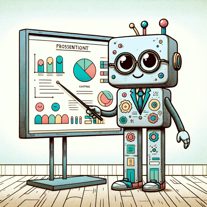 Crafts speeches from PowerPoint slides and reference materials.Open239146Released 2y ago100% Free
Crafts speeches from PowerPoint slides and reference materials.Open239146Released 2y ago100% Free -
 Expert in creating content and voiceovers with AI & SEO.Open703430Released 2y ago100% Free
Expert in creating content and voiceovers with AI & SEO.Open703430Released 2y ago100% Free -
 Adaptable to your Level of experience Google Slides Assistant.Open379217Released 2y ago100% Free
Adaptable to your Level of experience Google Slides Assistant.Open379217Released 2y ago100% Free -
 Guiding artists in crafting engaging web and social content.Open12017Released 2y ago100% Free
Guiding artists in crafting engaging web and social content.Open12017Released 2y ago100% Free -
 A creative crawler summarizing news with visuals.Open25133Released 2y ago100% Free
A creative crawler summarizing news with visuals.Open25133Released 2y ago100% Free -
2681214Released 2y ago100% Free
-
16114Released 2y ago100% Free
-
128315Released 2y ago100% Free
-
3762134Released 2y ago100% Free
-
4672113Released 2y ago100% Free
-
 Automates clear and understandable PPT content extraction and structuring.Open3,2109218Released 2y ago100% Free
Automates clear and understandable PPT content extraction and structuring.Open3,2109218Released 2y ago100% Free -
 Open21258Released 2y ago100% Free
Open21258Released 2y ago100% Free -
1,297527Released 2y ago100% Free
-
7511370Released 2y ago100% Free
-
 Expert in PowerPoint structures, slide descriptions, and speaker notes.Open1,3169282Released 2y ago100% Free
Expert in PowerPoint structures, slide descriptions, and speaker notes.Open1,3169282Released 2y ago100% Free -
 Creating effective PowerPoint presentations with design and content advice.Open7397362Released 2y ago100% Free
Creating effective PowerPoint presentations with design and content advice.Open7397362Released 2y ago100% Free -
454520Released 2y ago100% Free
-
2,746158832Released 2y ago100% FreePlus AI makes creating engaging presentations a breeze. I’m impressed by the smart suggestions that align perfectly with my needs. It’s like having an AI co-worker always ready to help!
-
71811308Released 2y ago100% Free
-
25747,000Released 2y ago100% Free
-
693343Released 2y ago100% Free
-
 Crafting stunning, detailed PowerPoint presentations from research to final product.Open2,763272,000Released 2y ago100% Free
Crafting stunning, detailed PowerPoint presentations from research to final product.Open2,763272,000Released 2y ago100% Free -
 Effortlessly design anything: presentations, logos, social media posts and more.Open3,5948961,000Released 2y ago100% FreeCanva is a user-friendly online design tool great for creating a variety of visuals like social media posts and presentations. Its drag-and-drop interface and vast template library make it ideal for those without design skills. While it's free for basic use, advanced features require a paid subscription. It simplifies design work and promotes collaboration, but professionals might find it less versatile than more sophisticated software. Overall, Canva is an excellent tool for quick, attractive designs.
Effortlessly design anything: presentations, logos, social media posts and more.Open3,5948961,000Released 2y ago100% FreeCanva is a user-friendly online design tool great for creating a variety of visuals like social media posts and presentations. Its drag-and-drop interface and vast template library make it ideal for those without design skills. While it's free for basic use, advanced features require a paid subscription. It simplifies design work and promotes collaboration, but professionals might find it less versatile than more sophisticated software. Overall, Canva is an excellent tool for quick, attractive designs.
Post



