▼ Most saved
Documents summary
Free mode
100% free
Freemium
Free Trial
Other tools
-
 Ron Jayson🙏 79 karmaMar 1, 2024@Scholarcyeasy to pick up and you get a few free file imports. it gives you results pretty fast, unfortunately i can't find a way to get back to these, they're locked behind the paid service.
Ron Jayson🙏 79 karmaMar 1, 2024@Scholarcyeasy to pick up and you get a few free file imports. it gives you results pretty fast, unfortunately i can't find a way to get back to these, they're locked behind the paid service. -
It seems to be working fine right now. Maybe try again and double check if you’re using the book’s original or most recognized title. That might make a difference.
-
10 MB Limit does limit usability best if .pdf contains NO images.
-
- Spotlight: Notis (Personal assistant)
-
Although not very detailed, the key points are almost all included. Not only can PDFs be uploaded, but other text files as well, and can be translated into the specified language, Overall, it's quite practical!
-
Would recommend! Takes ~30 seconds and saves a significant amount of time.
-
Good to use even for free. Gives answers related directly to the info in the document, along with references to pages where it can be found. Also does well at analyzing graphs and charts
-
Free version is limited to 5 pages for PDFs. I could not find a file short enough to even test this product. I give up.
-
OpenUnable to tried its functionality as its keep asking to pay
-
-
This AI PDF Summarizer worked really well
- Didn't find the AI you were looking for?
-
It only looks at the first 10 or 20 pages of a large document despite claiming to cover 1000 on the plus plan. I'd avoid this and wait a few months until something comes along that can do what this claims to do
-
Task only limited to bot joining the meeting and do things. Unable to do external process.
-
Transform lengthy content into concise, purpose-driven summaries.Open
-
-
Handles long texts really well. Super useful if you’re into detailed content but want the quick version without losing key info.
-
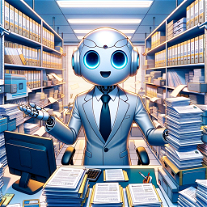 Open
Open
Post







