▼ Top rated
Slides ai
Free mode
100% free
Freemium
Free Trial
-
25,176332Released 2y agoFree + from $8.32/mo
 Jenna Hayes🙏 14 karmaJul 6, 2023@SlidesAIWhen testing out the free version it looked promising, but as soon as I purchased the largest package for more characters the slides were unusable with text running vertically up and beyond my slides (1 character per line). When I reached out to the supplier, they wouldn't refund me because it had been more than 48 hours since my purchase. Waste of money and time.
Jenna Hayes🙏 14 karmaJul 6, 2023@SlidesAIWhen testing out the free version it looked promising, but as soon as I purchased the largest package for more characters the slides were unusable with text running vertically up and beyond my slides (1 character per line). When I reached out to the supplier, they wouldn't refund me because it had been more than 48 hours since my purchase. Waste of money and time.
Featured matches
-
Just type what you need — AI fills Sheets™, Docs™, and Slides™Open82,173164v2.0.0 released 6mo agoFree + from $5/mo
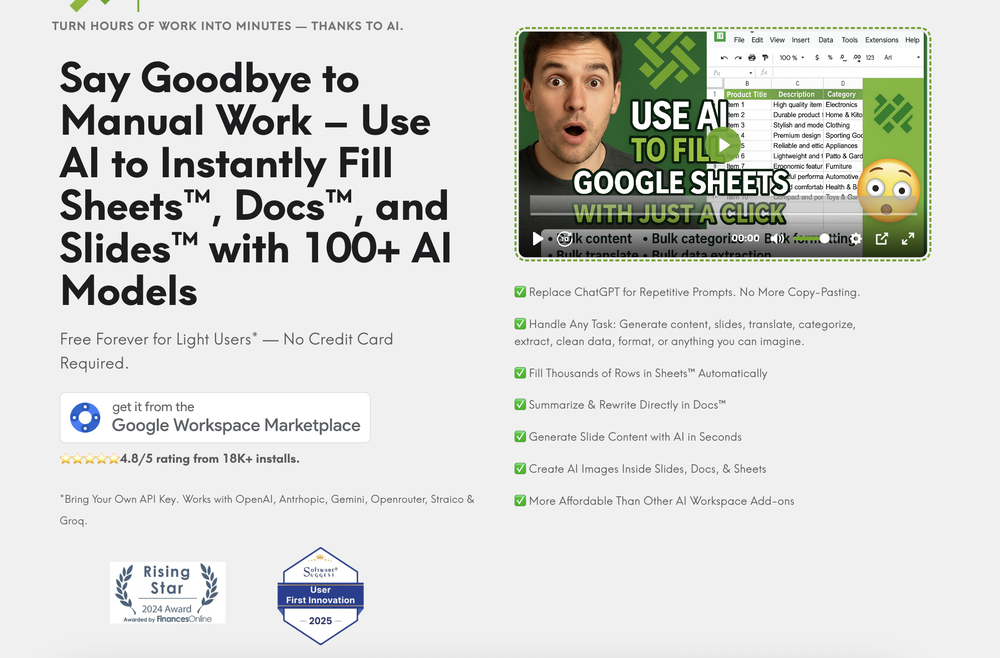 Just type what you need — AI fills Sheets™, Docs™, and Slides™. FREE Forever with your API key for up to 100 execution per month! Zero formula typing, natural language instructions, zero complexity. Fill spreadsheets, create and edit documents, generate slide presentations, create images, and more.
Just type what you need — AI fills Sheets™, Docs™, and Slides™. FREE Forever with your API key for up to 100 execution per month! Zero formula typing, natural language instructions, zero complexity. Fill spreadsheets, create and edit documents, generate slide presentations, create images, and more. -
44,18434Released 3mo agoNo pricing

-
2,7891Released 2d agoFree + from $49/mo
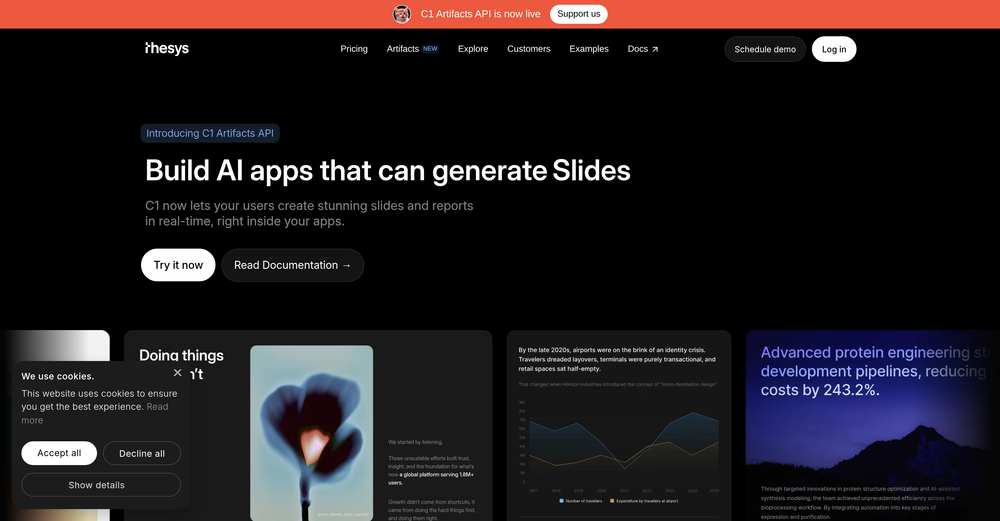
Other tools
-
11,92897Released 2y agoFree + from $24/mo
-
41,793110v3.0.0 released 16d agoFrom $19/moIt does it's job and I love that it has a lifetime plan
-
5,57863Released 5y agoFree + from $23/mo
-
8337Released 1mo agoFree + from $18/mo
- Spotlight: Speechmatics | AI Voice Agents (Voice agents)
-
2,71236Released 1y agoFree + from $5.94/mo
-
7,88481Released 2y agoNo pricingimpressive :O quite easy to use and great designs overall
-
31,289127Released 11mo agoNo pricingAn AI that can present slides! I used to only use AI that could create PowerPoint presentations, but this is the first time I've encountered an AI that can present slides for me! I hope it will provide even more help with my work in the future.
-
14,02616Released 3mo agoFree + from $16/moIt’s a brilliant tool that instantly transforms your ideas into dynamic, professional presentations with ease and impact. Overall a nice one!🙌
-
34,65220v1.2.0 released 9d agoFree + from $25/moA very useful AI slides tool! The content it generates is genuinely smart.
-
25,085600Released 2y ago#31 in TrendingWould be better if they let you use your own text as an option.
-
Learning shouldn't be a chore. Gamify your learning with AISheets.study.Open51,78150v2.0 released 3mo agoFree + from $9
-
Build professional, on-brand decks — 10x faster. Inside PowerPoint or online.Open88214Released 1mo agoFree + from $16/mo
- Didn't find the AI you were looking for?
-
22,80524v1.2.0 released 9d agoFree + from $20/mo
-
1,75011Released 7y agoFree + from $12/moIt’s a decent tool for making slide presentations. A bit complicated at first, but once you get used, it gets better. Offers some nice features
-
AI-powered gift discovery for every occasion.Open2,13923Released 5mo ago100% Freeperfect for finding gifts, no matter who it's for, the occasion or the person's hobbies! my new go-to
-
13,855145Released 3y agoFree + from $12/moVery intuitive and easy to use tool, that will allow whoever wants to create presentations a wide range of templates to add cool graphics and design in very little time. The cons are that as a web based app, you have to store your presentations online and depend on having good internet connection to present. It does give you the option to download a PDF or PPTX document, but transitions, videos and audio doesn't download. The AI generator for images is not quite there yet, but the prompts to create slides is very good. Tip: Create slide by slide if you are going to use AI. The command to generate a whole presentation from a prompt is still not very accurate in my experience.
-
Turn your slides into narrated videos with AI voiceoverOpen25,01123Released 3mo agoFree + from $14.99/moWe built Vidsembly to make video creation from presentations as simple as having a conversation. Just upload your slide deck, pick a voice, and get a clean narrated video in minutes. No editing software or mic needed. Great for creators, educators, and sales teams who want their message to land. You can try it free with 30 credits.
-
Generate professional presentations in seconds with AIOpen26,73095Released 1y agoFree + from $43.57/moDid not allow to download the slides.... ideally they should keep it free till sufficient traffic hits the platform and allow people to share feedback.
-
4,06858Released 2y agoFree + from $6/moIt has improved a lot. When it was launched, it was just a tool for presentation. Now, I have been using it for more than 6 months and can create professional and engaging presentations and documents in just 1 minute
-
26,217108v1.2 released 5mo agoFree + from $3.9/moppt.ai has saved me at least 80% of the time spent on making PPTs. I just need to submit rough ideas or drafts to ppt.ai, and it can create a relatively usable PPT. This is simply amazing! Although some revisions and optimizations are still needed afterward, it’s already a huge relief compared to starting from scratch.
-
9,21289Released 1y ago100% FreeThis is the first slide creator I found that actually creates an outline, and nice looking slides with images. The one negative/con is it takes yoursubject and title and generates an outline, but it doesn't allow you to put in your own outline
-
10,73141Released 9mo agoFree + from $6.99/mo
-
12,130104Released 2y ago100% FreeTest based on an actual teaching topic of Social Media Marketing based on a textbook. Perhaps my prompt was not detailed enough because the .ppt output had a minimalist layout. Some textual explanations were acceptable however, the AI does not yet have enough depth to use for an education environment. The results were very fast and produced 12 slides. Images were presentation quality however, two images were repeated and the text-to-image ratio was only a 1/2 grid.
-
 Create stunning presentations in seconds with AIOpen8,71512Released 4mo agoFree + from $24.95/mo
Create stunning presentations in seconds with AIOpen8,71512Released 4mo agoFree + from $24.95/mo
Post







