Document management
There are 29 AI tools and 5 GPTs for Document management.
Get alerts
Number of tools
29
Most popular The Drive AI
The Drive AI
▼ Popular
Free mode
100% free
Freemium
Free Trial
Top featured
-
3448Released 8d agoFree + from $10/moFélix Boittin🛠️ 1 tool 🙏 5 karmaNov 7, 2025@ClivioBest AI document management tool ! :)
-
7,30922Released 2mo agoFree + from $19/moI was part of the beta trials and TidyDocs has made it so much easier to manage my receipts and invoices.
-
33,125151v1.2.0 released 1mo agoFree + from $19.99/mo
Specialized tools 29
-
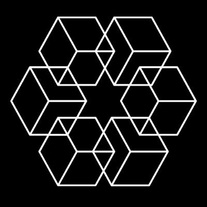 AI agents to organize files33,125151v1.2.0 released 1mo agoFree + from $19.99/mo
AI agents to organize files33,125151v1.2.0 released 1mo agoFree + from $19.99/mo -
 Unlock hidden insights from your PDFs with AI.5,030143Released 1y ago100% FreeNo answer. I sent the documents several times and got no reply.
Unlock hidden insights from your PDFs with AI.5,030143Released 1y ago100% FreeNo answer. I sent the documents several times and got no reply. -
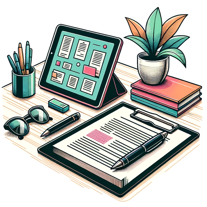 Assists in managing and formatting documents.2,64153Released 1y ago100% Free
Assists in managing and formatting documents.2,64153Released 1y ago100% Free -
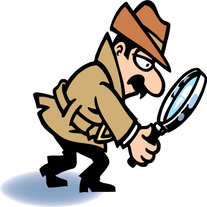 Browse, edit, and export all your files in one place.2,46643Released 1y agoFrom $19.99
Browse, edit, and export all your files in one place.2,46643Released 1y agoFrom $19.99 -
AI-powered cloud content services for agile business2,06419Released 3y agoNo pricing
-
All Your Documents, Searchable in Seconds.7,30922Released 2mo agoFree + from $19/moI was part of the beta trials and TidyDocs has made it so much easier to manage my receipts and invoices.
-
Unlock confidential collaboration on the go.1,47227Released 1y ago100% Free
-
Your AI copilot for seamless doc collaboration1,48628Released 1y agoNo pricing
-
Edit documents and ask AI with Macro.1,15810Released 2y agoFree + from $5/mo
-
AI-powered PDF assistant for summarizing, translating, and creating content.1,18129Released 1y agoFree + from $32.99/yr
-
 Simplify your document experience with PDF Hunter!1,019868Released 2y ago100% Free
Simplify your document experience with PDF Hunter!1,019868Released 2y ago100% Free -
Transform documents into actionable workflows with AI97013Released 2y agoFrom $49/mo
-
AI-powered document parsing and validation78614Released 1y agoFree + from $600/mo
-
Revolutionize enterprise content management with virtualization.7774Released 2y agoFrom $15/mo
-
AI writing assistant that mimics your style73917Released 2y agoFree + from $14/moThe AI, in general terms, is excellent. However, it doesn’t entirely replicate my personal writing tone, which is a significant limitation given the importance of authenticity in written communication. Despite this, the AI excels in managing other tones, showcasing impressive flexibility and adaptability across various contexts. This versatility is highly valued in many professional applications. In summary, the AI stands out for its excellence and adaptability, although improvements are needed to better replicate individual writing styles.
-
Your smartest AI agent for PDFs.83411Released 1y agoNo pricing
-
AI-powered document collaboration for the new era1,36617Released 1y agoFree + from $8/moThis is a pretty cool, easy to use tool for getting fresh ideas and getting your notes moving when you're stuck. It gives helpful suggestions and lets you customize stuff easily. Overall it's more about sparking inspiration than handling everything from start to finish.
-
AI-powered PDF conversations and analysis58313Released 1y agoFree + from $9.99/mo
-
 Assists in document management, creation, and summarization.5449Released 1y ago100% Free
Assists in document management, creation, and summarization.5449Released 1y ago100% Free -
Cut costs with AI-powered document processing.51120Released 1y agoNo pricing
-
AI-powered document management reimagined.42610Released 1y agoNo pricing
-
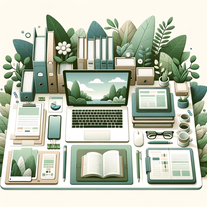 Guiding in knowledge organization virtually.40014Released 1y ago100% Free
Guiding in knowledge organization virtually.40014Released 1y ago100% Free -
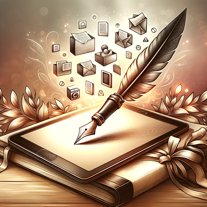 Electronic document management expert in German.3777Released 1y ago100% Free
Electronic document management expert in German.3777Released 1y ago100% Free -
Your AI-powered smart document vault.3448Released 8d agoFree + from $10/mo
Also used for Document management 1
-
19,81321v1.2.0 released 3d agoFree + from $20/mo# 🚀 NextDocs v1.2.0 – Simplified AI, Enhanced Assets, Smarter Research **Released:** November 6, 2025 This update simplifies AI model selection, introduces a powerful new assets panel for managing media, and brings advanced research capabilities to help you create better documents faster. --- ## 🎯 Simplified Model Selector No more complex model choices. Pick your mode and let NextDocs handle the rest: - **Fast** – Speed for quick drafts or small documents - **Balanced** – Best for most tasks (recommended) - **Quality** – For complex documents and detailed work - **Custom** – Power users can still access all models Each mode shows transparent pricing and automatically selects the best AI models for your tier. Pro users see only relevant options for a cleaner interface. --- ## 🖼️ Unified Media Management Your complete creative hub for all visual assets: ### Everything in One Place - **Your Assets Library** – Access all your uploaded files, generated images, and AI-created graphics - **Vectors & Illustrations** – Browse and use a curated collection of vector graphics and professional illustrations - **Stock Photos** – Discover free high-quality stock images - **AI Generation** – Create and edit images with state-of-the-art AI models - **Instant Fetch** – Search and fetch illustrations directly during editing ### AI Image Generation & Editing Generate stunning visuals tailored to your document: - **Multiple Generation Models**: Imagen 4 (Fast/Preview/Ultra), Nano Banana, and more - **Instruction-Based Editing**: Describe what you want – "Make the sky sunset", "remove the background", "add more contrast" - **One-Click Background Removal**: Perfect for product shots and presentations - **Style & Aspect Ratio Control**: Match your document's aesthetic - **Transparent Pricing**: See exact costs before you generate – no surprises ### Smart Asset Handling - **Live Preview**: See selected images with estimated generation costs - **Auto-Library Integration**: Your AI-generated images automatically save to your asset library - **Vector Performance**: Optimized vector rendering ensures lightning-fast exports and previews - **Unified Interface**: Switch between upload, stock, vectors, illustrations, and AI in one seamless panel Everything integrated to keep your creative workflow uninterrupted. --- ## 🧠 Smarter AI & Precision Editing We've upgraded our AI to be more reliable and consistent: ### Better AI Output - More consistent headings, lists, and section structure - Better instruction-following for tone, audience, and format - Reduced factual drift across multi-page documents - Lower timeout rate on complex, image-heavy documents ### Accurate Single-Page Edits - **Fixed targeted page editing** – AI now edits exactly the page you want, not random ones - **Precision instruction following** – Request changes to a specific page and get them applied perfectly - **No more cross-page mistakes** – Major bug fixes ensure edits stay where they belong - Seamless multi-page document refinement with full control --- ## 🔍 Advanced Research Tools New powerful tools to enhance your content: - **Web Search 2.0**: Better ranking, deduplication, and structured citations - **Web Crawler**: Depth controls, readable extraction, and chunked summaries - Create well-researched documents with proper source attribution - Perfect for reports, articles, and academic work --- ## 📋 Enhanced Context Menu Right-click like never before: - **Smarter menu organization** – Quickly access commonly used actions - **Editor-aware options** – Menu adapts to your current tool (text, shapes, images) - **Faster workflows** – Reduce clicks and keyboard shortcuts for rapid editing - **Responsive design** – Works perfectly on all devices --- ## 📤 PDF / Google Slides / PowerPoint Improvements More reliable exports with better quality: - Fixed export rendering issues for complex documents - Improved shape and arrow export compatibility - Better handling of tables and formatting in Google exports - Fixed PDF circle rendering and export reliability --- Ready to experience the improvements? 👉 Log in and try the new model selector, unified assets panel, and precision editing today. Questions? We're here: [email protected]




