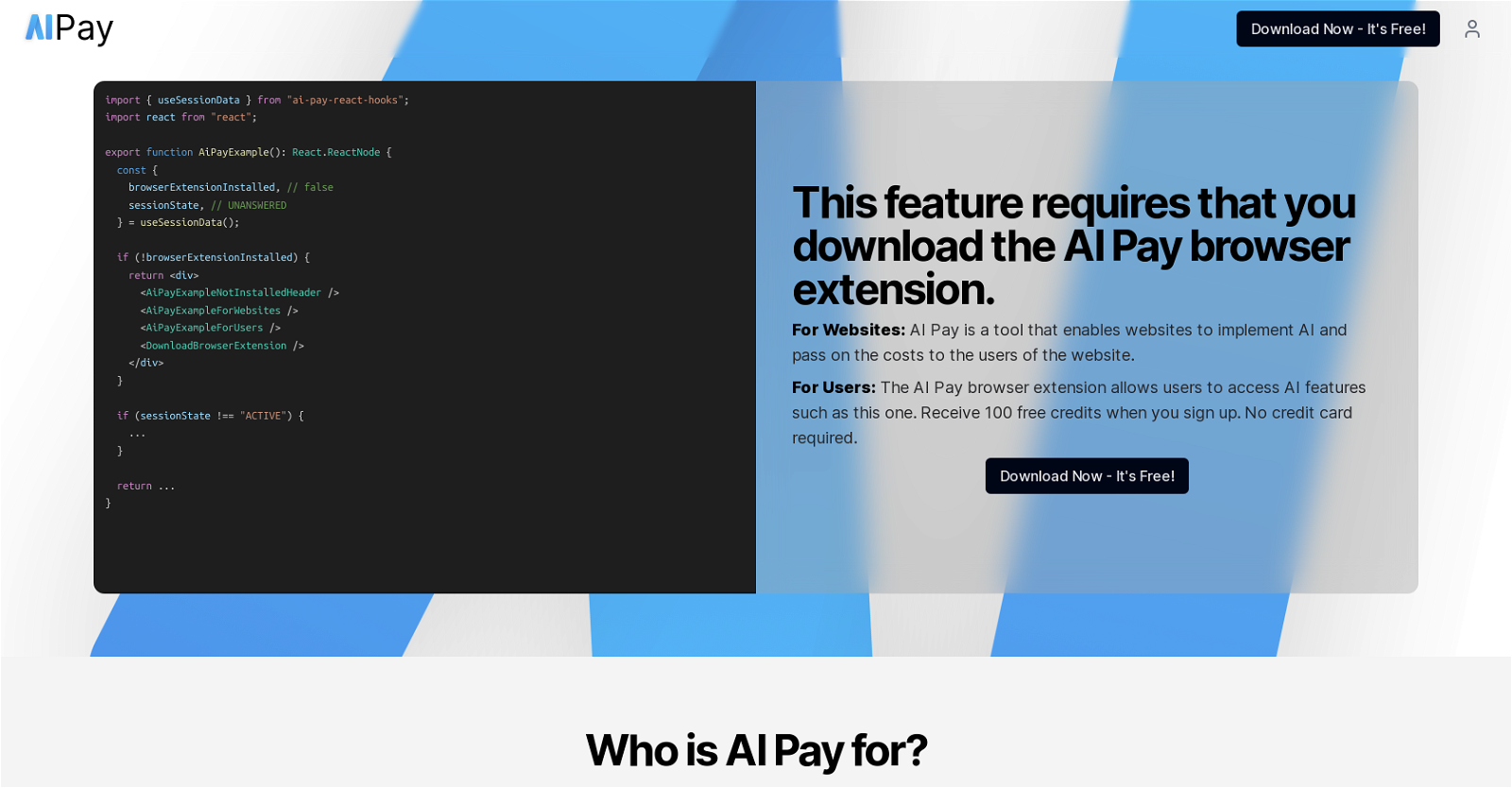AI website integration
2024-02-24
AI Pay
33
Get paid to implement AI (ChatGPT, Dalle, etc.) on your website
Overview
Generated by ChatGPT
AI Pay is a tool that enables websites to be paid to implement AI. Develop an AI application using AI APIs such as Chat GPT, embeddings, and image generation without having to worry about, users, payments, monetisation, or even a server/backend. Focus on development and easily pass on AI costs to the users of the website.This mechanism benefits both parties: the website can improve its user experience through the advanced capabilities of AI, and the users get access to unique, value-added features.
AI Pay works in combination with a browser extension. The users can specify a budget and start an AI Pay session on a specific website. As long as the session is active and there's a budget remaining, the website can leverage AI Pay to utilize AI APIs for free, aiming to provide an elevated user experience.
The tool can be used to deploy open-source GPT apps, thus enabling users not willing to handle API keys or to self-host, to still enjoy the technology.
Additionally, AI Pay can support the implementation of developer documentation chatbots for open-source developers, creating an alternate income stream.
AI Pay proposes a unique monetisation model for websites. Websites earn a markup on AI usage costs. Additionally, if a user downloads AI Pay and uses your website first, you will receive 5% of that user's future credit purchases. Monetise your website with value adding AI instead of annoying ads.
In summary, AI Pay is an effective solution that allows websites to enrich their user experience with AI, while also setting up a new revenue stream.
33
Would you recommend AI Pay?
Help other people by letting them know if this AI was useful.
Post
Feature requests
Are you looking for a specific feature that's not present in AI Pay?
💡 Request a feature
AI Pay was manually vetted by our editorial team and was first featured on February 24th 2024.
Turn ideas into software requirements, specifications, designs with Archie, AI Product Architect
★★★★★
★★★★★
146

★★★★★
★★★★★
742
5

★★★★★
★★★★★
485
2

Pros and Cons
Pros
Website user-cost coverage
Browser extension integration
Enables open-source GPT apps
Supports documentation chatbot implementation
Offers unique monetization model
Affiliate commission earning potential
Automated session stop
Offers alternate income stream
User-defined session budget
Improves overall user experience
Free for eligible websites
No self-hosting or API key management required
Supports developer-oriented chatbots
Commission from user's future credit purchases
Easy browser extenstion installation
Good for both users and websites
Automatically detects website requests
Supports non-technical users
Cons
Requires browser extension
User-end cost coverage
Possible budgeting hassles
Session-dependent functionality
Limited user experience improvements
Possible permission issues
Potential privacy concerns
Q&A
What is AI Pay?
AI Pay is a sophisticated tool that empowers websites to integrate AI features or enhance their core functionality with the costs being borne by the website users. It works in combination with a browser extension.
How does AI Pay work?
AI Pay works by allowing users to start a session on a website after setting a budget. As long as there's budget left and the session is active, the website can utilize AI Pay to call AI APIs at no cost, improving user experience.
How does a user start an AI Pay session?
A user can start an AI Pay session by clicking the AI Pay browser extension icon and clicking the 'start session' button.
What are the benefits of using AI Pay for a website?
Websites benefit from AI Pay by enhancing their user experience through advanced AI capabilities. It also presents a unique monetization model where the website, as an affiliate, can earn a commission from the user's future credit purchases.
How can AI Pay enhance the user experience of a website?
AI Pay can enhance the user experience of a website by allowing it to implement AI products aimed to improve user experience. The integration of AI features can provide unique, value-added features for the users.
What happens when the budget for an AI Pay session runs out?
When the budget for an AI Pay session runs out, the session automatically stops. The website can no longer use AI Pay to call AI APIs for free.
How does AI Pay handle user-cost coverage?
AI Pay handles user-cost coverage through a method where the users set a budget for their AI Pay session on a website. The session continues as long as there's budget left, enabling the website to utilize AI APIs for free.
What is the role of the AI Pay browser extension?
The AI Pay browser extension is the interface for the user to manage their AI Pay sessions. It allows users to start a session, specify a budget, and enjoy AI features on websites.
What AI features can be integrated into a website using AI Pay?
Using AI Pay, websites can integrate various AI features linked to the AI APIs it uses for. Some use cases proposed by AI Pay include open source GPT apps and implementation of developer documentation chatbots.
Can AI Pay be used to deploy open source GPT apps?
Yes, AI Pay can be used to deploy open source GPT apps. This makes it easier for users as they won't need to worry about self-hosting or losing API keys.
How does AI Pay assist with the implementation of developer documentation chatbots?
AI Pay assists with the implementation of developer documentation chatbots by providing an alternative income stream for open-source developers. Developers can get paid for implementing these chatbots.
What is the affiliate program of AI Pay?
The AI Pay affiliate program allows a website to earn a commission from a user's future credit purchases. The website where a user first uses AI Pay becomes their affiliate.
How can a website earn from AI Pay?
A website can earn from AI Pay through its affiliate program. By becoming an AI Pay affiliate, a website earns a 5% commission on a user's future credit purchases.
What AI APIs can be utilized for free using AI Pay?
AI Pay enables websites to utilize AI APIs for free as long as there's budget left in an active user session.
How does AI Pay propose a unique monetization model for websites?
AI Pay proposes a unique monetization model for websites by allowing them to become affiliates of AI Pay and earn a commission from the user's future credit purchases. This approach allows websites to monetize by receiving a portion of users’ AI Pay usage cost.
How does AI Pay enrich the user experience with AI?
AI Pay enriches the user experience with AI by enabling websites to integrate AI products aimed at enhancing user experience. The integration of AI features can provide unique, value-added experiences for the users.
Can AI Pay support users not willing to handle API keys or to self-host?
Yes, AI Pay supports users not willing to handle API keys or to self-host. By enabling the deployment of open source GPT apps, users can enjoy the technology without the burden of self-hosting or safeguarding API keys.
What technology is involved in the functioning of AI Pay?
AI Pay utilizes advanced artificial intelligence technology, web integration, user interface designs, AI APIs, and a browser extension for its functions.
How does AI Pay contribute to generating a new revenue stream for websites?
AI Pay contributes to generating a new revenue stream for websites through its affiliate program. When a user first uses AI Pay on a website, that website becomes the user’s affiliate site, and it earns a 5% commission on the user's future credit purchases.
How does AI Pay allow websites to pass the cost to the users?
AI Pay allows websites to pass the cost to the users by enabling them to set a budget for their AI Pay session on the website. As long as there's a budget left, the website can use AI toward improving user experiences at no cost to themselves.
If you liked AI Pay
Featured matches
Other matches
Help
⌘ + D bookmark this site for future reference
⌘ + ↑/↓ go to top/bottom
⌘ + ←/→ sort chronologically/alphabetically
↑↓←→ navigation
Enter open selected entry in new tab
⇧ + Enter open selected entry in new tab
⇧ + ↑/↓ expand/collapse list
/ focus search
Esc remove focus from search
A-Z go to letter (when A-Z sorting is enabled)
+ submit an entry
? toggle help menu
Sign in to continue (100% free)
To prevent spam, some actions require being signed in. It's free and takes a few seconds.
Sign in with Google0 AIs selected
Clear selection
#
Name
Task