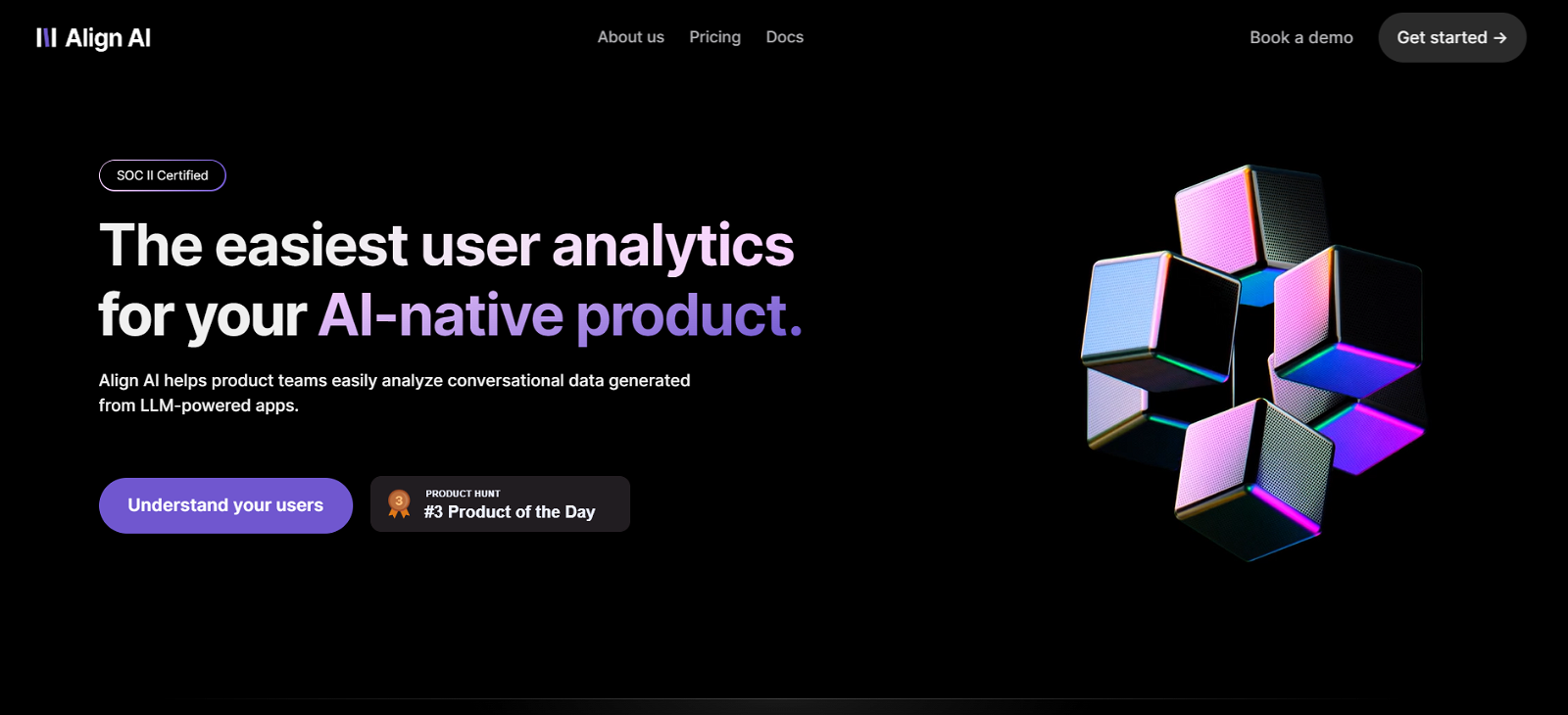What is Align AI?
Align AI is an analytics tool specifically designed for AI-native products. It excels in understanding and analyzing conversational data generated from language model-powered applications. It is structured to help product teams analyze this data and turn it into actionable insights. A few features include a powerful search functionality for tracking specific conversations in natural language, conversational data overview, updates on user experiences, and categorization and tracking of similar conversations. Its emphasis is on data security and high quality compliance standards.
How can Align AI enhance user satisfaction?
Align AI enhances user satisfaction by providing clear, actionable insights from conversational data. Through powerful search functionality, it allows specific conversation tracking in natural language, unearthing points of friction for product improvement. Moreover, the platform offers updates on user experiences and the categorization and tracking of similar conversations. This information, coupled with an overall user satisfaction metric available from the dashboard, enables teams to understand and improve user experiences.
How is specific conversation tracking accomplished in Align AI?
Specific conversation tracking in Align AI is accomplished through its powerful search functionality. This allows you to locate specific conversations in natural language. It makes understanding user interactions and finding issues that may cause user friction more convenient.
How can Align AI help identify and track similar conversations?
Align AI's feature for identifying and tracking similar conversations works by analyzing conversational data, categorizing it into distinct conversation types, and keeping a tally of similar occurrences. This enables businesses to easily track trends in user behavior, identify common pain points, and tailor their product improvements accordingly.
What type of information is provided by the Absorber AI dashboard?
Apologies, but the information about the Absorber AI dashboard wasn't provided on their website, so I can't provide details on it.
How does Align AI ensure data security?
Align AI ensures data security by holding themselves internally to the highest compliance and security standards. A testament to their commitment is their SOC II Type 1 Certification, indicating that they meet or exceed industry standards for security, availability, and confidentiality. Their internal controls regarding security, availability, and processing integrity of the systems the service organization uses to process users' data and the confidentiality and privacy of the information processed by these systems have been evaluated and meet the criteria set forth by the AICPA.
What is SOC II Type 1 Certification?
SOC II Type 1 Certification is a form of audit for service providers storing customer data in the cloud. This indicates that Align AI has met the industry’s high standard for data security. It's a certification provided by the American Institute of CPAs and is awarded when a company's internal controls and processes meet a certain level of security and performance metrics.
How compatible is Align AI with different data sources?
Align AI is fairly compatible with a wide array of data sources. It has a straightforward SDK for easy integration and compatibility with various data sources, including Amazon Web Services S3, Google Cloud Platform's BigQuery, PostgreSQL, and MySQL, among others.
How can Align AI help in analyzing conversational data?
Align AI helps analyze conversational data by providing an intuitive analytics platform. It offers powerful search functionality to locate specific conversations, provides overview of conversational data, supplies critical updates on user experiences, and categorizes and tracks similar conversations. Its Columbus Copilot helps to analyze conversational data efficiently.
Can Align AI provide custom insight reports?
Yes, Align AI does provide custom insight reports. Though this feature appears to have limited access, Align AI has the ability to generate monthly custom insight reports into your conversational data upon request.
What is the SDK provided by Align AI, and how can it be used?
The SDK provided by Align AI serves as a conduit for easy integration of data sources with the platform. With its straightforward design, setting up connections with various data sources, such as AWS S3, GCP Bigquery, PostgreSQL, MySQL and more, is greatly simplified.
How does Align AI's powerful search functionality work?
Align AI's powerful search functionality works by extracting specific conversations from the collected data via natural language processing. It enables deep dives into the data, finding and isolating specific and complex conversations, and providing actionable insights for the business.
Which AI-native products is Align AI most commonly used with?
Align AI is commonly used with AI-native products that have conversational interfaces at their core. Examples given include ChatGPT, Perplexity AI, Inflection AI and more. Such products leverage new interfaces to achieve hyper-personalization for each individual user.
How can Align AI detect points of friction in user conversations?
Align AI detects points of friction in user conversations through its conversations breakdown feature. This function analyses user conversations and micro-interactions to identify aspects that might be causing user dissatisfaction or confusion. Over time, patterns of user friction emerge, leading to actionable insights for the company.
What benefits does Align AI provide in terms of user experience analysis?
Align AI provides user experience analysis benefits by collecting and breaking down conversational data, tracking user interactions, and identifying pain points. This data, coupled with categorization and tracking capabilities, allows businesses to understand user satisfaction, user behavior and uncover areas of potential problem in their AI-native products, with the aim of improving overall user experience.
How do I integrate my AWS S3, PostgreSQL or other databases with Align AI?
Integrating AWS S3, PostgreSQL, or other databases is possible with Align AI through the straightforward use of their Software Development Kit (SDK). It simplifies the process of connecting your data sources to Align AI making it simple and less complex.
How does Align AI prioritize high-quality compliance standards?
Align AI prioritizes high-quality compliance standards by adhering to the SOC II Type 1 Certification requirements. It has implemented internal processes and controls that meet high standards of security, availability, processing integrity, confidentiality, and privacy of client data, as certified by an authorized third party.
How does the Align AI conversational data overview feature work?
The conversational data overview feature of Align AI provides a comprehensive view of all user interactions. It presents an aggregated view of the data, helping teams track the frequency and nature of specific user interactions over time, and understand patterns, trends, and areas that need improvement.
What are the steps to take towards easy integration of Align AI?
To integrate Align AI, the steps involved are simple due to their straightforward SDK. This kit offers easy setup with most data sources, including AWS S3, GCP Bigquery, PostgreSQL, MySQL and more. Detailed instructions and support documentation should allow for seamless integration.
Can Align AI be used with GCP Bigquery and MySQL?
Yes, Align AI can be used with Google Cloud Platform's BigQuery and MySQL. They have an easy-to-use SDK that allows integration with these and many other data sources, making it a versatile choice for various businesses.