Alphadoc
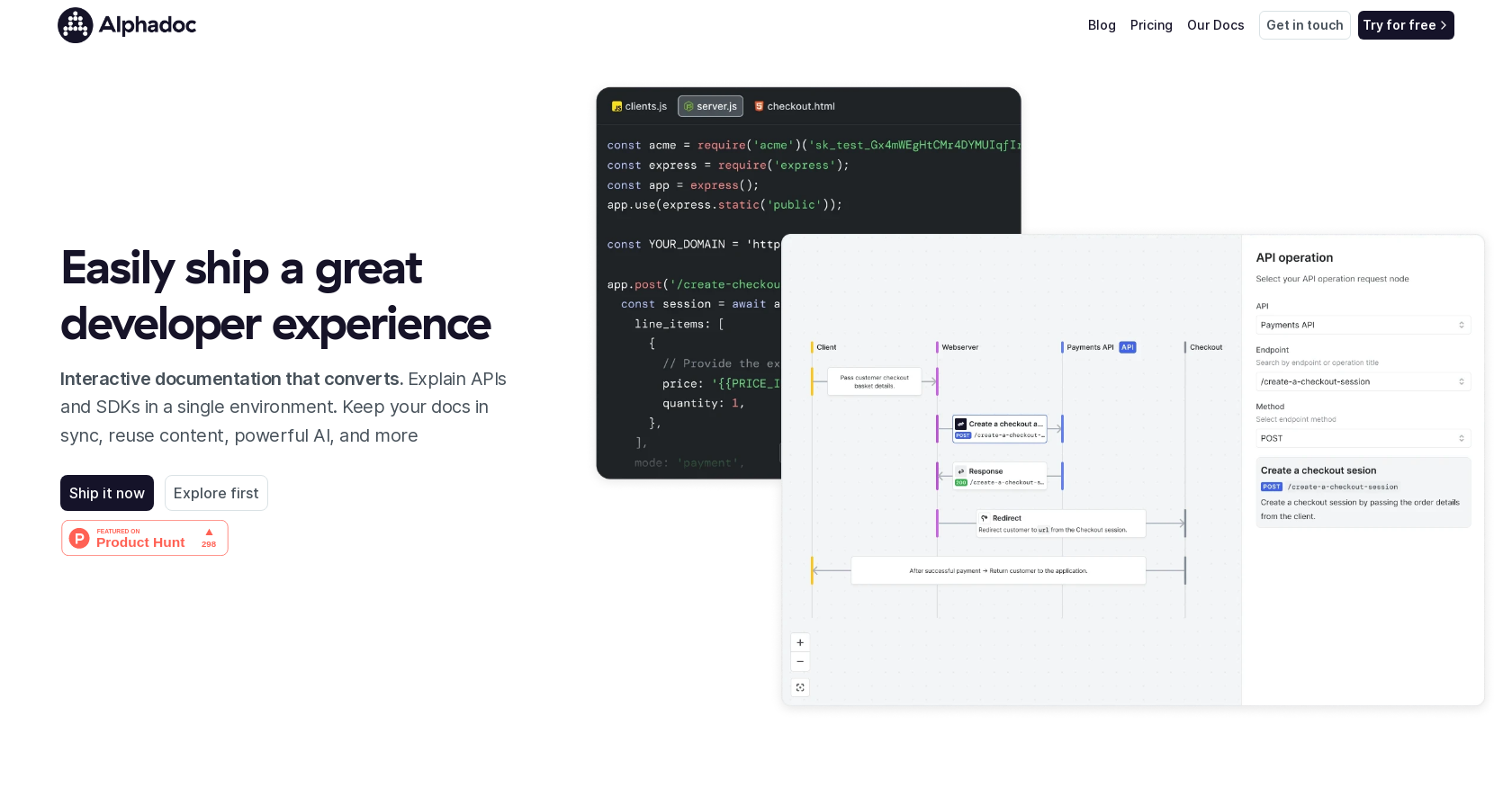
Alphadoc is an interactive documentation tool that focuses on converting APIs and SDKs into a user-friendly environment. With Alphadoc, users can access comprehensive documentation for these tools, thereby simplifying the process of understanding their functionalities.
The tool offers a centralized platform to keep documentation in sync, minimizing the need for manual updates and ensuring that users always have access to the most up-to-date information.
Alphadoc also emphasizes content reuse, enabling users to leverage existing documentation components and save time by avoiding repetitive work.Notably, Alphadoc incorporates powerful AI capabilities to enhance its functionality.
While the specifics of these AI features are not explicitly described, users can expect advanced automation and intelligent recommendations to improve their experience.
The tool aims to streamline the process of understanding and utilizing APIs and SDKs, enabling developers and technical users to quickly and efficiently integrate these tools into their projects.By providing clear and concise explanations within a single environment, Alphadoc eliminates the need for users to navigate multiple sources for information.
This creates a more efficient and user-friendly experience, enhancing productivity and reducing the learning curve associated with API and SDK integration.Please note that the description above is based solely on the given text and does not include any additional information beyond what is provided.
Would you recommend Alphadoc?
Help other people by letting them know if this AI was useful.
Feature requests



6 alternatives to Alphadoc for Writing documentation
If you liked Alphadoc
Help
To prevent spam, some actions require being signed in. It's free and takes a few seconds.
Sign in with Google








