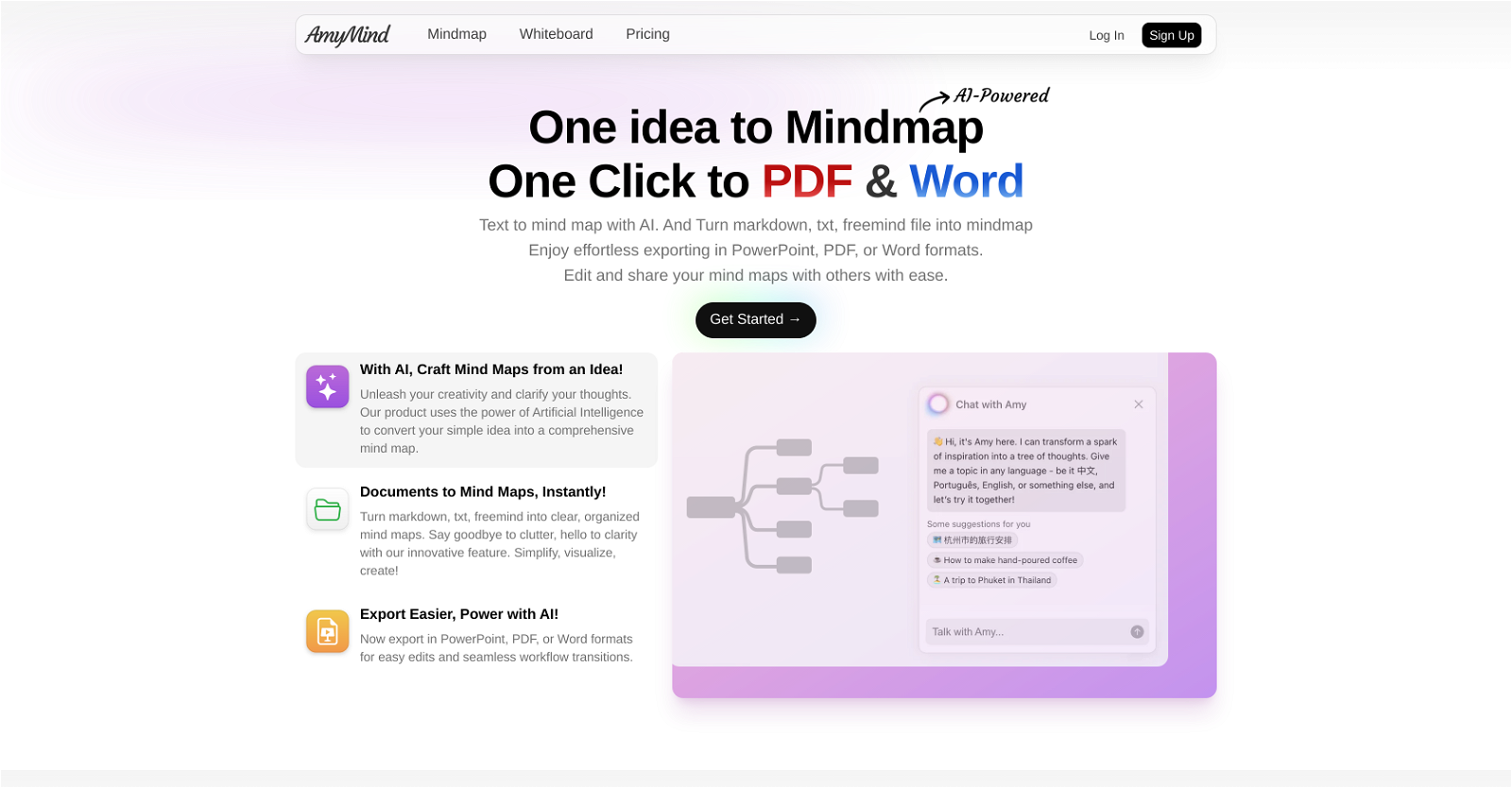What does AmyMind do?
AmyMind is an AI-integrated application offering a simplified method for creating and sharing mindmaps, flowcharts, and UML diagrams. It features a modern whiteboard tool for diagram creation, and supports Markdown text for easy document-to-mind-map conversions. AmyMind also allows the export of mind maps into several formats like PowerPoint, PDF, or Word.
How does AmyMind work?
AmyMind works by taking user input in the form of text or a freemind file. It employs AI to convert this input into a well-organized mind map, which helps in clearing up jumbled thoughts or elaborate ideas. Additionally, AmyMind's whiteboard tool provides an accessible interface for diagram creation, doing away with the need for any software download by supporting online chart editing.
Can AmyMind convert text into diagrams?
Yes, AmyMind is capable of converting text into diagrams. It accepts text input and uses AI to process this text and generate a structured mind map.
Does AmyMind support markdown text?
Yes, AmyMind does support markdown text and can turn it into comprehensive, clear mind maps.
Can I share my mind maps made with AmyMind?
Yes, you can edit and share your mindmaps created using AmyMind with others easily.
Does AmyMind allow me to export my mind maps?
Yes, AmyMind does allow users to export mind maps. It facilitates seamless workflow transitions by exporting these mindmaps in various formats such as PowerPoint, PDF, or Word.
What file formats does AmyMind support for exporting?
AmyMind supports a variety of file formats for export, including PowerPoint, PDF, Word, and some image formats.
What is AmyMind's pricing?
AmyMind offers a free version for occasional users while a professional version, AmyMind Pro, is available at $4.99 per month for users with more extensive diagram creation and organization needs.
Is there a free version of AmyMind?
Yes, there is a free version of AmyMind which offers limited features suitable for occasional users.
Can I edit my charts online with AmyMind?
Yes, AmyMind allows online editing of charts which means you can edit charts without downloading any software.
Do I need to download any software to use AmyMind?
No, there is no need to download any software to use AmyMind. It supports online chart editing.
What types of diagrams can I create with AmyMind?
AmyMind can be used to create various types of diagrams including mind maps, flowcharts, and UML diagrams.
Does AmyMind have plans to become compatible with other platforms?
Yes, AmyMind plans to become compatible with other platforms. They aim to expand beyond the web version to Windows, MacOS and Mobile platforms.
Is AmyMind cloud-based?
Yes, AmyMind is a cloud-based tool. It doesn't require any local software downloads.
What is AmyMind's whiteboard tool?
AmyMind's whiteboard tool provides a modern interface for creating diagrams. It doesn't require any additional downloads and can be used for drawing flowcharts, UML diagrams, and other workplace-related diagrams.
Can AmyMind draw flowcharts?
Yes, AmyMind can draw flowcharts. It's a part of its diagram creation capability.
What kind of UML diagrams can I create with AmyMind?
AmyMind can be used to create various types of UML (Unified Modeling Language) diagrams, although the exact types of UML diagrams aren't specified on their website.
How can AmyMind help in education?
AmyMind can be an effective educational tool. By facilitating the effortless creation and sharing of mindmaps, it helps in visualizing and understanding complex concepts. However, specific applications in the education sector aren't mentioned on their website.
What is the maximum storage capacity in AmyMind's Pro version?
The maximum storage capacity in AmyMind's Pro version is 500MB.
Does AmyMind set a limit on AI-actions in its free and Pro versions?
Yes, AmyMind sets a limit on AI actions in both its free and Pro versions. The free version allows for 10 AI-actions/day, while the Pro version extends this limit to 200 AI-actions/day.