AngeBot
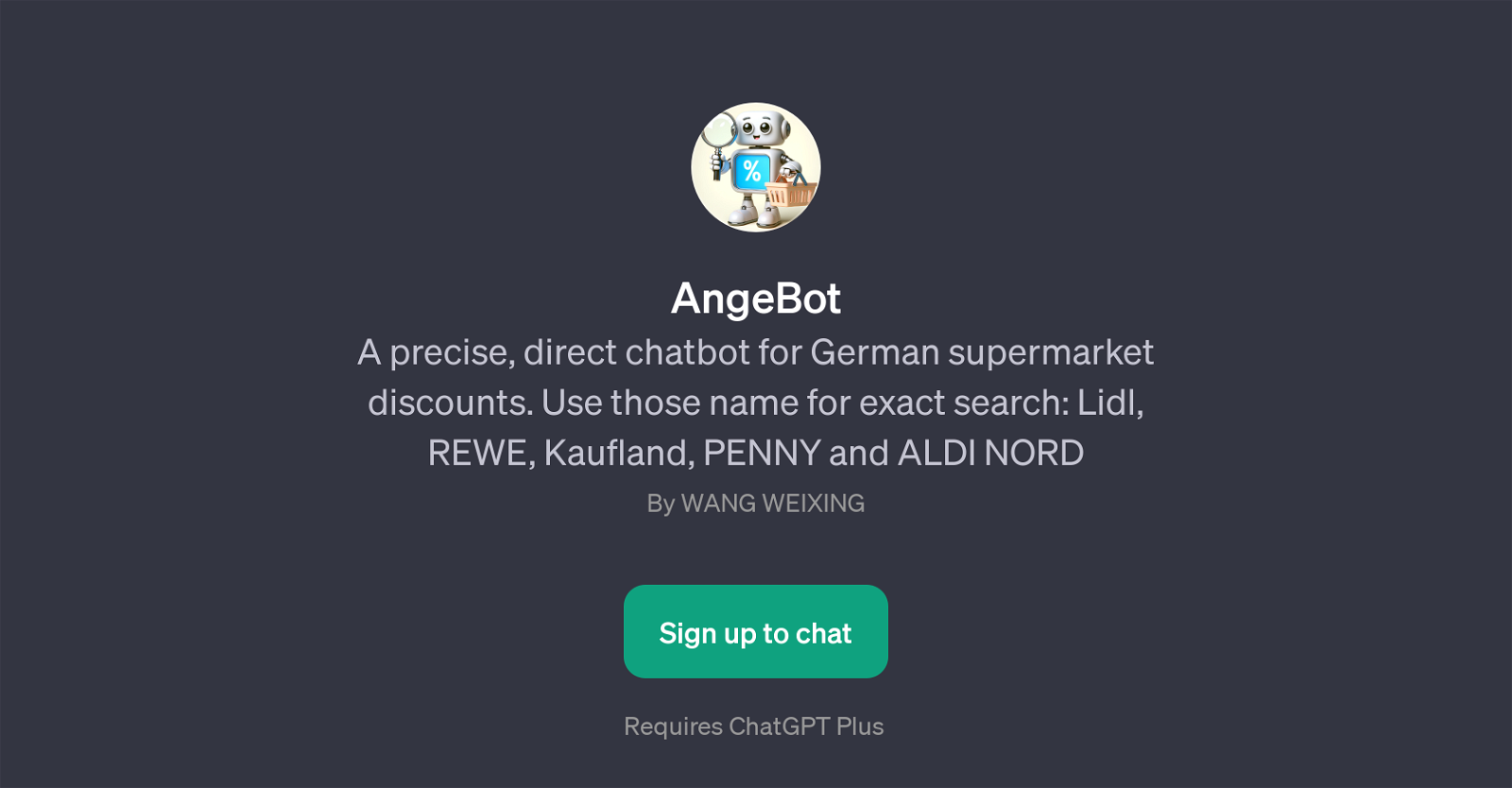
AngeBot is a GPT formulated for the German market, primarily focusing on supermarket discounts. This AI tool serves the purpose of helping users find specific deals in various popular supermarkets in Germany, including Lidl, REWE, Kaufland, PENNY, and ALDI NORD.
By using AngeBot, users can precisely and directly search for the best discounts available at these stores, saving both time and budget. When a certain name is entered for a search, AngeBot returns with the closest matching offers at these supermarkets.
Its functionality goes beyond general product searches to include unique queries for particular food categories like fruits or meat products. As a result, this GPT helps users to tailor their shopping experiences according to their individual preferences.
Some of the prompt starters include queries like 'Show me some top deals from Lidl', 'What deals are at PENNY this week?', or 'Any fruit product from ALDI NORD?', among others.
To facilitate user interaction, AngeBot's introductory message clarifies its purpose and invites users to find the best supermarket deals. Although AngeBot requires a subscription to ChatGPT Plus, it enhances user experience by providing a highly targeted, efficient way to search for supermarket discounts all in one place.
Would you recommend AngeBot?
Help other people by letting them know if this AI was useful.
Feature requests



16 alternatives to AngeBot for Discount search
-
21
-
 Discover top online deals and exclusive discount coupons.78
Discover top online deals and exclusive discount coupons.78 -
 319
319 -
 240
240 -
 1
1 -
 1375
1375 -
 190
190 -
 Your personal assistant for finding the best online deals.116
Your personal assistant for finding the best online deals.116 -
 Unlock the best online deals with SAVVY SAVER, your go-to coupon finder.115
Unlock the best online deals with SAVVY SAVER, your go-to coupon finder.115 -
1
-
 26
26 -
 15
15 -
 18
18 -
 A helper for finding and adding best Black Friday and Cyber Monday deals.1
A helper for finding and adding best Black Friday and Cyber Monday deals.1 -
 5
5 -
 80
80
If you liked AngeBot
People also searched
Help
To prevent spam, some actions require being signed in. It's free and takes a few seconds.
Sign in with Google








