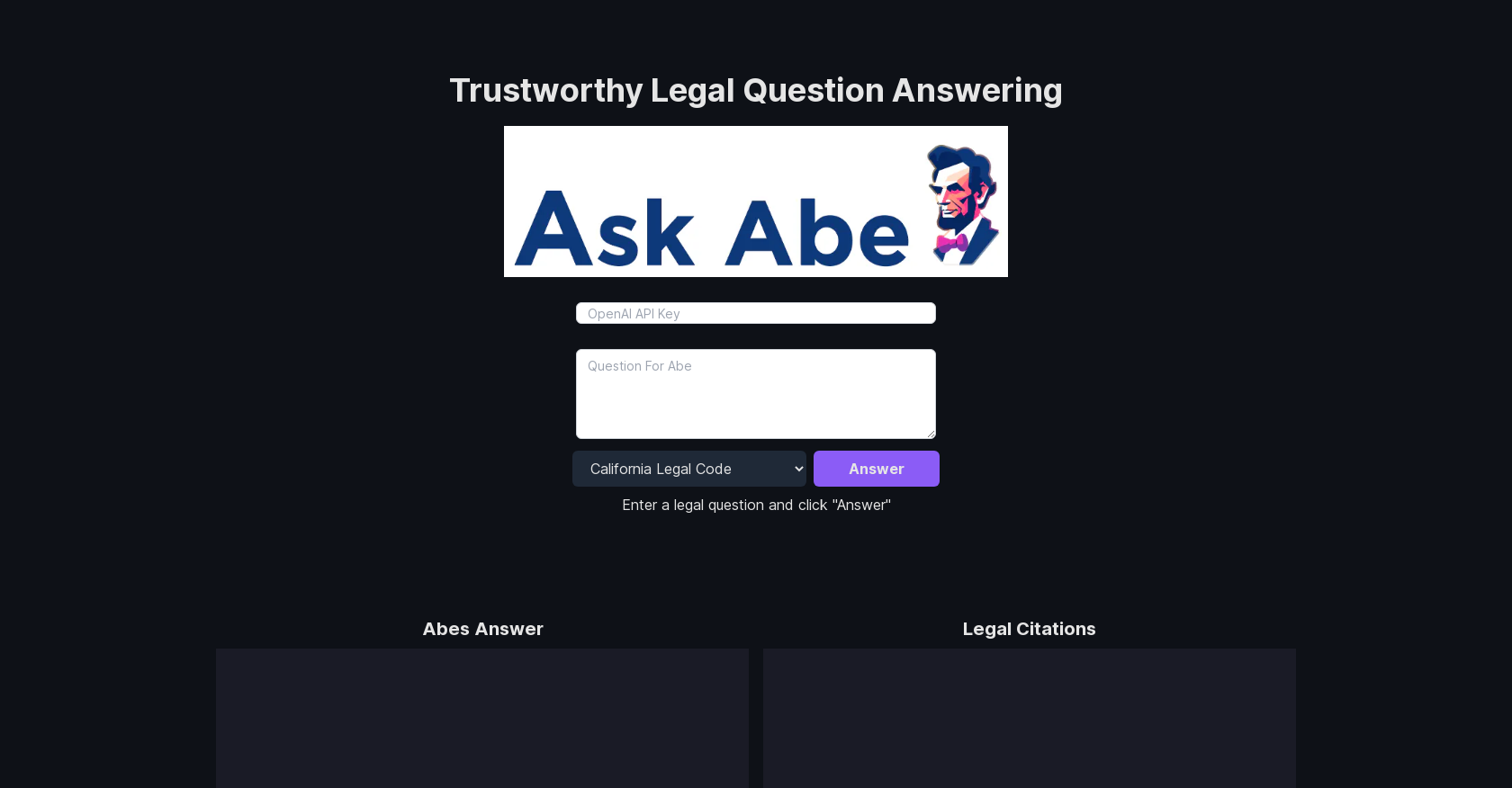
Ask Abe Beta is a tool that allows users to submit legal questions and receive reliable answers with accompanying citations. It focuses on providing accurate and trustworthy answers by referring to the California Legal Code.
Users can simply enter their legal question into the tool and click the "Answer" button to receive a response. The tool's interface also features a dedicated feedback form, encouraging users to provide their input and suggestions for improvement.With its emphasis on legal citations, Ask Abe Beta offers a transparent approach to legal question answering.
By providing citations, it allows users to independently verify the accuracy of the information provided. This feature helps instill trust in the tool's responses and ensures that users can rely on the information for their legal inquiries.Ask Abe Beta aims to streamline the process of obtaining answers to legal questions by providing a user-friendly interface and a straightforward question-and-answer format.
The tool's design focuses on usability, making it easy for users to access the information they need without any unnecessary complications. Whether for legal professionals or individuals seeking legal guidance, Ask Abe Beta's objective is to offer a helpful and accessible resource for legal question answering.
Would you recommend Ask Abe?
Help other people by letting them know if this AI was useful.
Feature requests



76 alternatives to Ask Abe for Legal advice
-
4.81,0523
-
2.3366
-
3.0209
-
1.0901
-
5.0891
-
69
-
58
-
55
-
4.049
-
43
-
33
-
5.025
-
24
-
 2278
2278 -
22
-
21
-
 20206
20206 -
 18576
18576 -
18
-
17
-
15
-
14
-
13
-
 94
94 -
 8
8 -
7
-
 74
74 -
 77
77 -
 729
729 -
 7120
7120 -
 78
78 -
 663
663 -
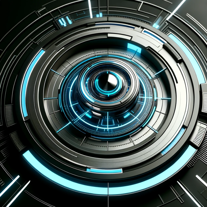 Multilingual legal expert, user-focused, with advanced NLP and accessibility.622
Multilingual legal expert, user-focused, with advanced NLP and accessibility.622 -
 6181
6181 -
 661
661 -
 6149
6149 -
 518
518 -
 58
58 -
 59
59 -
51
-
5
-
 589
589 -
 5
5 -
 526
526 -
 414
414 -
 454
454 -
 4130
4130 -
 46
46 -
 41
41 -
 45
45 -
 45
45 -
4
-
 46
46 -
 37
37 -
 Mastering U.S. law and guaranteeing precise online answers.3240
Mastering U.S. law and guaranteeing precise online answers.3240 -
 38
38 -
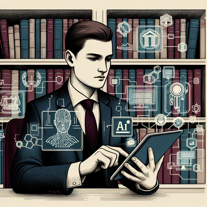 322
322 -
 31
31 -
 221
221 -
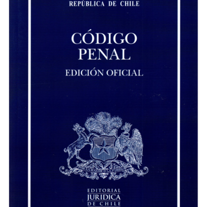 220
220 -
 Providing legal information on American matters.210
Providing legal information on American matters.210 -
 211
211 -
 221
221 -
 26
26 -
21
-
 210
210 -
 25
25 -
 221
221 -
 1295
1295 -
 144
144 -
 1
1 -
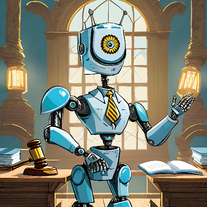 131
131 -
 17
17 -
 43
43 -
 205
205 -
 17
17
If you liked Ask Abe
Featured matches
Other matches
Help
To prevent spam, some actions require being signed in. It's free and takes a few seconds.
Sign in with Google









