Automaited
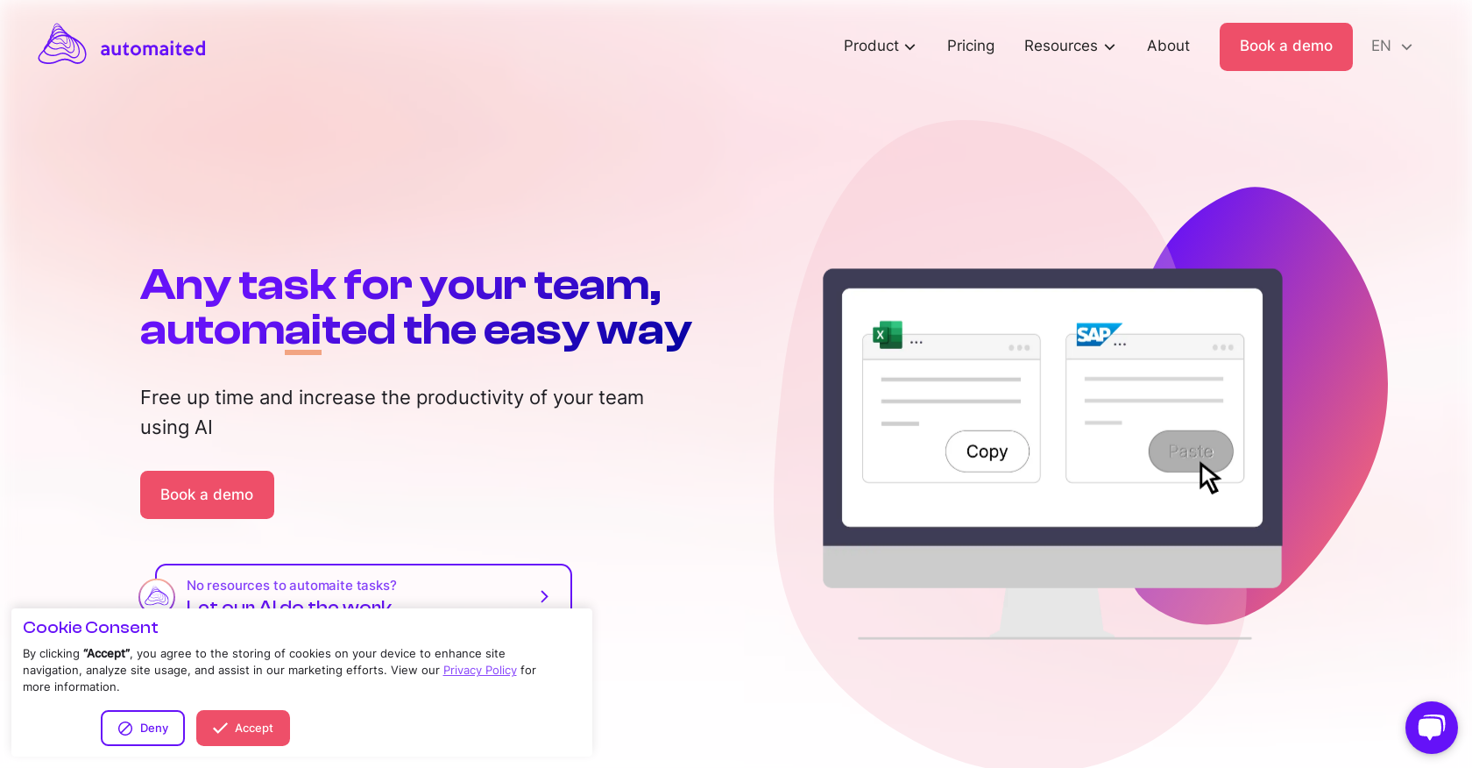
Automaited is an AI-powered automation software designed to streamline and simplify various tasks for companies. The tool enables users to automate tasks with just the click of a button, without requiring any technical knowledge.
The software offers a wide range of use cases, including automating processes such as Excel to ERP integration, PDF to SAP conversion, and Excel to JIRA synchronization.
The tool supports over 1,000 applications, including popular platforms like LinkedIn, Hubspot, Gmail, and Slack, among others.Using Automaited, teams can save time and increase productivity by offloading repetitive tasks to the AI.
The software can handle tasks that range from changing customer data, importing applicant data into applicant tracking systems, writing customized outreach emails, entering order data, updating CRM, to updating ERP data.
The tool offers instant automation across various applications, ensuring seamless and efficient data transfer between different platforms.Automaited provides a straightforward process for users to get started, which includes booking a demo to understand the capabilities of the tool, connecting their tools to be automated, and enjoying the benefits of time-saving and efficient automation.
The software supports different use cases, such as entering and transferring data, creating text, comparing text or data, summarizing content, and reading data from various sources.The effectiveness of Automaited has been recognized by industry experts, including Professor Wil van der Aalst, known as the "Godfather of Process Mining." Testimonials from satisfied users highlight the significant time saved and the improved performance and error reduction achieved through the tool.
Releases
Pricing
Prompts & Results
Add your own prompts and outputs to help others understand how to use this AI.
-
75,205515v2.5 released 1mo agoFrom $500/mo

-
Build smarter AI voice agents with the best speech recognition technologyOpen26,09823Released 1mo agoFree + from $0.24
 Computers should be allowed to TALK to us for free, like in the Star Trek TV series. Our future grandchildren will laugh at us for "paying" to use this everyday option, biting the hook to "monthly subscriptions" like gullible fish and then getting up to 60,000 characters per month" under the so-called Pro version ;-) This is crazy!
Computers should be allowed to TALK to us for free, like in the Star Trek TV series. Our future grandchildren will laugh at us for "paying" to use this everyday option, biting the hook to "monthly subscriptions" like gullible fish and then getting up to 60,000 characters per month" under the so-called Pro version ;-) This is crazy!
Pros and Cons
Pros
View 41 more pros
Cons
View 5 more cons
7 alternatives to Automaited for Workflows
-
 Build and deploy AI workflows visually33,661130v1.0 released 5mo agoFrom $9.9/moLooks like an interesting project with complete focus on ease of use and no-code environment! 🤩 #NoCode #Project #Software #Development #EaseOfUse
Build and deploy AI workflows visually33,661130v1.0 released 5mo agoFrom $9.9/moLooks like an interesting project with complete focus on ease of use and no-code environment! 🤩 #NoCode #Project #Software #Development #EaseOfUse -
AI-powered n8n workflow assistant22,55998Released 6mo agoFree + from $5/moI’ve added the newest OpenAI models to n8nChat! - gpt-4.1-nano - gpt-4.1-mini - o4-mini - gpt-4.1 - o3 This update is currently live in the Firefox version, however the Chrome version is still pending Google approval for the update.
-
 The Fastest Way to Build AI Agents18,262206Released 9mo agoNo pricingBotDojo is one of the most powerful AI Agent builders I've found out there. As a non-technical marketer, it took me a minute to get familiar with the designer, but using the preexisting templates is super helpful! I am now running outreach 100% on autopilot. BotDojo personalizes the copy for each contact we reach out to by email and LI. It also takes care of the drip campaign that I run through Lemilist. LOVE IT! I really hope to see more templates coming up soon!
The Fastest Way to Build AI Agents18,262206Released 9mo agoNo pricingBotDojo is one of the most powerful AI Agent builders I've found out there. As a non-technical marketer, it took me a minute to get familiar with the designer, but using the preexisting templates is super helpful! I am now running outreach 100% on autopilot. BotDojo personalizes the copy for each contact we reach out to by email and LI. It also takes care of the drip campaign that I run through Lemilist. LOVE IT! I really hope to see more templates coming up soon! -
The Managed AI Delivery Platform17,11512Released 1mo agoNo pricing
-
Connect multiple AI models easily.14,051257Released 1y agoFrom $9.99
-
 The Leading AI Agent Platform.11,353152Released 1y agoNo pricing
The Leading AI Agent Platform.11,353152Released 1y agoNo pricing -
Create AI Agents that work for you10,769227v4.4 released 7mo agoFree + from $19/moRelay.app fills the gap between AI and actually using it. It allows you to build your own custom flows and agents, unlocking a level of customisation that was previously only achievable through custom code. It's a game changer, and the free plan is so generous - go try it!
Q&A
If you liked Automaited
Featured matches
-
73917Released 1mo agoFree + from $22/mo

-
10,05834v1.0.0 released 1mo agoFrom $25

-
5,562392v2.0 released 4mo agoFree + from $50/mo

-
The fastest way to spot inefficiencies in your client's workflows and techOpen142,523318v1.5.1 released 1mo ago#7 in Trending
 Just implemented your instruction out how to run drip campaigns automatically, nice! Getting prospect calls coming in
Just implemented your instruction out how to run drip campaigns automatically, nice! Getting prospect calls coming in -
39,18850v2.1.0 released 2d agoFree + from $15.0/mo
 What changed: We moved from a single assistant that helped with tasks to a system where you create your own personal agents from plain English or prompts. These agents build multi-step plans, use the right tools and models automatically, run end to end, and return a finished result without back and forth. Highlights New product name: Skymel Personal Agents Core capability: Create personal agents from plain English or prompts End-to-end execution: Agents plan steps, pick tools and models, run, and deliver one clean result Reusability: Save agents and send them new tasks any time Cleaner UX: Focused flows for Create Agent → Assign Goal → Result What’s new Agent creation from English or prompts Describe the helper you want and Skymel turns it into your agent with its own purpose and tone. Automatic multi-model usage Behind the scenes, the agent selects the best models and tools per step. Results first You get a concise, ready-to-use outcome instead of a chat thread. Renamed or restructured “ARIA” → “Skymel Personal Agents.” “Tasks” now live under each Agent you create.
What changed: We moved from a single assistant that helped with tasks to a system where you create your own personal agents from plain English or prompts. These agents build multi-step plans, use the right tools and models automatically, run end to end, and return a finished result without back and forth. Highlights New product name: Skymel Personal Agents Core capability: Create personal agents from plain English or prompts End-to-end execution: Agents plan steps, pick tools and models, run, and deliver one clean result Reusability: Save agents and send them new tasks any time Cleaner UX: Focused flows for Create Agent → Assign Goal → Result What’s new Agent creation from English or prompts Describe the helper you want and Skymel turns it into your agent with its own purpose and tone. Automatic multi-model usage Behind the scenes, the agent selects the best models and tools per step. Results first You get a concise, ready-to-use outcome instead of a chat thread. Renamed or restructured “ARIA” → “Skymel Personal Agents.” “Tasks” now live under each Agent you create.
Verified tools
-
3,07815Released 2y agoFree + from $4.99/mo














How would you rate Automaited?
Help other people by letting them know if this AI was useful.