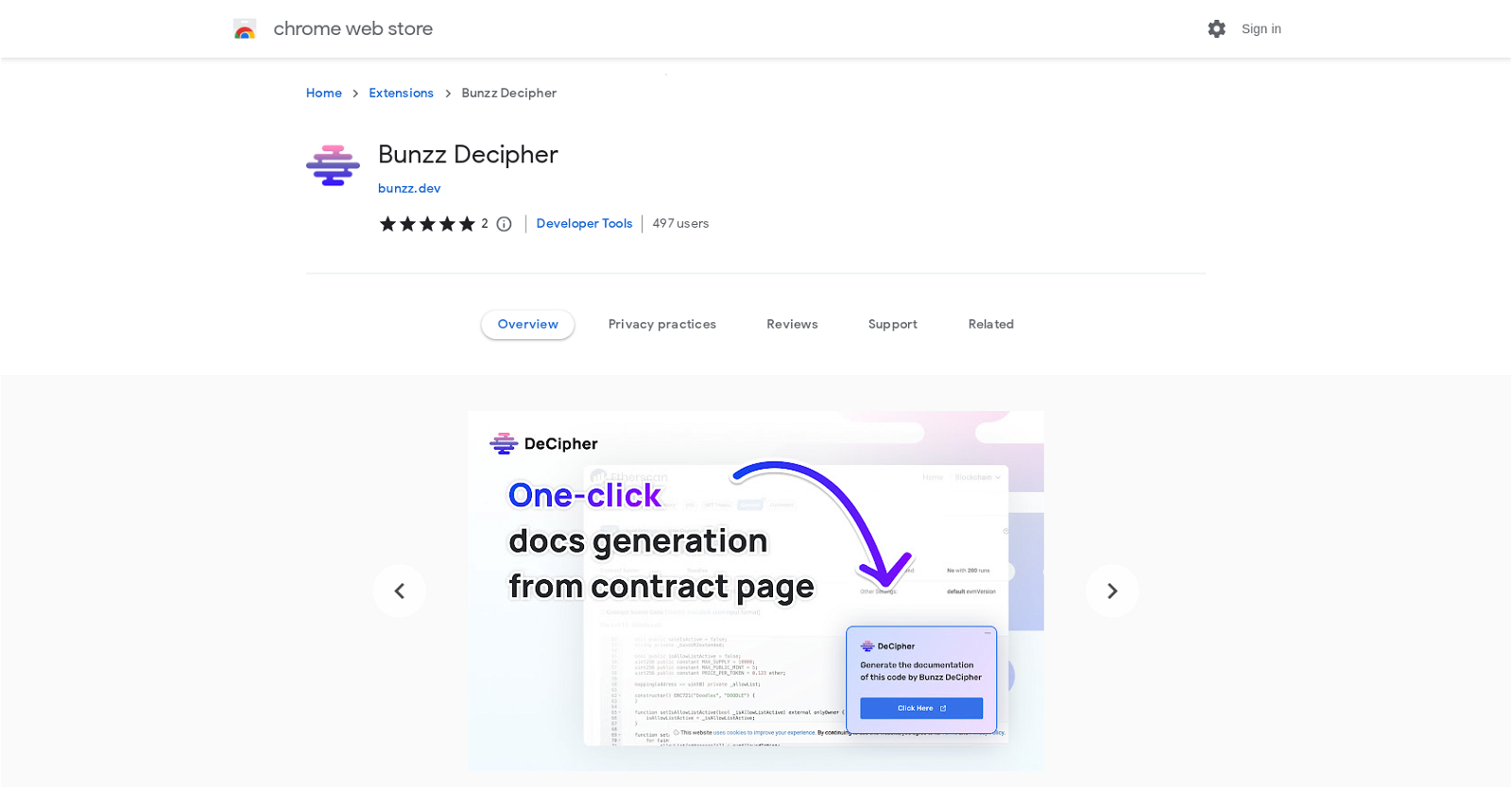What is Bunzz Decipher?
Bunzz Decipher is a Chrome extension developed by Bunzz. It has the capability of generating 'AI' documentation for any Web3 contract. The extension is designed for developers, and offers features such as downloading and editing code in a local IDE via Bunzz CLI and deploying code with Metamask via BunzzCLI.
How does Bunzz Decipher work?
Bunzz Decipher works by allowing users to navigate to their favorite block explorer and open any contract. A floating button will be displayed on the contract page, and by clicking this button, users can generate documentation for that particular contract.
What features does Bunzz Decipher offer?
Bunzz Decipher offers features including the ability to generate AI documentation for any Web3 contract on a variety of popular block explorers, to download and edit local IDE code via Bunzz CLI and to deploy code with Metamask through BunzzCLI.
Which chains and testnets does Bunzz Decipher support?
Bunzz Decipher supports 9 chains and their respective testnets: Ethereum, Binance Smart Chain, Polygon, Arbitrum, Avalanche, Optimism, Moonbeam & Moonriver, and Fantom.
How to install and use Bunzz Decipher?
To use Bunzz Decipher, first, download and install the Chrome extension. Then, go to your preferred block explorer and navigate to any contract. The Bunzz Decipher extension will show a floating button on the contract page. Click the button to generate documentation for that contract.
What is the functionality of the AI documentation generation in Bunzz Decipher?
IDK
How to download and edit code in Local IDE via Bunzz CLI?
IDK
How to deploy code with Metamask via Bunzz CLI?
IDK
What is the Bunzz platform?
Bunzz is a smart contract hub built for developers by developers. It aims to provide a comprehensive repository of contracts in the web3 ecosystem. Developers can add specific contracts to the hub, and these can be used by other dapp developers.
What type of contracts can I add to the Bunzz platform?
On the Bunzz platform, you can add your own specific contracts which can be utilized by other dapp developers.
Can I use pre-existing contracts on the Bunzz platform?
Yes, developers can use any of the pre-existing contracts available on the Bunzz platform to deploy on any EVM chain of their choice.
What is the Bunzz CLI?
IDK
How does the Bunzz Decipher extension work?
The Bunzz Decipher extension works by showing a floating button on the contract page when a user navigates to any contract on their favorite block explorer. Clicking on this button allows users to generate documentation for the chosen contract.
How does Bunzz Decipher interact with block explorers?
Bunzz Decipher interacts with block explorers by allowing users to go to their preferred explorer and select any contract. The extension then shows a floating button on the contract page where users can click to generate documentation for that specific contract.
What are the benefits of using Bunzz Decipher in developing applications?
Bunzz Decipher can significantly save time and resources for developers working toward understanding and implementing smart contracts in their applications. By enabling automated AI documentation, the tool can aid developers in understanding new smart contracts' specifications faster and more efficiently.
How is the documentation generated by the AI in Bunzz Decipher?
IDK
What kind of information does the Bunzz Decipher extension require?
Bunzz Decipher requires website content information such as text, images, sounds, videos, or hyperlinks to function properly. This data is however not sold to third parties, nor used for unrelated purposes or creditworthiness determination.
What is the Bunzz smart contract hub?
The Bunzz platform, developed by Bunzz, is a smart contract hub built for developers. Its intent is to facilitate a repository of contracts in the web3 ecosystem which developers can utilise and add to.
What information does Bunzz Decipher display on the contract page?
Bunzz Decipher, when attached to a contract page on a block explorer, displays a floating button. When this button is clicked, the tool begins generating documentation for that specific contract.
How can I generate documentation for a specific contract using Bunzz Decipher?
To generate documentation for a specific contract using Bunzz Decipher, you navigate to your chosen contract on your favorite block explorer. The Bunzz Decipher extension shows a floating button on that contract page. Click this button to start the process of generating the documentation.