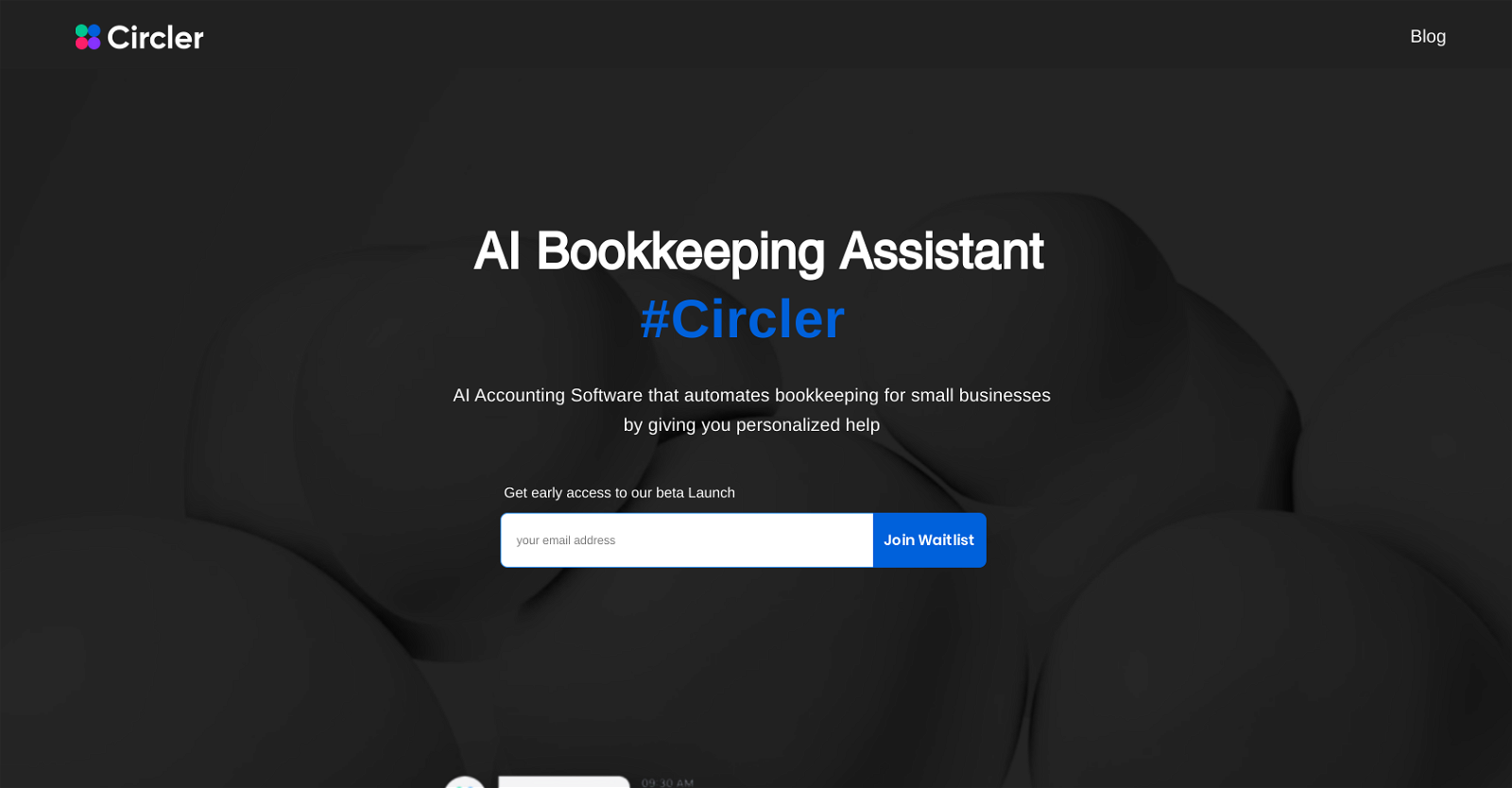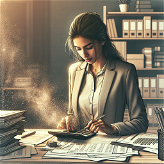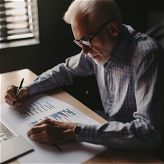What is Circler.io?
Circler.io is an AI-powered accounting software designed to streamline bookkeeping tasks for small to medium-sized businesses and self-employed professionals. It functions like a skilled bookkeeper, simplifying operations such as receipt processing, transaction compiling, and the recording of accounting journal entries.
How does Circler.io utilizes AI for accounting?
Circler.io utilizes AI to automate various accounting tasks, such as receipt processing, transaction compiling, and documenting accounting journal entries. Its AI-powered system allows for automatic transaction logging and categorization, as well as the efficient processing of instructions received via user-friendly prompts.
Does Circler.io process receipts automatically?
Yes, Circler.io processes receipts automatically. It collects and sorts receipts, and proceeds in recording relevant accounting journal entries, thereby enhancing expense tracking.
How efficient is transaction compiling on Circler.io?
Transaction compiling on Circler.io is highly efficient, thanks to its AI capabilities. It allows for smooth and automatic logging and categorization of transactions which saves users time and effort.
Can non-accountants use Circler.io?
Yes, Circler.io is designed to be used even by non-accountants. With its user-friendly interface and simplified prompts, it provides a simplified approach to bookkeeping tasks without requiring the users to have an extensive knowledge of accounting language.
What are the user-friendly prompts that Circler.io uses?
The user-friendly prompts that Circler.io uses are designed to facilitate easy management of accounting tasks. The prompts guide users through various operations like receipt processing, transaction compiling, and the recording of accounting journal entries.
How does Circler.io streamline expense tracking?
Circler.io streamlines expense tracking by automating receipt processing, transaction compiling, and the recording of accounting journal entries. It automatically sorts receipts and records related transactions reducing manual work and increasing accuracy.
Does Circler.io allow confirmation of transactions?
Yes, Circler.io does allow for easy review and confirmation of transactions. Its intuitive user interface has been designed to provide users with full control over their accounting books.
What kind of financial insights does Circler.io offer?
Circler.io offers insightful financial data through a user-friendly and personalized dashboard. This empowered platform provides users with the ability to make informed decisions based on the displayed financial insights.
How are transactions logged and categorized in Circler.io?
Transactions on Circler.io are logged and categorized automatically, thanks to its AI-powered technology and categorization rules. This simplifies bookkeeping and saves time and effort for the users.
Who is Circler.io designed for primarily?
Circler.io is primarily designed for small to medium-sized businesses and self-employed professionals who need efficient yet uncomplicated bookkeeping options.
Does Circler.io provide accounting journal entries record?
Yes, Circler.io provides accurate recording of accounting journal entries. The platform automatically sorts receipts and creates corresponding journal entries, thereby streamlining the bookkeeping process.
Is Circler.io useful for self-employed professionals?
Yes, Circler.io is not only useful but also highly beneficial for self-employed professionals as it automates complex accounting tasks, allowing them to focus on their core business functions.
Does Circler.io offer automatic transaction logging?
Yes, Circler.io offers automatic transaction logging. It uses artificial intelligence to log and categorize transactions, reducing manual labor and the scope for errors.
How does Circler.io simplify bookkeeping tasks?
Circler.io simplifies bookkeeping tasks by making use of AI-powered technology to automate multiple functionalities such as receipt processing, transaction compiling, and recording accounting journal entries. In addition, it assists users with intuitive prompts, making it easy for non-accountants to manage their own bookkeeping.
What financial information can I get from Circler.io's personalized dashboard?
From Circler.io's personalized dashboard, users can receive up-to-date financial insights and reports. The platform enables users to have a clear understanding of their financial position, empowering them to make informed decisions.
Do I need a basic understanding of accounting to use Circler.io?
No, you do not need to have a basic understanding of accounting to use Circler.io. The platform is designed with a non-accountant mode to help those who do not have extensive knowledge about accounting and it does not use complicated accounting language.
Does Circler.io have a feature to make it easy to review and confirm entries?
Yes, Circler.io does have a feature that allows for easy review and confirmation of entries. Its user interface is designed to make it straightforward to review transaction records, thus giving users full control over their accounting books.
How can Circler.io assist in account record management?
Circler.io assists in account record management by automating various processes such as receipt collecting, transaction logging and categorization as well as accounting journal entries recording. Its user-friendly interface allows for easy review and confirmation of entries thereby facilitating efficient and safe record management.
How does Circler.io sort receipts?
Circler.io sorts receipts automatically. When a user sends receipts to Circler.io, it uses AI technology to sort and capture relevant data from them. This information is then used to create corresponding accounting journal entries.