What does ClineAI do?
ClineAI is a lightweight software designed for A/B and split testing. Its main function is to test different text or design elements and their effect on conversion goals. It also includes an AI specifically built for generating text variants for testing.
How is ClineAI different from other A/B testing tools?
ClineAI differs from other A/B testing tools in that it's designed for user-friendliness and quick integration. It's lightweight and has a small script size which keeps website performance top-notch. Moreover, it also includes a generative AI to assist with creating A/B test variants, which most other tools lack.
What tests can I run with ClineAI?
With ClineAI, you can run A/B tests where you test a single element per experiment or you can run split tests, where you manually create page URL variants.
What platforms can ClineAI integrate with?
ClineAI can presently be integrated with Webflow, Framer, Wordpress, and Shopify. More integrations are planned for future updates.
How does Cline prioritize privacy?
ClineAI prioritizes privacy via its small script size and by not storing any unnecessary personal data. It only retains the data that's necessary to run the experiments.
How does the AI text generation feature work in Cline?
The AI text generation feature in ClineAI serves to create text variants for testing. However, the website does not provide detailed mechanics of how the AI accomplishes this.
How easy is it to set up Cline?
ClineAI promises a quick setup process. You only need to provide a URL, create an experiment, install a tracking script, add variants, and begin your experiment. This whole process can be concluded in less than 5 minutes.
How does Cline maintain excellent site performance?
ClineAI maintains site performance by utilizing a lightweight tracking script, which is under 8KB. This ensures that the site remains fast, unlike some A/B testing tools which can slow down performance.
What tools is Cline planning to integrate with in the future?
While specific future integrations are not mentioned on their website, it’s clear that ClineAI is planning more integrations with popular tools.
Does ClineAI require prior experience to use?
No, ClineAI does not require prior experience to use. It's specifically designed for a user-friendly experience that allows marketing teams to harness it without the need for training or prior experience.
How does ClineAI help optimize engagement and conversion rates?
ClineAI optimizes engagement and conversion rates by providing personalized recommendations based on your website's unique context. It also allows you to test different versions of your content or design and analyze which versions enhance your conversion rate.
What makes ClineAI user-friendly?
ClineAI is user-friendly because it requires no prior experience for use. It offers a simple and intuitive setup process, inclusive of generative AI for text variants, and small script size. Plus, it provides personalized recommendations based on your site's unique context.
Is ClineAI GDPR compliant?
Yes, ClineAI is GDPR compliant. It only stores data necessary to run experiments and does not retain any unnecessary personal data.
Can ClineAI be integrated with Wordpress?
Yes, ClineAI can be integrated with Wordpress, providing an easy and seamless experience for Wordpress users.
Can I use ClineAI with Shopify?
Yes, ClineAI can integrate with Shopify. It's one of the current integrations it offers.
Is Cline suitable for use with Framer?
Yes, ClineAI is suitable for use with Framer. It lists Framer as one of its potential integrations.
Do I need to create multiple experiments on the same page with Cline?
Yes, if your page has multiple elements to test, Cline recommends creating additional experiments for each one.
How does the split testing feature work in ClineAI?
Split testing in ClineAI involves creating variants of a page's URL manually. Then these variants are tested to see how they affect your specified conversion goals.
Can I manually generate page URL variants in Cline?
Yes, you can manually generate page URL variants in ClineAI. This feature is particularly important when conducting split tests.
What are some tips for getting started with ClineAI?
Getting started with ClineAI involves providing a URL, creating an experiment, installing a tracking script, adding variants (which can be generated by its AI for A/B tests or done manually for split tests), and then launching your experiment.
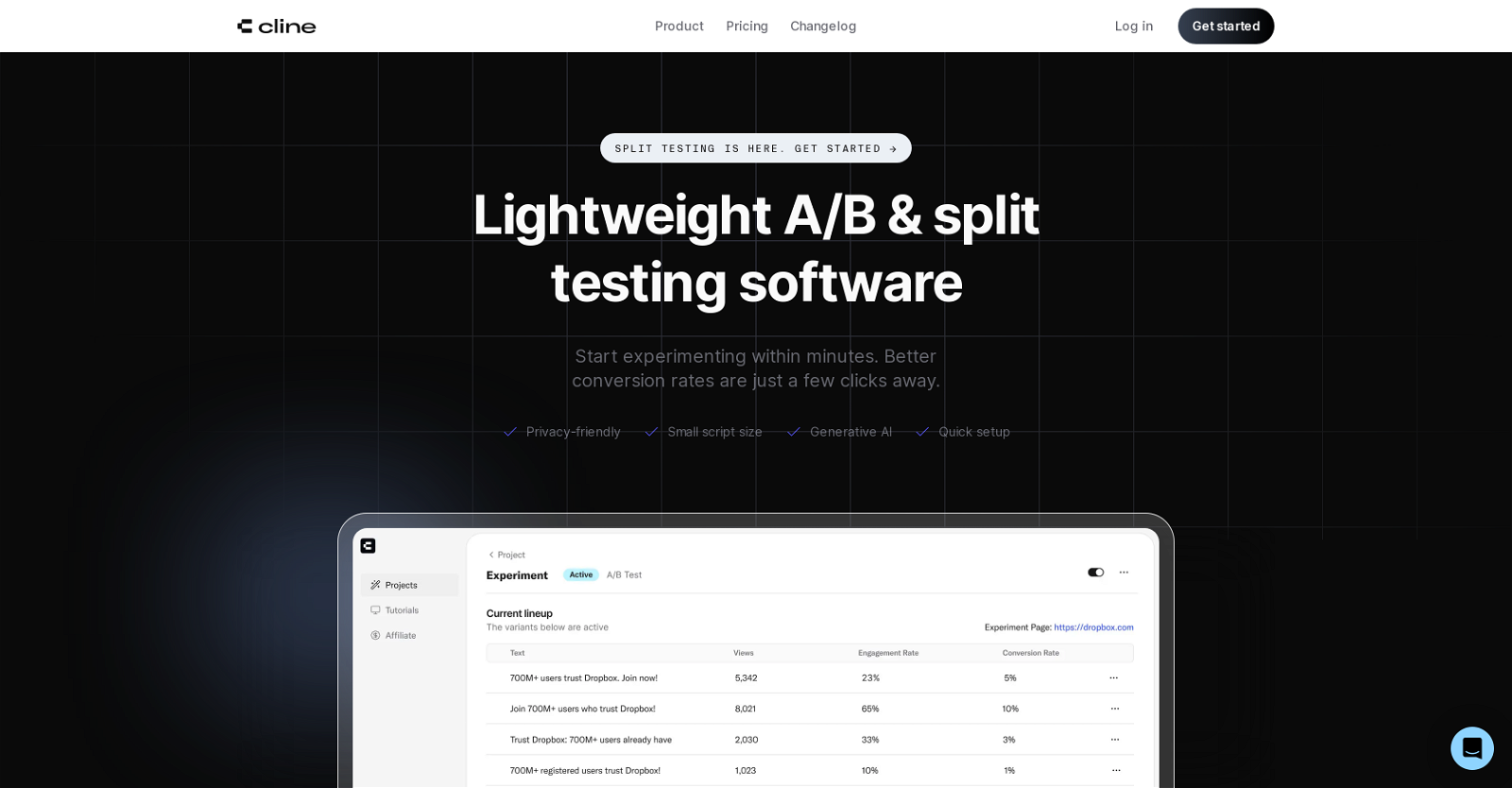
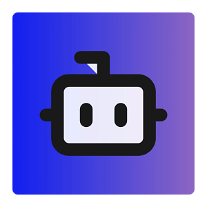 One-click Ad, Content and Strategy Generator. Solve 50+ Marketing tasks with aclick.★★★★★★★★★★49723
One-click Ad, Content and Strategy Generator. Solve 50+ Marketing tasks with aclick.★★★★★★★★★★49723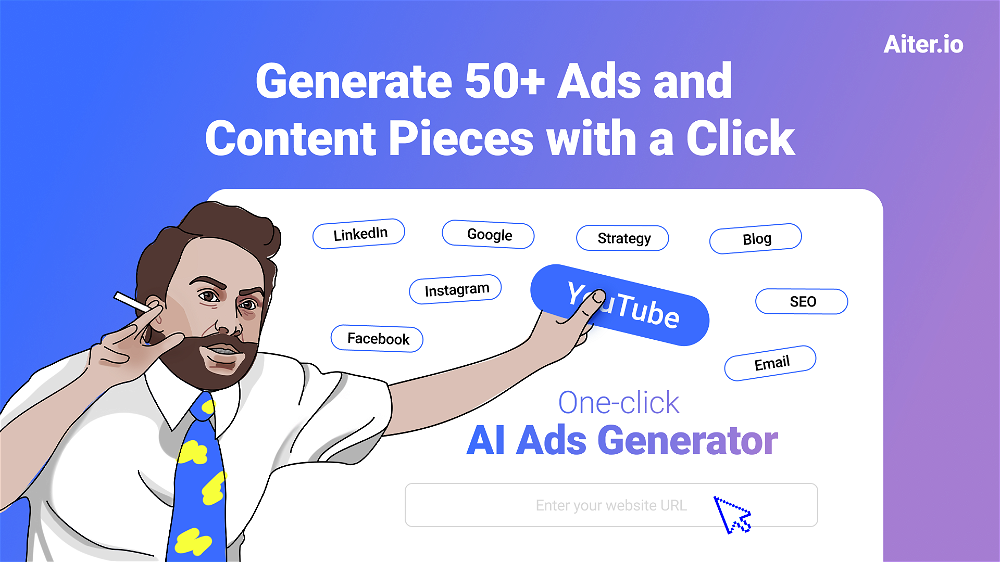
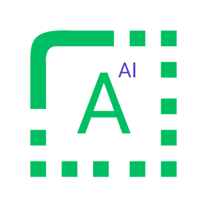 ★★★★★★★★★★1777
★★★★★★★★★★1777












