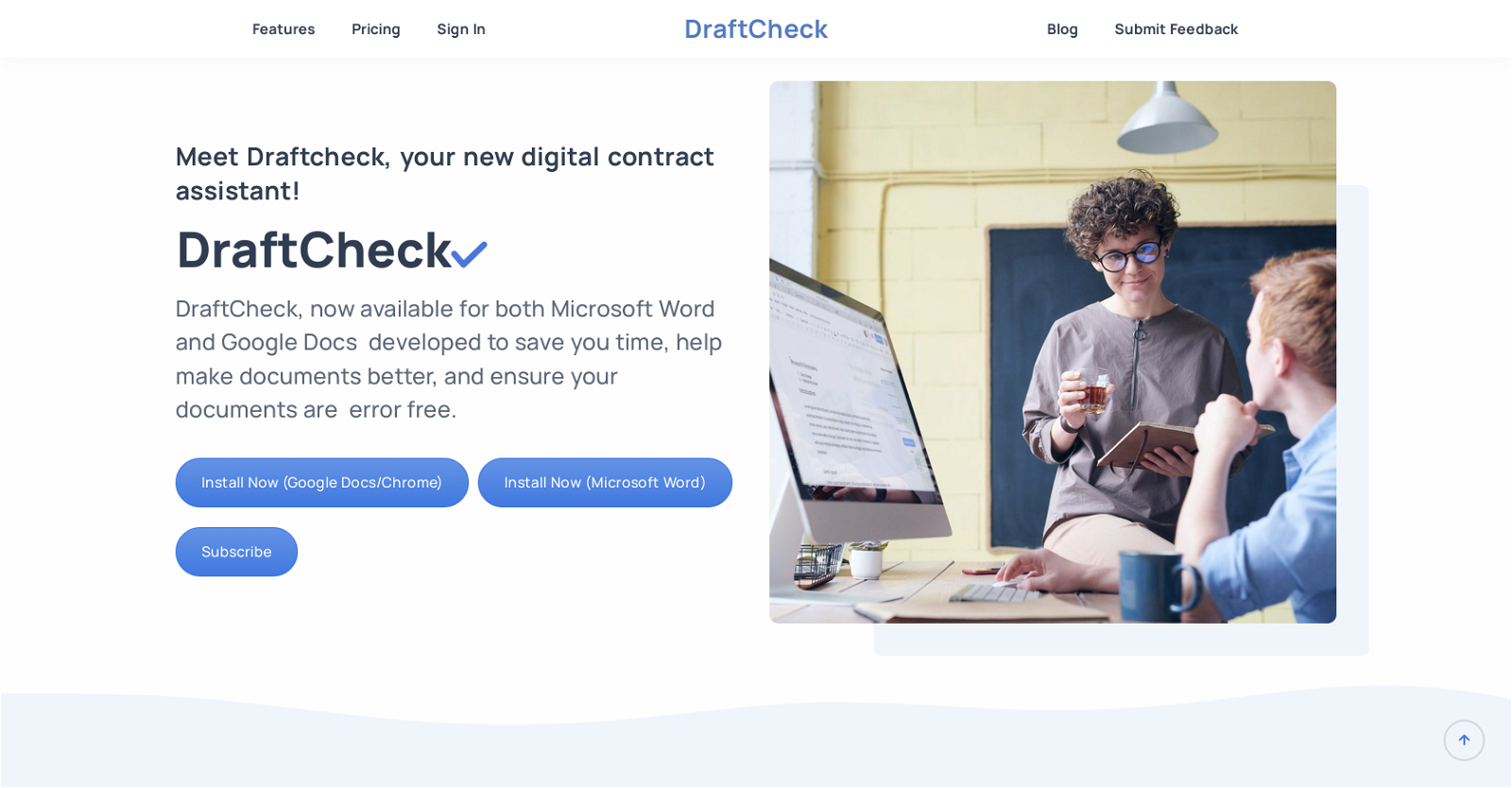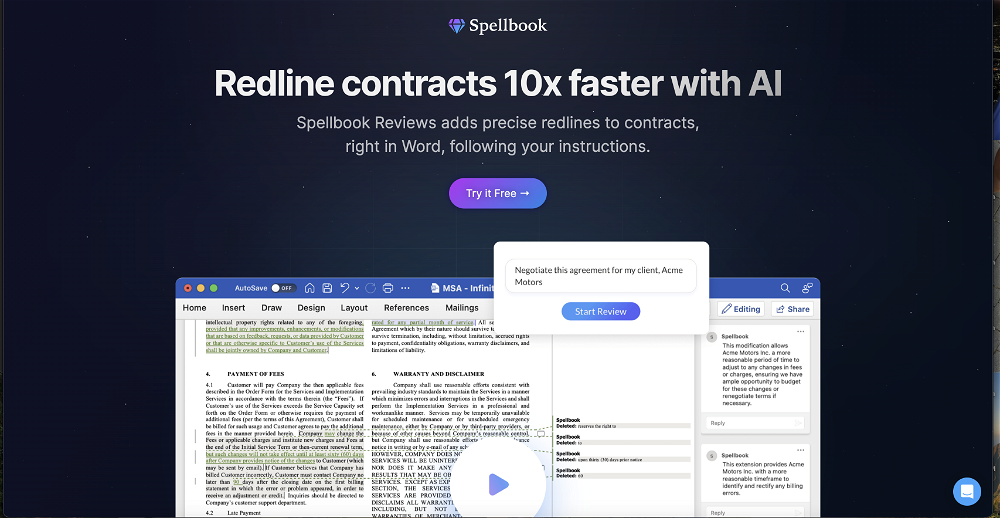How does DraftCheck help in contract review?
DraftCheck offers an automated review system that helps in contract review by identifying and highlighting drafting errors, inconsistencies, formatting errors, and other issues in the text. It uses artificial intelligence and rule-based logic for error detection. It also provides features like Multi-Document Defined Terms Check for ensuring the quality of the relationship between multiple related contracts.
Is DraftCheck an extension for both Google Docs and Microsoft Word?
Yes, DraftCheck is an extension available for both Google Docs and Microsoft Word.
What types of errors can DraftCheck detect in a contract document?
DraftCheck can detect a variety of errors in a contract document. These include drafting errors, formatting errors, inconsistent statements, and issues with term definitions. It's designed to ensure your documents are clean, clear, and error-free.
Which professionals is DraftCheck ideal for?
DraftCheck is ideally suited for professionals like transactional attorneys and contract managers. It assists them in reducing their downtime associated with repetitive tasks like contract review.
What are the key features of DraftCheck?
Key features of DraftCheck include Automated Review for catching drafting errors, Multi-Document Defined Terms Check for quality assurance between related documents, Document Scoring feature which is going to be launched soon to determine the readiness of a document, and Contract History & Continuous Scanning for tracking changes and resolving related errors.
How does the Multi-Document Defined Terms Check function in DraftCheck?
The Multi-Document Defined Terms Check function in DraftCheck allows you to integrate multiple documents to align definitions and ensure the quality of the relationship between contracts.
Can I use DraftCheck to track changes and resolve errors in my contract documents?
Yes, with the Contract History & Continuous Scanning feature, DraftCheck allows you to track changes and resolve errors in your contract documents. It continuously runs scans in the background to ensure your changes are tracked and related errors resolved.
Does DraftCheck process documents locally on my machine?
Yes, DraftCheck processes your documents locally on your machine. This means that all processing tasks happen on your personal computer.
Do my documents ever leave my computer when using DraftCheck?
No, your documents never leave your computer when using DraftCheck. All document processing is conducted on your local machine.
What operation does DraftCheck conduct on its servers?
The only operation that DraftCheck conducts on its servers is authentication. All other operations are performed locally on the user's machine.
Is there a free trial period for DraftCheck?
Yes, there is a free trial period for DraftCheck. Users can enjoy full access to all its features for the first 30 days for free.
What is the pricing structure for DraftCheck after the trial period ends?
After the free trial period ends, you can continue to enjoy the benefits of DraftCheck with their subscription plan that costs $20 per month.
How does DraftCheck's automated review system work?
DraftCheck's automated review system works using artificial intelligence and rule-based logic. It surfaces formatting errors, cross-references, term-definitions, inconsistencies, and more to accelerate contract review.
How does DraftCheck ensure the privacy of my information?
DraftCheck ensures the privacy of your information by processing all documents locally on your machine. Your documents and contents never leave your computer. The only operation that happens on DraftCheck servers is authentication.
Can I use DraftCheck for multiple projects at the same time?
Yes, DraftCheck allows you to run multiple projects at the same time. This is one of its major features along with Automated Review, Multi-Document Conflict and Cross Reference Checks, Document Navigation, and Contract History & Continuous Scanning.
How can DraftCheck help me save time and stay organized?
DraftCheck can save you time and keep you organized by accelerating the contract review process through its automated review system. It detects and highlights errors, inconsistencies, and other issues that need attention, letting you focus on higher-value tasks. Additionally, its Contract History & Continuous Scanning feature helps you track changes and resolve related errors consistently.
How will the upcoming Document Scoring feature benefit me?
The upcoming Document Scoring feature will indicate the readiness of your document. It provides you with a progress report and highlights all the errors that need to be addressed before the document can be shared.
What is the process to install DraftCheck on Google Docs or Microsoft Word?
To install DraftCheck on Google Docs or Microsoft Word, you have to visit the respective web stores. For Google Docs, it is available on Chrome Web Store, and for Microsoft Word, it is accessible on Microsoft AppSource.
How does DraftCheck assist transactional attorneys and contract managers specifically?
DraftCheck assists transactional attorneys and contract managers by reducing their repetitive, time-consuming tasks, enabling them to utilize their time on high-value complex work. It offers an automated review system that highlights drafting errors, inconsistencies, and other issues in contract documents for quick and efficient correction.
Can DraftCheck help mitigate risks and cut costs in contract management?
Yes, DraftCheck can help mitigate risks and cut costs in contract management. It aids in speeding up the contract review process, reducing errors and inconsistencies which could potentially lead to legal disputes. Further, its potential to accelerate the workflow can result in cost-efficient operations, saving both time and resources.