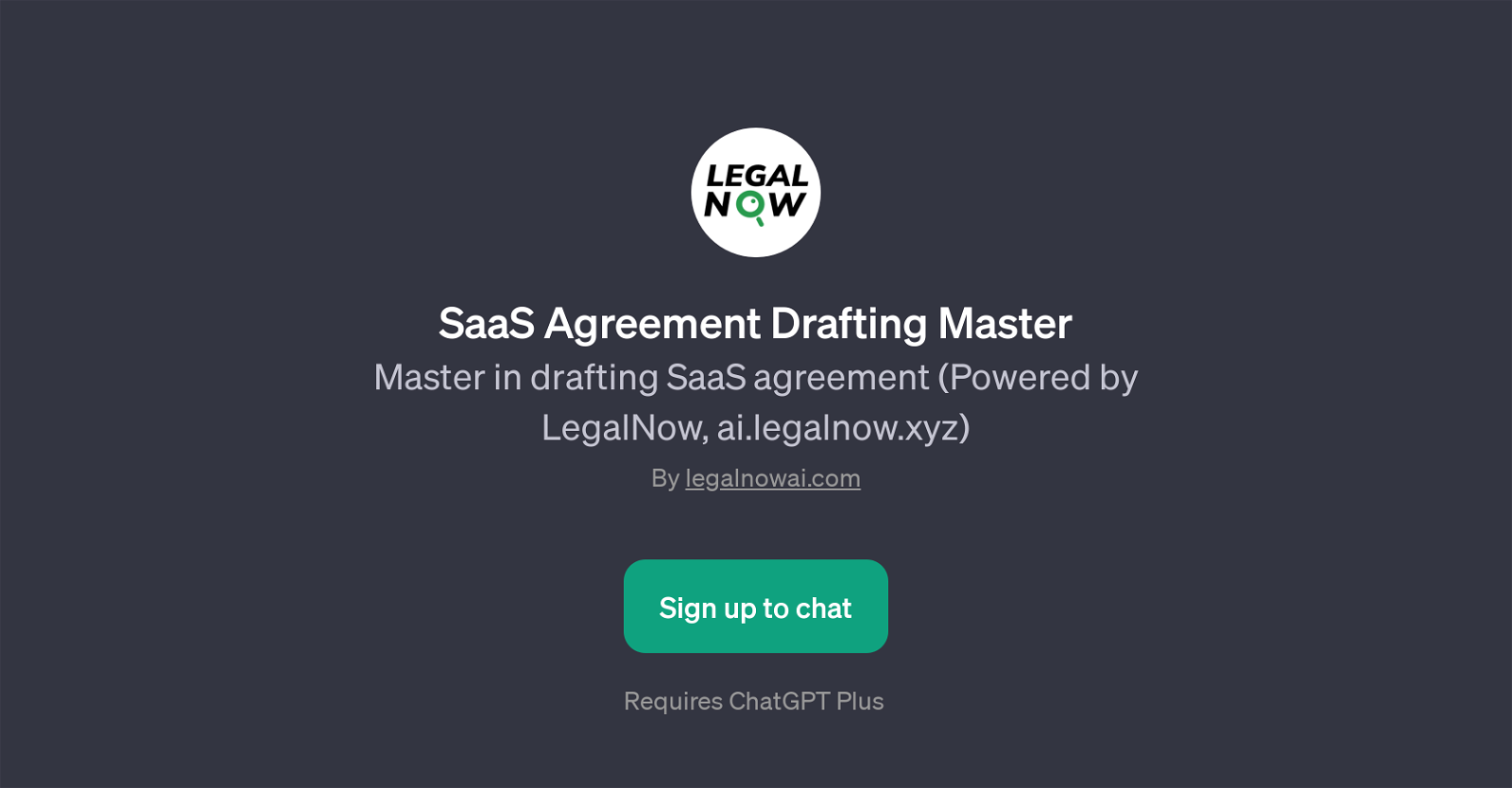SaaS Agreement Drafting Master
SaaS Agreement Drafting Master is a GPT developed by LegalNow that focuses on automating the process of drafting Software as a Service (SaaS) agreements.
The objective of the tool is to simplify legal proceedings related to SaaS agreements by providing users with comprehensive, tailored contract templates.
It interacts directly with users, asking for specific information to better understand their specific needs around the agreement. This GPT functions as an interactive platform where users can initiate prompts such as 'I'm the provider.
Draft me a SaaS Agreement' or 'I'm the client. Draft me a SaaS Agreement' to kickstart the drafting process. Additionally, users can inquire about what should be included in a SaaS agreement, thus empowering them with a better understanding of the components that make up these contracts.
The GPT requires a subscription to ChatGPT Plus to access its services, and users need to sign up to chat and begin utilizing the services provided by the GPT.
It is an efficient tool that aims to bring legal services closer to users, making the whole process less cumbersome and more approachable. It represents how AI can be deployed in specialized fields like legal proceedings, thereby democratizing access to tailored legal assistance.
Would you recommend SaaS Agreement Drafting Master?
Help other people by letting them know if this AI was useful.
Feature requests



If you liked SaaS Agreement Drafting Master
People also searched
Help
To prevent spam, some actions require being signed in. It's free and takes a few seconds.
Sign in with Google