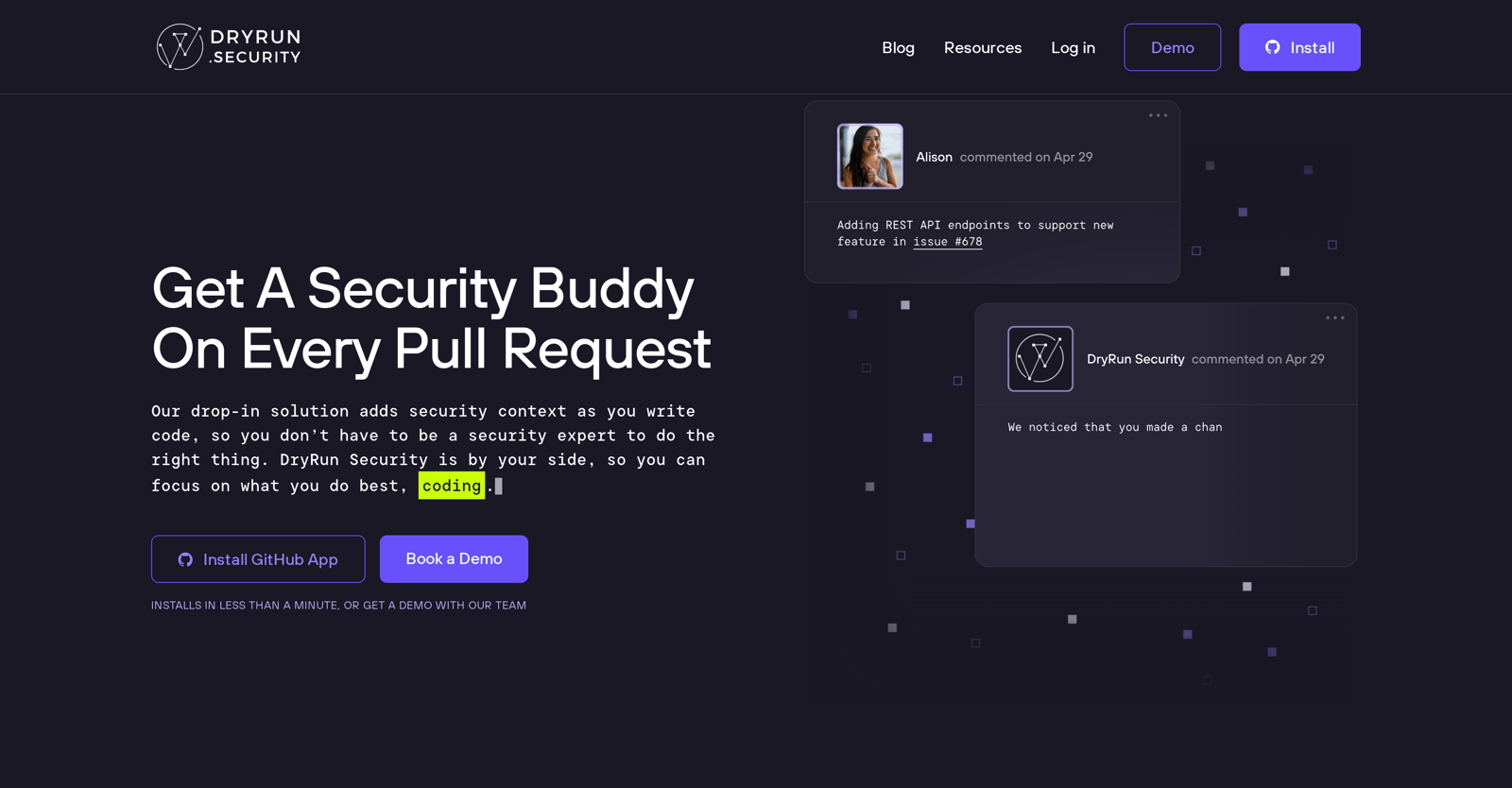What is DryRun Security?
DryRun Security is an AI-powered tool designed to assist developers by providing automated in-line security checks during the coding process. It provides a 'security buddy' for developers during their coding workflow, re-examining every code change as a pull request, enabling them to work more quickly and safely. It has been designed to support a variety of languages and frameworks, with future planning to add more.
How does DryRun Security work?
DryRun Security works by applying 'Contextual Security Analysis' to every pull request. This unique mechanism examines each code change in the context of its potential security implication, reducing false alerts and inaccurate results often encountered in other security testing applications. It provides a 'security context' to developers, helping them understand the real-time implications of their changes. Furthermore, it offers a protection layer for every source code repository in the organisation.
What are some key features of DryRun Security?
Key features of DryRun Security include automated in-line security checks, 'Contextual Security Analysis', a security review of code changes in real-time during the pull request process, a quick installation as a Github App, and support for multiple languages and frameworks such as Rails, Express, Golang, Python, Node.js, Next.js and Javascript. The security checks performed include Authentication and Authorization, Sensitive Codepaths, Sensitive Functions, Authorship and Intent and Code Brittleness.
How does DryRun Security aid in the coding process?
DryRun Security aids in the coding process by implementing automated real-time inline security checks. Every time a developer makes a code change, the tool re-inspects the code as a pull request. This automated process enables developers to work at a faster pace and makes the workflow safer. It also provides the developers with a 'Security Context', helping them understand the impact of the changes they are making, and ensuring effective and safe changes.
What does 'security context' mean in terms of DryRun Security?
'Security context', in terms of DryRun Security, refers to the provision of relevant security details and implications to developers right as a pull request is opened. The security context helps developers understand the impact of the code changes they are making, and assists them in coding more securely.
What is 'Contextual Security Analysis' in DryRun Security?
'Contextual Security Analysis' in DryRun Security refers to a unique examining process applied to every pull request. It evaluates each code change in the context of its potential security implications, enabling developers to understand the ramifications of their code changes. This approach assists in reducing frustrations caused by repetitive alerts or inaccurate results often encountered in other security testing applications.
What programming languages and frameworks does DryRun Security support?
DryRun Security supports a variety of programming languages and frameworks including Rails, Express, Golang, Python, Node.js, Next.js and Javascript.
What security features does DryRun Security examine?
DryRun Security examines different security features including Authentication and Authorization, Sensitive Codepaths, Sensitive Functions, Authorship and Intent, and Code Brittleness.
How does DryRun Security integrate with GitHub?
DryRun Security integrates with GitHub through a quick and easy App installation. Once installed, it begins to work on every code change as a pull request, providing real-time security context and faster security reviews for code changes. This speeds up the merging process and offers protection for every source code repository.
How fast is DryRun Security's review process?
DryRun Security's review process is very fast. It offers quick security reviews in just seconds, providing developers with the confidence they need for faster merging of their changes.
What benefits does DryRun Security provide for my development pipeline?
DryRun Security provides several benefits to the development pipeline. It provides security context for every code change, enabling developers to understand and mitigate potential security risks. By offering protection for every source code repository, DryRun Security enhances the safety of the development pipeline. It thereby assists in speeding up the development process, leading to increased productivity.
Does DryRun Security offer protection for every source code repository?
Yes, DryRun Security offers a protection layer for every source code repository within an organization. This feature helps to limit exposure to code mishaps and potential misadventures.
Does DryRun Security assist in improving productivity?
Yes, DryRun Security assists in improving productivity by speeding up the development pipeline. By providing immediate security context and performing real-time security checks for every pull request, it enables developers to work faster and spend less time dealing with security issues.
How does DryRun Security affect the code merging process?
DryRun Security affects the code merging process by providing quick security reviews for each code change. The tool offers automated security context in real-time during the pull request process. With these features, code changes can be reviewed and merged more quickly and confidently.
Does DryRun Security provide any assistance regarding data privacy?
While DryRun Security's primary focus is code security, it does contribute to data privacy indirectly. By reinforcing security standards throughout the development process, the tight integration of security checks helps limit accidental data breaches or leaks, thereby promoting data privacy.
In what ways can DryRun Security enhance programmer safety?
DryRun Security enhances programmer safety by scrutinizing every code change in real-time during the pull request process. It offers a 'security buddy' for every developer, providing them with valuable security insight for each code change. It reduces the risks associated with problematic code, and by integrating seamlessly with GitHub, it offers a layer of protection for every source code repository.
Which checks are performed during 'In-line Security Checks'?
DryRun Security performs several checks during its 'In-line Security Checks'. It performs checks for Authentication and Authorization, Sensitive Codepaths, Sensitive Functions, Authorship and Intent, and Code Brittleness.
How does DryRun Security detect sensitive codepaths?
DryRun Security detects sensitive codepaths through its unique 'Contextual Security Analysis'. This mechanism evaluates every code change in the context of its potential security impact, and identifies areas in the code that could represent security vulnerabilities.
What is the process to install DryRun Security?
To install DryRun Security, you need to add the DryRun Security GitHub App to the repos. According to information on the website, the installation takes less than a minute and the security checks start working immediately on the next pull request.
Are there future plans to add more languages and frameworks to DryRun Security's support list?
While it's not explicitly mentioned on their website, considering the nature of the tool and the current rapid advancements in technology, it is highly probable that the team behind DryRun Security would plan to continuously expand its support to include more languages and frameworks in the future.