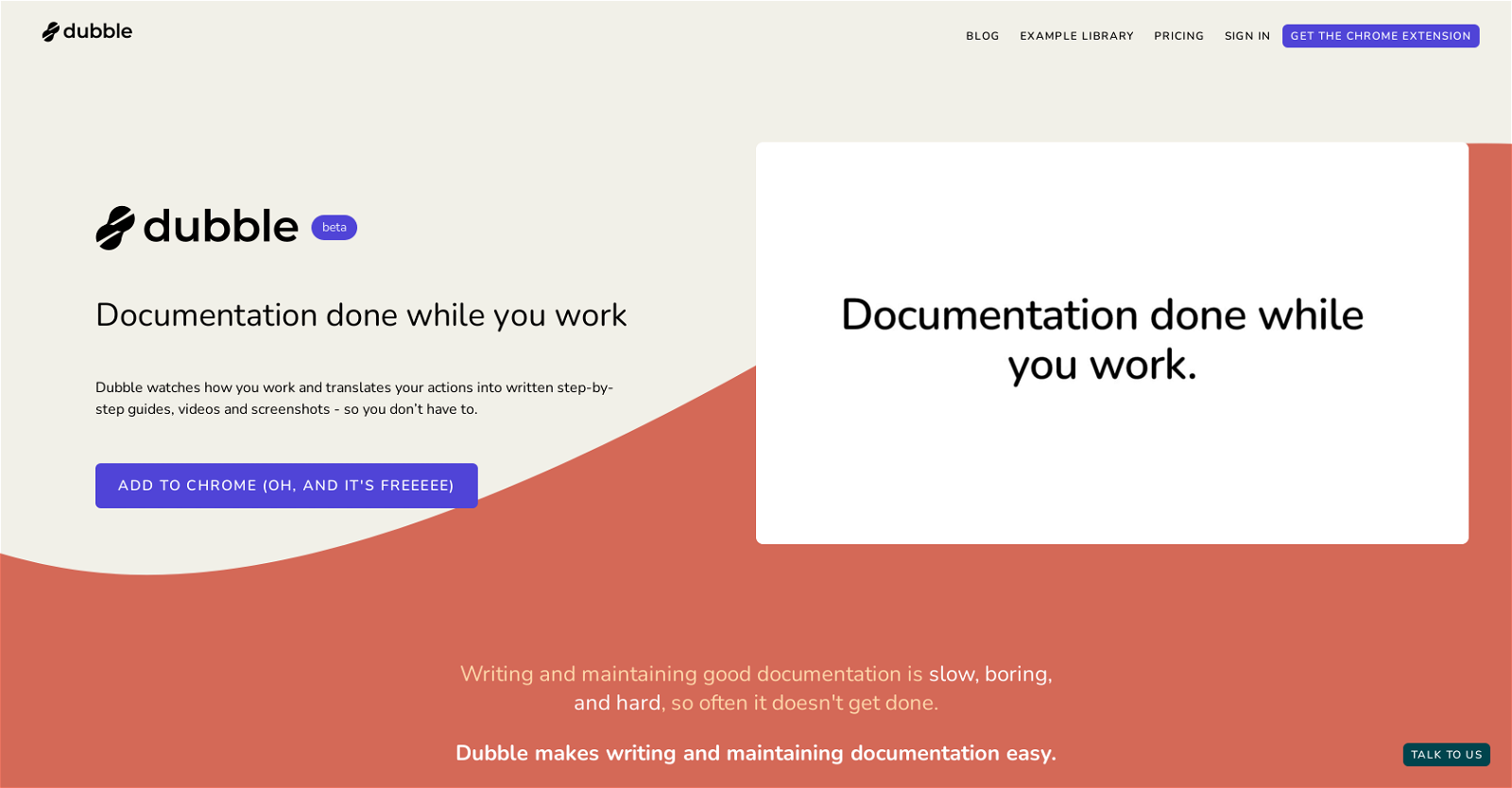What is Dubble and how does it work?
Dubble is an AI-driven documentation tool that automates the creation of step-by-step guides, videos, and screenshots. It works by recording the actions a user performs on their computer, interpreting these actions, and turning them into comprehensive documentation. The user can then edit these recordings to create more precise and relevant guides and instructions, which can be shared with team members or uploaded to various platforms that support rich content or markdown.
How does Dubble help in creating step-by-step guides?
Dubble observes and records the tasks performed by a user, translates these activities into detailed instructions and supporting visuals. This translation is instant and automated, eliminating the need for manual documentation. The user can also edit the translations as needed for clarity and relevance.
Can Dubble record videos and take screenshots?
Yes, Dubble can record videos of user activities and capture screenshots as part of the documentation process. These recordings and images are then used in creating step-by-step guides, enhancing comprehension and usefulness.
How can Dubble be beneficial for support teams?
Dubble provides support teams with a user-friendly way to create, edit, and maintain relevant and accurate instructions and procedures. It not only automates the tedious task of writing manuals but also ensures they remain up-to-date. As the specifications change over time, Dubble can continuously record these changes and update the existing documents accordingly.
What is the process to edit guides in Dubble?
To edit guides in Dubble, the user needs to record their actions first. Once the process is recorded, Dubble automatically translates these actions into a step-by-step guide. The user can then make edits to the descriptions, markup, and screenshots, or even opt for new screenshots from existing screencasts, all in a matter of seconds.
How can Dubble help in maintaining up-to-date documentation?
Dubble assists in maintaining up-to-date documentation by recording user activities in real-time and translating them into comprehensive guides. As operations change, users can revisit and record new steps or pull images from previous sessions, ensuring continuous and accurate information. This not only keeps the documentation current but also eliminates double-handling.
How does Dubble translate actions into comprehensive guides?
Dubble watches the user perform tasks on their computer, records these actions, and automatically translates them into written step-by-step guides, complete with videos and screenshots. This is done through Dubble's AI-driven capabilities, which ensure a comprehensive coverage and understanding of the performed tasks.
What platforms are supported for the integration of Dubble guides?
Dubble guides can be integrated with any platform that supports rich content or markdown. This includes but is not limited to platforms like Notion, Confluence, Google Docs, Trainual, and more.
Who are the primary users of Dubble?
The primary users of Dubble include support teams, operations teams, and product teams. They utilize the tool for various purposes ranging from standardizing and scaling best practices, documenting internal procedures, to creating software product guides and other types of documentation.
Can Dubble help streamline documentation processes for operations teams?
Yes, Dubble can certainly help streamline documentation processes for operations teams. By automating the creation and update of procedural instructions and guides, Dubble can eliminate the often tedious and time-consuming task of manual documentation, allowing the operations teams to focus on their core duties.
What best practices can be maintained using Dubble?
Dubble aids in maintaining standardized procedures and best practices among support, operations, and product teams. These can include internal procedures, software product guides and documentation, customer support, as well as other how-to guides or tutorials.
Does Dubble support markdown?
Yes, Dubble supports markdown. It allows for the creation and integration of guides in platforms that support markdown, thus providing greater flexibility and compatibility with various documentation platforms.
How to share guides created in Dubble with others?
Guides created in Dubble can be easily shared with others with just a single click. Alternatively, team members can be invited to edit and record guides together, thereby promoting collaboration.
Is Dubble easy to use for new users?
Yes, Dubble is designed to be user-friendly, making it easy for new users to navigate and use. Dubble's process involves simple steps: record, edit, and share, which any new user can easily grasp and employ.
How can product teams use Dubble to their advantage?
Product teams can use Dubble to standardize their procedures, create detailed product guides, and keep their documentation up-to-date. By automating the record, translation, and sharing of their actions into guides or instructions, Dubble enables product teams to concentrate more on their product development tasks rather than manual documentation.
Can Dubble help in creating efficient documentation?
Yes, Dubble can help in creating efficient documentation. By automating the process of documenting tasks, Dubble allows for instant creation of step-by-step guides, tutorials, and onboarding resources, ultimately saving time and effort for users.
Can I edit existing screenshots in Dubble?
Yes, in Dubble, users can edit screenshots taken during the recording process. They can adjust descriptions, markup, redact and edit screenshots, or even choose completely new screenshots from existing screencasts.
What type of content can be created using Dubble?
The content created using Dubble mainly includes step-by-step guides enriched with videos and screenshots. However, this can extend to any type of procedural documentation according to the needs of the user, including tutorials, onboarding resources, product guides, internal procedures, customer support information, and more.
Is there a Chrome extension available for Dubble?
Yes, there is a Chrome extension available for Dubble. Users can add Dubble to their Chrome browser and enjoy its features directly from the browser.
Can I integrate the guides created in Dubble with Google Docs or Notion?
Yes, the guides created in Dubble can indeed be integrated with Google Docs, Notion, or any other platform that supports rich content or markdown. This feature allows for a seamless transition of the documented knowledge to where it is most useful.