Finance Friend
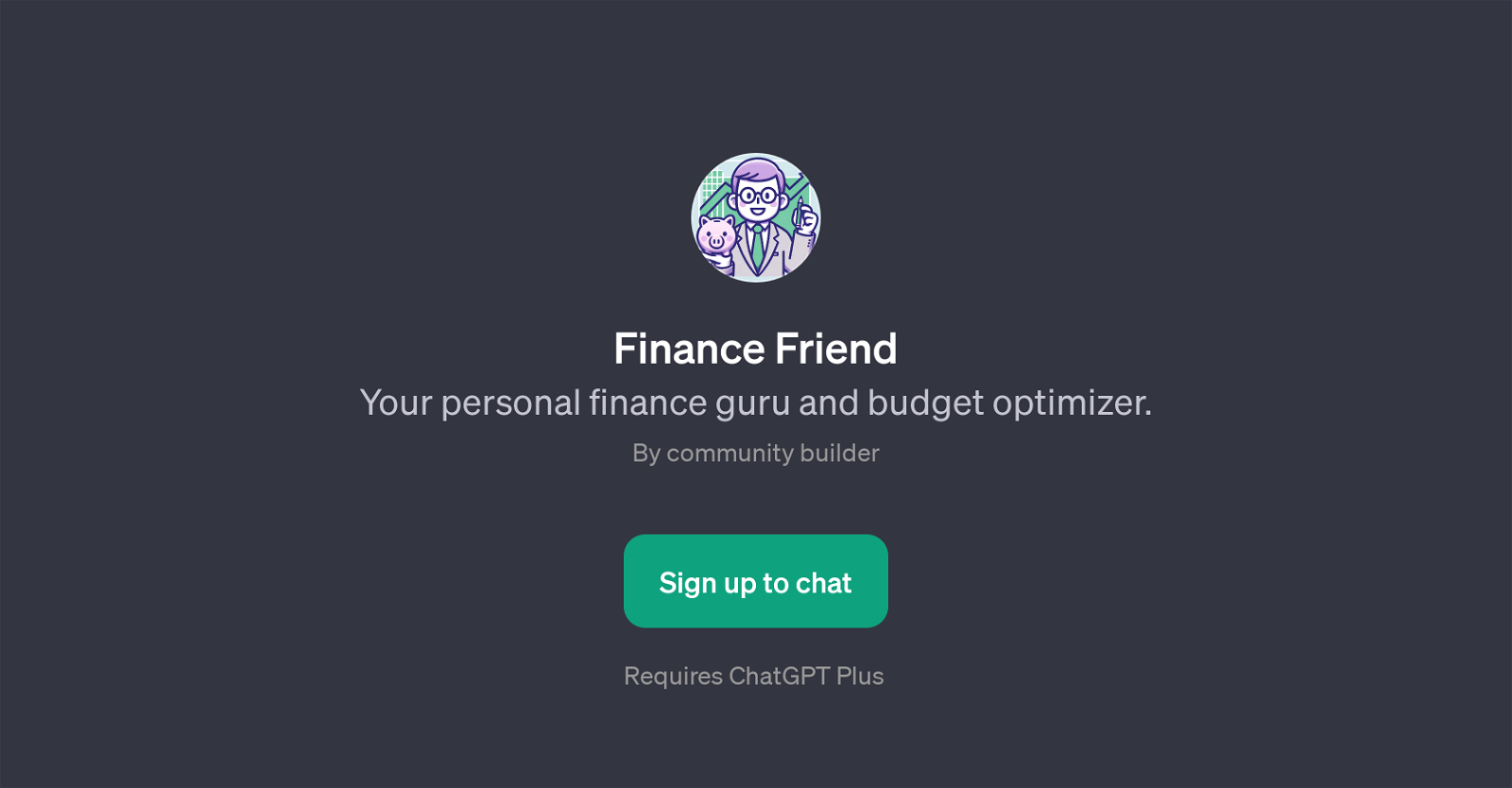
Finance Friend is a GPT that offers financial advice tailored to user needs. It is designed to act as a personal finance guru and budget optimizer. Finance Friend is built upon the robust capabilities of ChatGPT, enabling it to generate conversational interactions that guide users through various aspects of personal financial planning.
A key feature of this tool is its ability to generate suggestions for budgeting, especially for beginners. It is also capable of offering advice on retirement planning, providing insights that could be beneficial for users at any stage of their retirement preparation.
In addition to budgeting and retirement planning, Finance Friend can give investment tips. Users who are new to investing can use this guidance to gain foundational knowledge.
Finance Friend also assists users in setting their savings goals, making it a useful tool for people looking to improve their financial health but unsure of where to start.
It should be noted that use of Finance Friend requires a subscription to ChatGPT Plus. In summary, Finance Friend is a ChatGPT extension that provides pragmatic, individualized financial advice, making it easier for users to handle their personal finances.
Would you recommend Finance Friend?
Help other people by letting them know if this AI was useful.
Feature requests



14 alternatives to Finance Friend for Financial planning
If you liked Finance Friend
Featured matches
Other matches
People also searched
Help
To prevent spam, some actions require being signed in. It's free and takes a few seconds.
Sign in with Google










